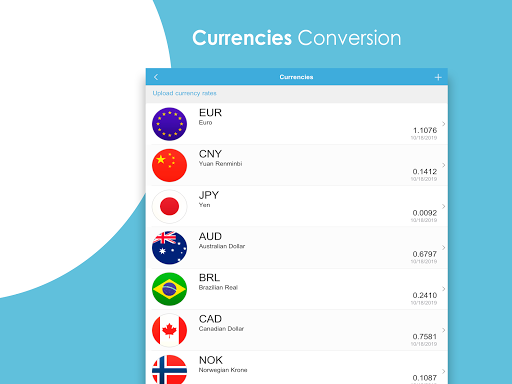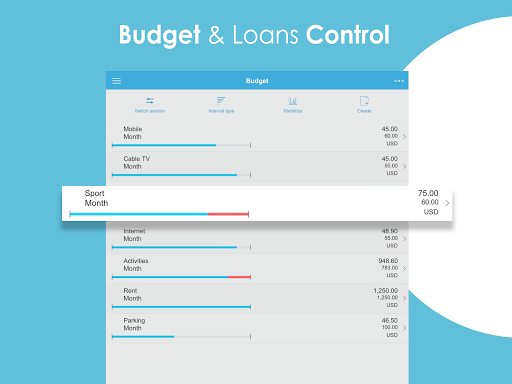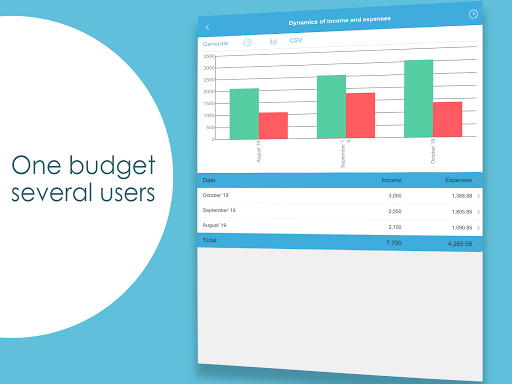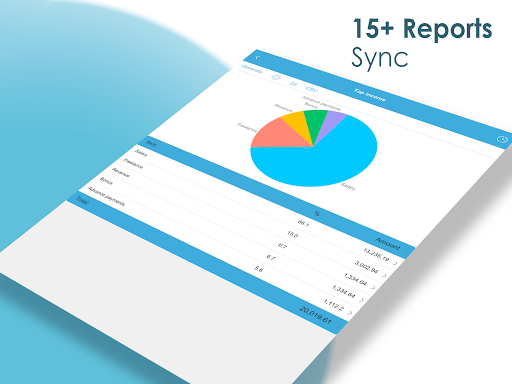Budget- Expense Tracker,Bill Reminder,Debt Manager is a versatile and comprehensive app that helps you effectively manage your finances. With features like income and expense tracking, bill reminders, debt management, and budget control, this app covers all aspects of your financial planning. It is cross-platform, allowing you to work and synchronize seamlessly across IOS, Android, and Windows devices. The app offers over 15 reports with flexible settings and filters, providing you with detailed insights into your spending habits. It also includes a unique planning system, allowing you to make plans and automatically manage them, while also forecasting your balance based on previous periods. With additional features like photo attachments, automatic SMS reminders for debt repayment, and currency conversion, Budget- Expense Tracker is the ultimate tool to stay on top of your finances. Whether you want to analyze your expenses, control your budget, or manage loans and savings, this app has got you covered.
Features of Budget- Expense Tracker,Bill Reminder,Debt Manager:
- Comprehensive Financial Management: The app covers all aspects of financial management, including budgeting, bill reminders, debt tracking, and more. Users can have a complete overview of their income, expenses, budgets, and debts in one place.
- Cross-Platform Compatibility: The app works seamlessly across different platforms, including iOS, Android, and Windows. Users can access and synchronize their financial data from any device they prefer, ensuring convenience and accessibility.
- Advanced Reporting: With over 15 reports available, users can generate detailed insights into their financial activities. The reports offer flexible settings and filters, allowing users to customize the information they want to analyze.
- Fast and Convenient Data Entry: The app provides a user-friendly interface for quick and easy entry of income and expenses. Users can record their financial transactions with a minimum number of clicks, simplifying the process of maintaining accurate and up-to-date financial records.
Tips for Users:
- Utilize the Reports: Take advantage of the wide range of reports available in the app. Use them to analyze your spending patterns, track your budget performance, and identify areas where you can save money.
- Set Up Reminders: Use the bill reminder feature to ensure you never miss a payment deadline. Set up reminders for upcoming bills and get automatic notifications to stay on top of your financial obligations.
- Plan Ahead: Make use of the planning workflow to set financial goals and create a budget for different time periods. By planning your income and expenses in advance, you can better manage your finances and avoid overspending.
Conclusion:
With its comprehensive financial management features, cross-platform compatibility, and advanced reporting capabilities, Budget- Expense Tracker, Bill Reminder, Debt Manager provides users with a powerful tool to effectively track and manage their finances. The app's user-friendly interface and convenient features, such as fast data entry and automatic reminders, make it easy for users to stay on top of their financial activities. Whether it's budgeting, debt tracking, or planning for the future, this app has everything you need to achieve your financial goals. Download Budget- Expense Tracker,Bill Reminder,Debt Manager app now and take control of your finances.