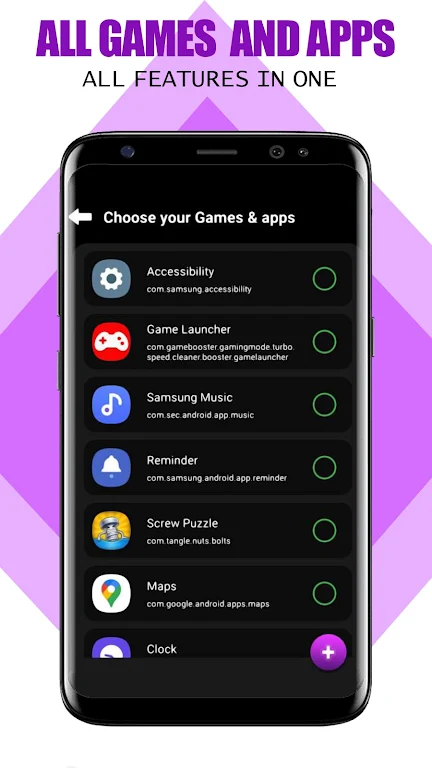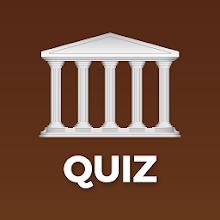Introducing Game Launcher App Launcher, the ultimate app for organizing and managing all your games in one place. With its intuitive and sleek user interface, OXO Game Launcher allows you to easily navigate through your installed games and apps, ensuring a smoother gameplay experience. The app automatically keeps your games and applications up to date, saving you the hassle of manually doing it yourself. But OXO Game Launcher is not just for organization - it also helps you discover new games and applications based on your interests. Download it today and never lose your favorite game again.
Features of Game Launcher App Launcher:
* All-in-One Game and App Organizer: Game Launcher App Launcher is a convenient platform that brings all your installed games and apps together in one place. With its sleek and intuitive user interface, you can easily navigate through your collection of games and apps.
* Automatic Updates: One of the most attractive features of App Launcher is its ability to keep your games and applications updated automatically. You don't have to manually search for updates and go through the hassle of updating each game individually. App Launcher takes care of it for you, ensuring that you always have the latest versions with bug fixes and new features.
* Easy Game and App Discovery: Game Launcher is perfect for those who want to discover new games and applications based on their interests. With its powerful search function, you can easily find games that match your preferences. It saves you time and effort by providing personalized recommendations.
* Enhanced Gaming Experience: App Launcher offers support for multiple languages, making it accessible to users worldwide. It also provides encryption to protect your game progress and valuable information. With Game Launcher, you can play your games like a pro, enjoying smoother gameplay and a seamless gaming experience.
Tips for Users:
* Add Your Installed Games and Apps: To get the most out of Game Launcher, make sure to manually add all your installed games and apps. This will enable the automatic update feature and allow you to organize and access them easily.
* Utilize the Search Function: Take advantage of the powerful search function in Game Launcher to discover new games and apps. Just enter your interests or keywords, and the app will suggest relevant options for you.
* Backup Your Data: To safeguard your game progress and information, be sure to add encryption to your installed games. This will protect your valuable data and ensure that you can access and play your games without any worries.
Conclusion:
With its intuitive user interface and automatic updates, it simplifies the process of managing and keeping your games up to date. The powerful search function and personalized recommendations make it easy to find new games that match your interests. With features like encryption and support for multiple languages, Game Launcher provides a secure and enhanced gaming experience. Download Game Launcher App Launcher today and take control of your digital world, ensuring that you never lose your favorite games and valuable information.