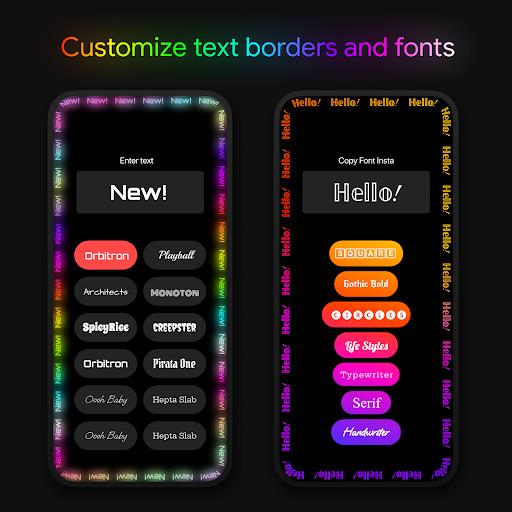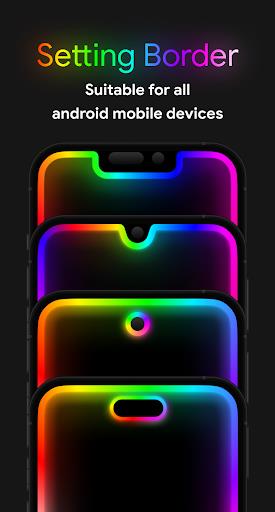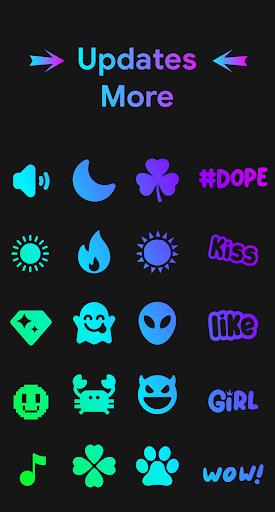Add a touch of magic to your Android phone with the Edge Lighting: LED Borderlight app. Transform your mundane home screen and lock screen into a captivating display of beautiful lighting. But don't worry, this app won't drain your battery. With its seamless integration and sleek round corners, your screen will come alive with vibrant colors. Compatible with all types of screens, including Samsung Galaxy, OnePlus, Xiaomi, and more, Edge Lighting gives you complete control over your screen's appearance. With a wide range of options, such as neon lights and neon LED lights, you can create a personalized look that will make your phone stand out. Whether you want to add a burst of color or a subtle glow, Edge Lighting has got you covered. Easy to use and highly customizable, this app lets you adjust the edge lighting color, width, animation speed, and even the display notch. You can choose from a variety of border types, including hearts, birds, suns, and more, to make your screen truly unique. Additionally, you can set stunning 4K backgrounds as wallpapers and even display EDGE Lighting over other apps, allowing for a truly immersive lighting experience. Download Edge Lighting now and watch your phone screen come to life!
Features of Edge Lighting: LED Borderlight:
* Amazing user interface that enhances your mobile home screen and lock screen with attractive lighting.
* Low battery consumption, ensuring prolonged usage without draining your device.
* Compatibility with various types of screens, including those with notches, such as Infinity U, Infinity V, and Infinity O.
* Support for a wide range of devices, such as Samsung Galaxy, One Plus, Xiaomi, Redmi, Nokia, Oppo, and Vivo.
* Multiple options for edge lighting, including Neon lights and Neon LED lights, allowing you to personalize your screen.
* Extensive customization settings for edge lighting, including color, width, wallpaper, notch adjustments, and different border types.
Conclusion:
Transform your Android phone's home screen and lock screen into a visually stunning experience with the Edge Lighting: LED Borderlight app. With its attractive lighting effects, low battery consumption, and compatibility with various screen types, this app is designed to make your device truly stand out. Customize the edge lighting to your preference and choose from a wide range of options, including colorful round lighting, different border types, and even set your own photo as wallpaper. Make your screen unique and captivating with Edge Lighting - download now and bring your device to life!
screenshots
Comment
-
Had this app for a week naw and it's a lovely way to RGB your phone. 1 problem witch is annoying with you put overlay on. By the the way use overlay. It goes off for some reason over a certain mount of time. But wallpaper stays but only on lock and home. But overlay is everything. Watch a video with a custom rgb that suits you. Amazing it's like putting RGB stripes on the TV. I'm a extreme guy so all colours and the fastest settings that's what I run. P.S to the guy that made this great job man.Apr 16, 2024 09:31:47
-
Very disappointing. It's a good concept, but at best its just a lame wallpaper app. I like that you can customize, but half the time, the app crashes, or the wallpaper doesn't turn. I tried checking the reviews to see if anyone had similar issues, and 99% of them are obviously fake 5 stars, that don't even know what kind of app it is before posting their review. And blocking people's emails about bugs also isn't mature. Do better.Apr 14, 2024 23:14:02
-
This app works really well and can be easily adusted to your camera notch style. Mine is the drip with the rounded "V" shape and I was able to adjust it closely enough. It shows on the lockscreen but not when the screen is off (in case anyone is wondering), however, it does have the ability to be overlayed on other apps.Apr 14, 2024 21:19:12
-
Looks awesome but it's annoying when it automatically sets for the home screen. The app needs to have the option to only be on the home screen, only on the lock screen or both. Ads are a bit too much as well. Hard to make decisions on what edits you want because you can't compare it since an ad pops up every single time you select a pageApr 14, 2024 19:47:57
-
The app is great. Love the different customizations for all kinds of notches and punch holes even for full screen displays. However, there's need for improvement especially where we have to add our own wallpapers in the background. The option is there but it's not working. Please fix that or you tell me how to do it. Thanks for the app.Apr 14, 2024 04:30:13
-
**** Looks amazing. A lots of ads during setup, I get it but there are so many, almost every 3rd tap... Update 01.NOV.2021: * I haven't used it for a while, when I wanted to set basic default RGB edge it brought me to the page where I was asked to download it for weekly payments. This great app turned into scam. I think that earlier there was option to pay for full version, now you need to pay even before you try it.Apr 13, 2024 18:51:52