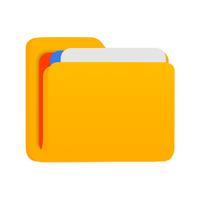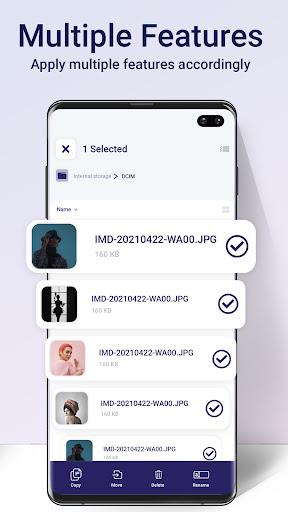File Manager is your all-in-one solution for file management on your Android device. With a user-friendly interface and a range of features, File Manager allows you to easily copy, delete, rename, share, and compress files with just a few taps. The app supports various file formats, including photos, videos, documents, and more, making it easy to categorize and organize your data. File Manager also includes a handy Quick Search feature, allowing you to find files quickly and efficiently. With the built-in vault feature, Callock, you can securely hide your private photos, videos, and other sensitive files with password protection. Additionally, the Clean Master feature helps you optimize your device's performance by cleaning up junk files. Download File Manager now and take control of your files with ease.
Features of File Manager:
⭐ Multiple Actions: Easily manage your files with features like copy, delete, rename, share, and more in just a few clicks.
⭐ Perfect Categorisation: Quickly access your folders for photos, videos, documents, apps, downloads, audio, and zip files with organized categorization.
⭐ SD Card Compatibility: Efficiently manage both internal and external storage with the ability to move files between the two seamlessly.
⭐ Inbuilt Callock: Keep your private photos, videos, and files secure with password protection using the vault feature.
⭐ Apps Manager: View information and manage all apk files on your Android device for optimal performance.
⭐ Quick Search: Easily find any file or folder with the quick search feature for a hassle-free experience.
FAQs
⭐ Is File Manager free to use?
Yes, File Manager is a free application available for Android users to manage their files efficiently.
⭐ Can I hide my private files with File Manager?
Yes, you can hide your private photos, videos, and other files with password protection using the vault feature in File Manager.
⭐ Is File Manager safe to use?
File Manager highly respects user privacy and ensures that your data and files are secure. Regular updates are provided to enhance the user experience and security of the app.
Conclusion
Manage your files effortlessly with File Manager, a user-friendly application that offers multiple actions, perfect categorization, SD card compatibility, inbuilt Callock for privacy protection, Apps Manager for optimal performance, and quick search for easy file location. With its secure vault feature and clean master functionality, File Manager provides a comprehensive solution for all your file management needs. Download File Manager now to experience seamless file organization and protection on your Android device.