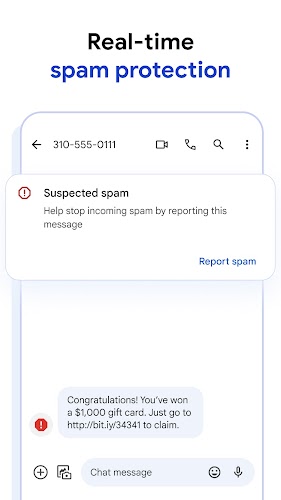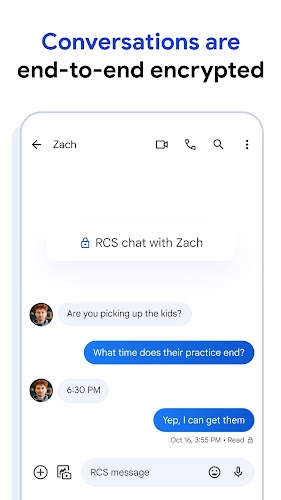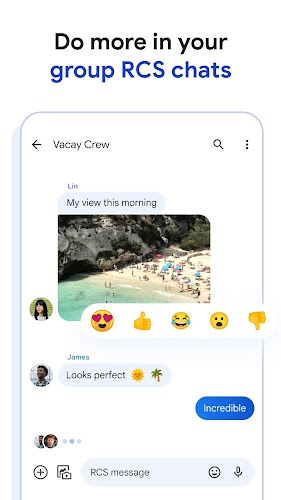Google Messages

| Package ID: | |
|---|---|
| Latest Version: | vmessages.android_202 |
| Latest update: | Aug 19, 2025 15:53:05 |
| Developer: | Google LLC |
| Requirements: | Android |
| Category: | Communication |
| Size: | 64.30 MB |
| Tags: | Photo Video Read |
Google Messages is the ultimate messaging app for Android users, offering a seamless and secure way to connect with friends and family. With the ability to send SMS, MMS, and RCS messages, Google Messages provides an enriched messaging experience with features like emoji replies, one-tap calendar reminders, and spam protection. Stay connected across all your devices, from your phone to your computer or smartwatch, and enjoy end-to-end encryption for privacy and security. With high-resolution image and video sharing, smart actions, suggested responses, and more, Google Messages is the go-to app for all your messaging needs. Download it now for free on Google Play.
Features of Google Messages:
- Rich Communication Services (RCS): Google Messages allows you to text with RCS, which provides advanced messaging features such as high-resolution image and video sharing, typing indicators, and read receipts. This enhances the overall messaging experience and makes conversations more engaging.
- End-to-End Encryption: With end-to-end encryption enabled by default for RCS messages between Google Messages users, you can rest assured that your communications are secure and private. This feature ensures that only the intended recipient can access your messages and attachments.
- Smart Actions and Suggestions: The app offers convenient features like suggested responses, one-tap calendar reminders, and link sharing within the messaging interface. This helps you stay organized, reply faster, and make the most out of your conversations effortlessly.
Playing Tips
- Utilize Smart Replies: Take advantage of the suggested responses, gifs, and emojis provided by Google Messages to reply to messages quickly and add a fun touch to your conversations with just a tap.
- Explore One-Tap Calendar Reminders: Use the built-in calendar feature to set reminders for appointments, tasks, or important events directly from the messaging app. This handy tool ensures that you stay on top of your schedule without switching between apps.
- Share High-Resolution Videos: Easily share high-quality videos from your Google Photos library with friends and family through Google Messages. This feature enables you to send memorable moments with clarity and detail.
Conclusion
Overall, Google Messages offers a comprehensive messaging experience with advanced features like RCS support, end-to-end encryption, and smart actions. By leveraging these capabilities and playing tips, users can enjoy enhanced communication, better organization, and increased efficiency in their conversations. Whether you're looking to stay connected with loved ones or streamline your messaging tasks, Google Messages is a versatile app that caters to your needs effectively. Download the app today to elevate your messaging experience.
screenshots
Comment
-
Can't send images in group message. The solution given in one support ticket from 2019 is no longer applicable since some developer genius decided to move/hide the settings needed to change. Why is the error message when trying to send is not clickable? "As a user I want an error message telling me how to fix it, but no link to actually just fix it like all other apps in the world but rather having to google outdated instructions and figure it out myself".... kudos dev team!Aug 24, 2025 09:21:31
-
"Not delivered yet, tap for options." Idk what happened with this app but lately my RCS texts between my wife and I aren't going through. The main problem is that if an RCS text doesn't send, the app may wait 20 minutes to an hour or longer to finally notify you that a text didn't even send. I have one from 16 hours ago, still not sent. If the app didn't let an unsent text sit there for so long without telling me it never sent then it would just be a manageable annoyance, but this is a problem.Aug 24, 2025 05:31:57
-
While some features are great (like the ability to login via desktop computer & the spam filter) there are some bad bugs in this program where people text me & it never comes through. For example: I paid for my sister's honeymoon, & as a way of thanking me she texted me updates of her adventures throughout the two week trip. I never received one text, photo, or video from that thread. Likewise I had a critical job interview and it required me use a text verification code: which I never received.Aug 23, 2025 22:32:15
-
The reliability of the app is garbage. Messages constantly won't go through, new messages come in from archived conversations and don't pop back into your main inbox so you have to go searching for them. Just all around unimpressive for a technology and company that should be easy and refined by now. After posting my review some Google rep sent me a generic "help" link that didn't even address the issue. Customer support comes down to "turn it off and restart it". Still garbage and poor supportAug 22, 2025 14:30:43
-
It used to work brilliantly. Then in September the messages organization feature disappeared and my texts no longer sorted into Personal and Business. (Uninstall and reinstall fixed nothing.) Now, in December the Favorites feature has disappeared too and I no longer have that easy access to text my favorited/starred contacts without manually looking them up just as I would all my other, not-starred contacts. Can't wait to see what disappears next.Aug 20, 2025 12:22:11
-
And now I don't even get audible notifications! Just awful. To many unnecessary, complicated options. Chat, Bubbles, Personal, Business and on and on. this messaging app is the worst. Often I don't get a notification of ANY kind and notice I got a message 2 days later. If someone new sends me a message, no notification. I was blaming the phone. It's this app. It seems to default for all messages to "silent" and "this is not a conversation" you don't know someone sent you a message. Done with itAug 20, 2025 11:43:56