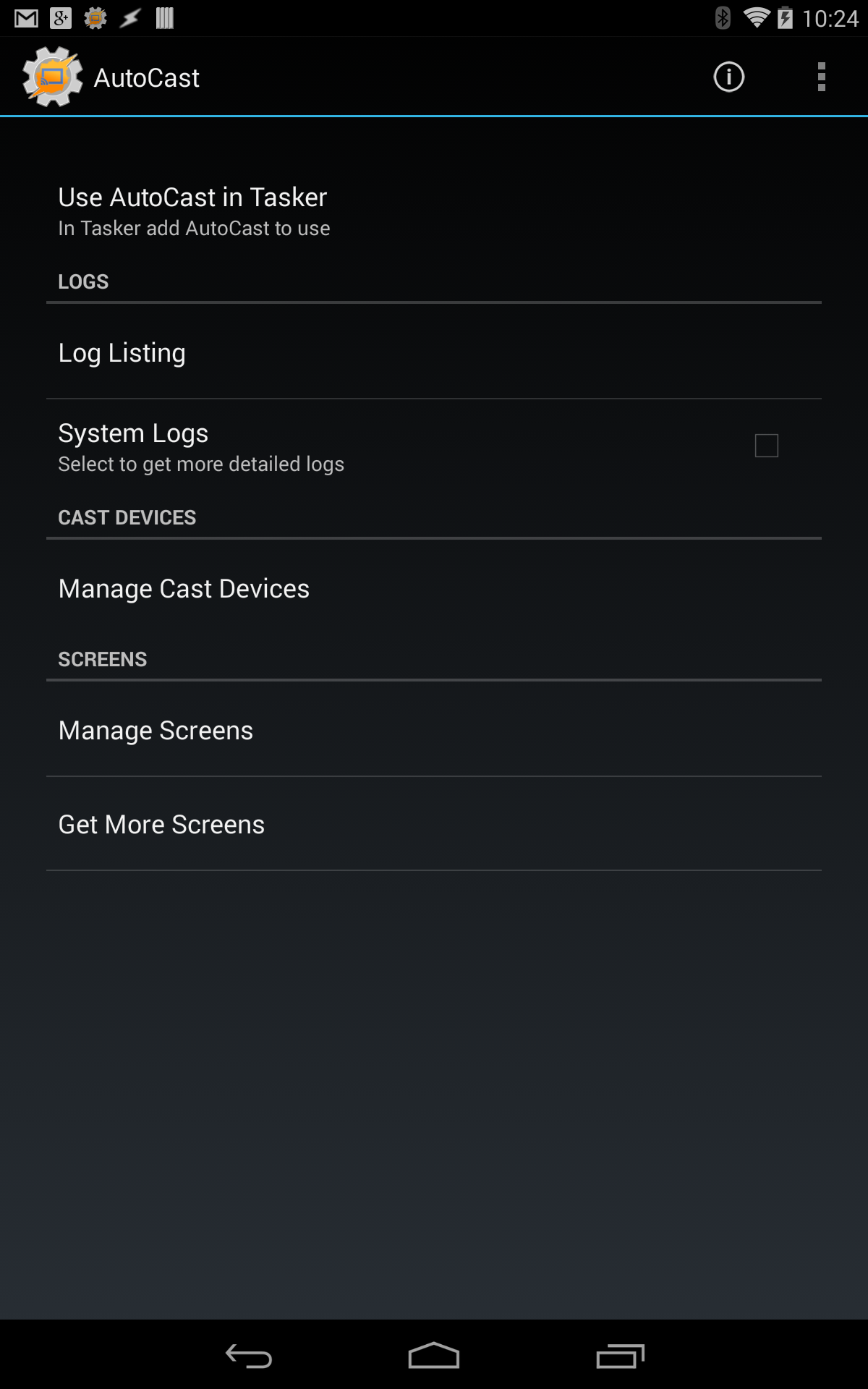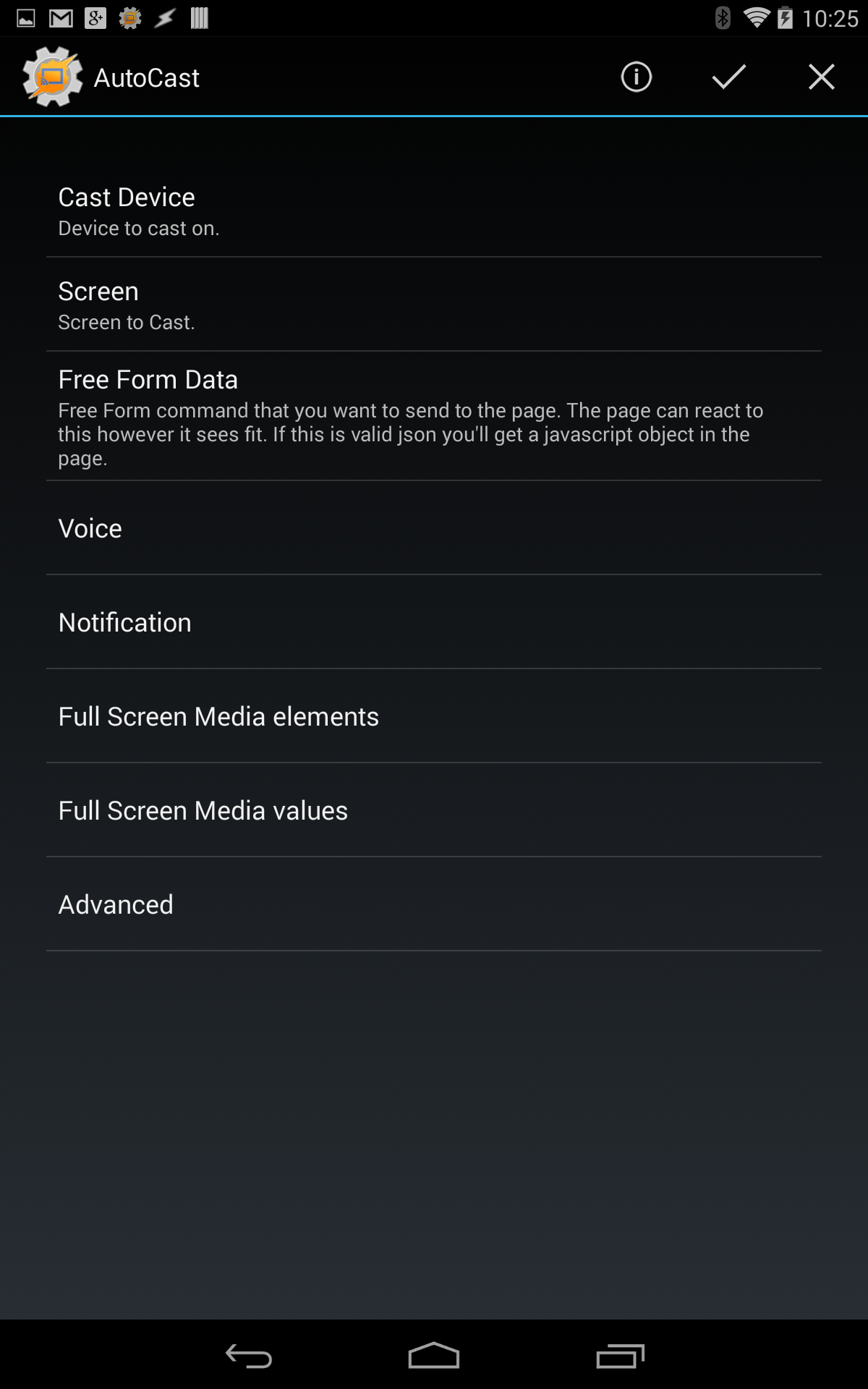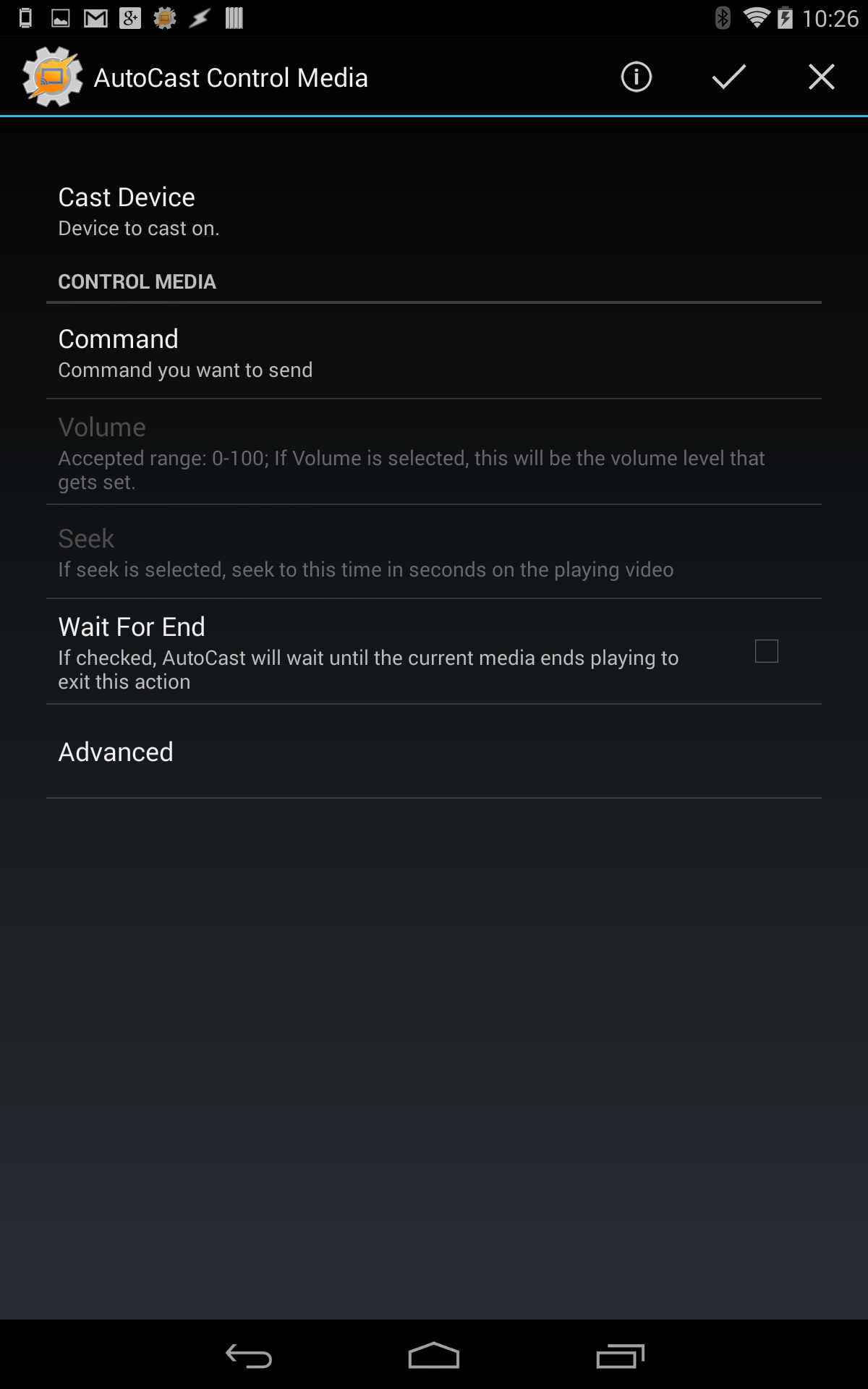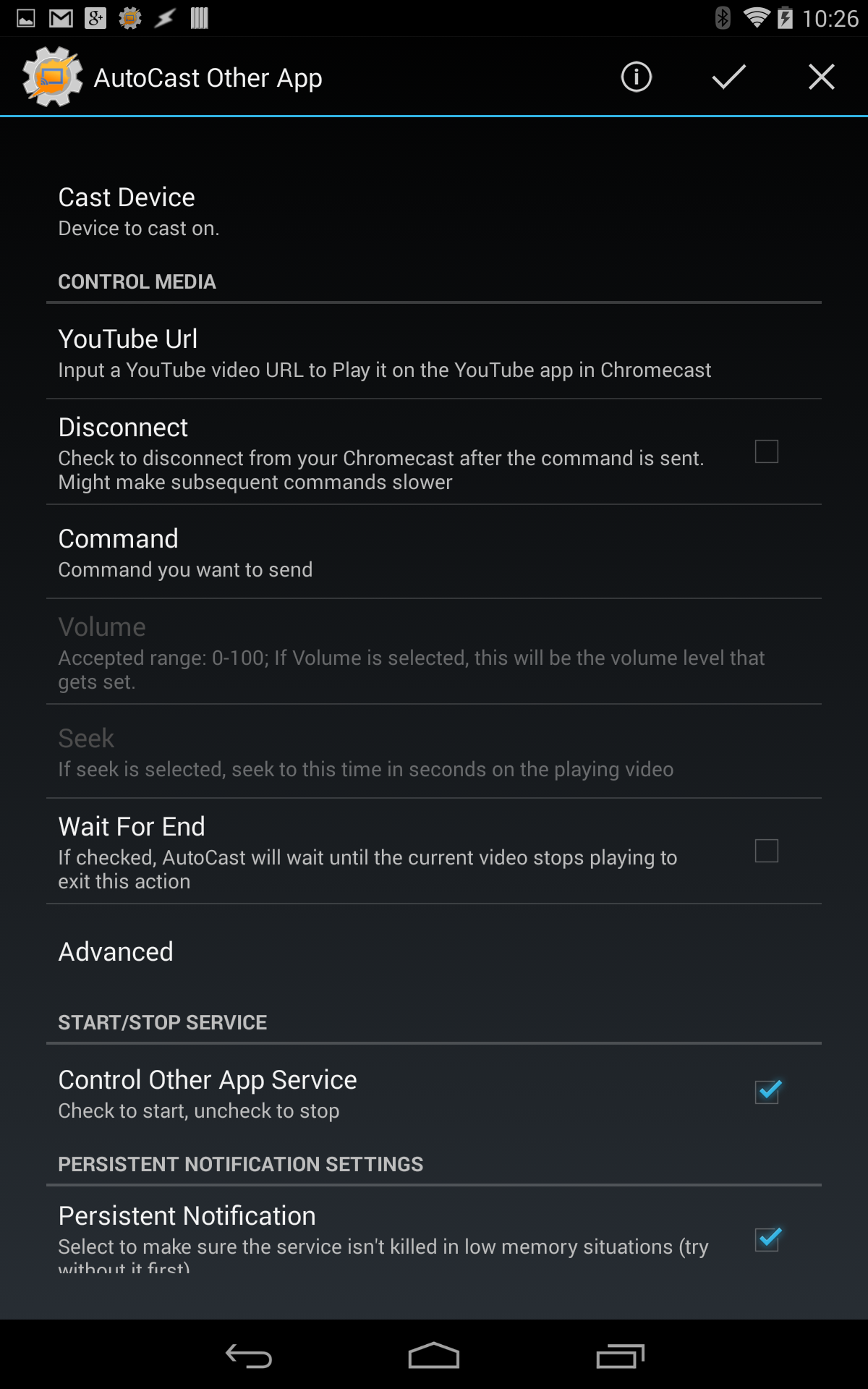AutoCast is a game-changing Tasker plugin that revolutionizes how you interact with your Chromecast. By providing comprehensive control over casting images, audio, video, and even web content like YouTube, notifications, and web pages, AutoCast takes your TV automation to the next level. With customizable screens like "Full Screen Media" and "Alternate Home Screen," the possibilities are endless, allowing you to create personalized viewing experiences tailored to your preferences. Plus, with support for multiple sources and users, collaborative casting applications are made easy. Take control of your Chromecast like never before with AutoCast and unlock a whole new world of possibilities.
Features of AutoCast:
- Comprehensive Control: AutoCast allows for complete control of your Chromecast, from casting images, audio, and video to managing other apps that are being cast.
- Custom Screens: You can create and cast custom screens, such as Full Screen Media for optimal viewing or Alternate Home Screen with customized photos and added information like weather updates.
- YouTube Integration: Easily project YouTube videos or playlists onto any screen using AutoCast, enhancing your viewing experience.
- Multiple Sources: AutoCast supports media casting from various websites and sources like Dropbox, Vimeo, Flickr, and Gametrailers, giving you a wide range of content options.
- Multiple Users: With the ability to transmit messages between Chromecast and Android devices, AutoCast opens up possibilities for collaborative casting applications.
- Control and Info: Manage playback of media and other apps, and get information about currently playing content for a seamless viewing experience.
FAQs:
- Do I need Tasker to use AutoCast?
Yes, Tasker is essential to access most features of AutoCast. A free trial of Tasker is available for use.
- Can I recreate everything in the demo video?
Additional Tasker plugins may be required to recreate everything shown in the demo video. Please read the video description for more information.
- What are the limitations of the demo version?
The demo version restricts casting to predefined images, audio, and video. Any text cast will be prefixed with "AutoCast Demo."
Conclusion:
AutoCast offers comprehensive control and customization for your Chromecast experience. With features like custom screens, YouTube integration, and support for multiple sources and users, it provides a versatile and seamless casting experience. Whether you want to create personalized screens, project YouTube videos, or collaborate with others on casting applications, AutoCast has you covered. Unlock the full potential of your Chromecast with AutoCast today!