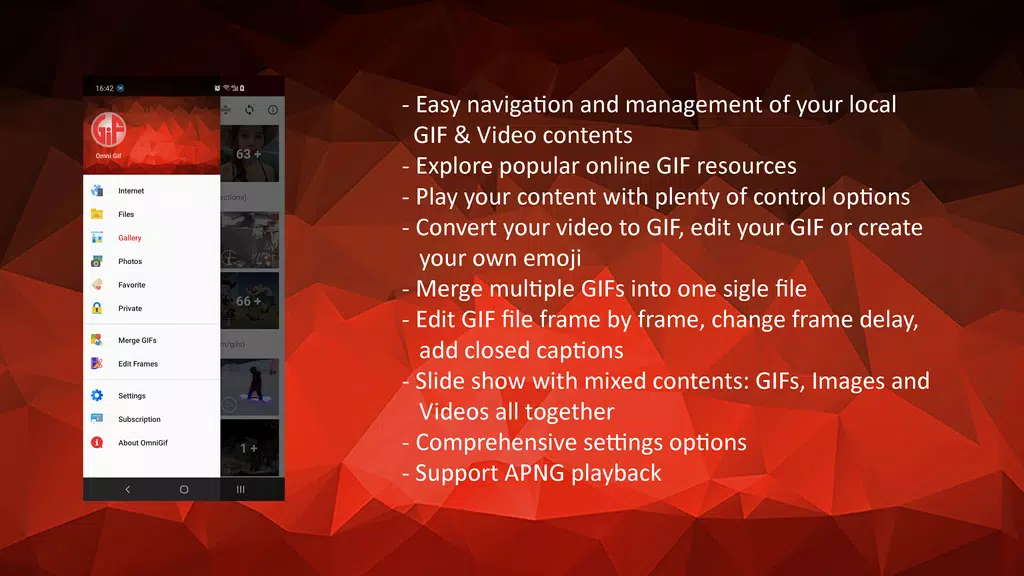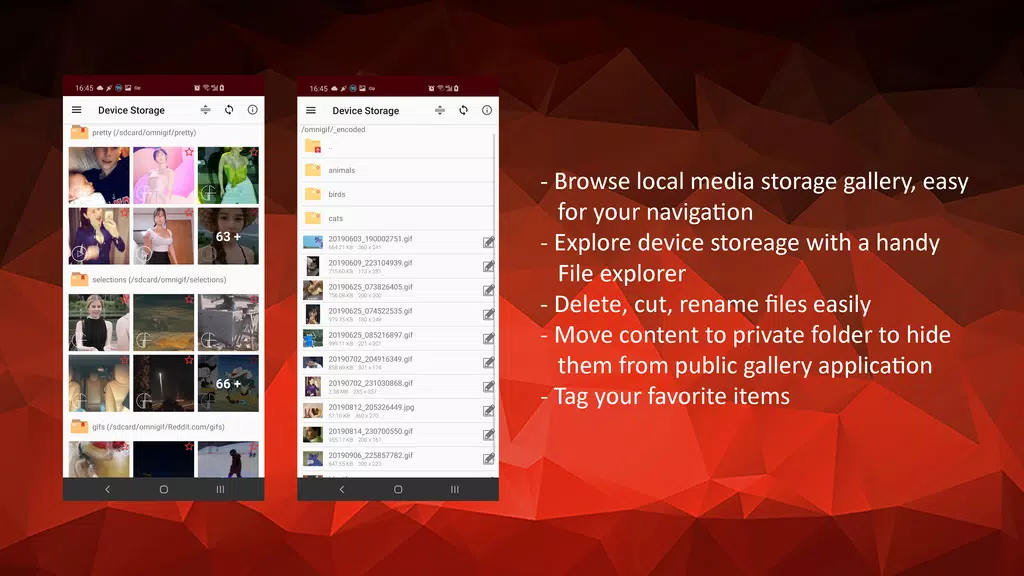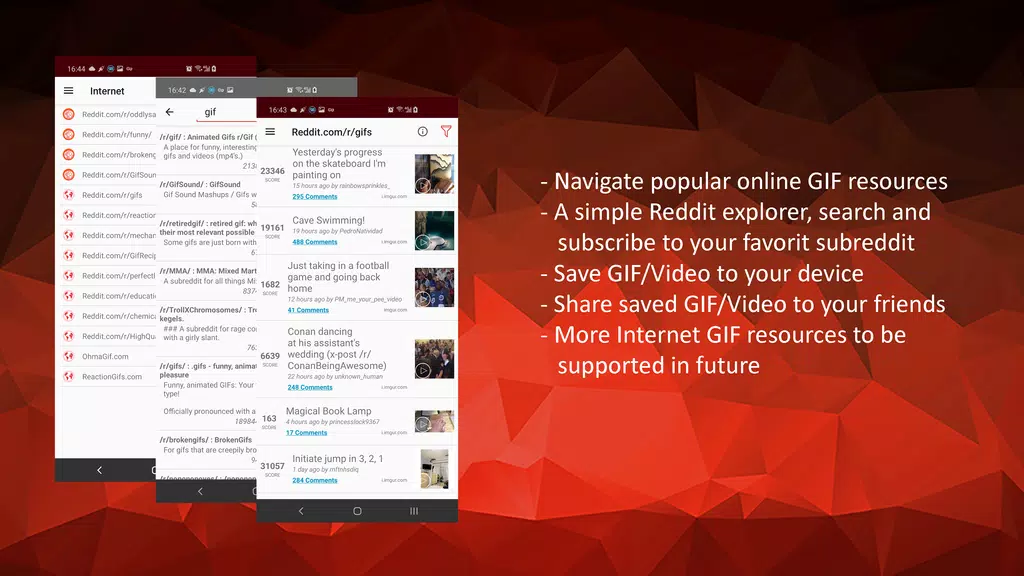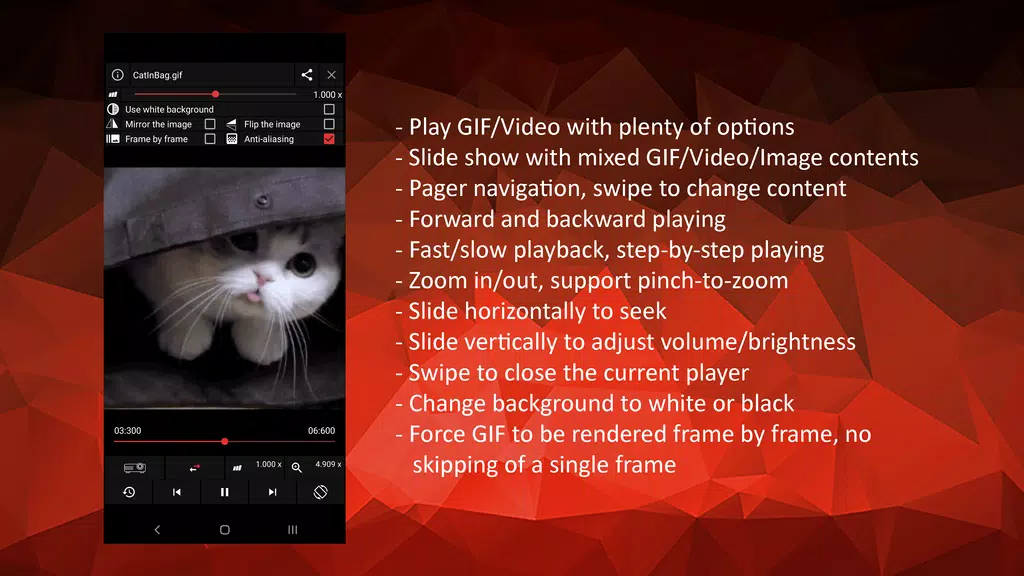GIF Player - OmniGIF

| Package ID: | |
|---|---|
| Latest Version: | v5.5.5 |
| Latest update: | Jul 07, 2025 16:58:05 |
| Developer: | CucumberSW |
| Requirements: | Android |
| Category: | Media & Video |
| Size: | 26.70 MB |
| Tags: | Social Wallpaper Photo |
Instantly access and enjoy all your favorite GIFs, videos, and photos with this incredible app. With a sleek and user-friendly interface, you can easily browse, manage, and organize your media files in a stunning gallery mode or file explorer. Keep your private files hidden from prying eyes and label your favorites for quick access. But that's not all - this app offers a wide range of playback options, editing tools, and even the ability to create new GIFs from your video clips. Share your creations with friends on social media, set them as your wallpaper, and explore popular online GIF resources with ease. Download this app now and take your media experience to the next level!
Features of GIF Player - OmniGIF:
User-Friendly Media Management:
The GIF Player - OmniGIF app allows users to easily manage their GIFs, video clips, and photos. With a fancy gallery mode and a handy file explorer, navigating through your media database becomes a breeze. You can even hide private files to keep them secure and label your favorite items for quick access.
Customizable Playback Options:
With OmniGIF, you have plenty of options when it comes to playing your content. Whether you want to adjust the playback speed, play forward and backward, or view frame by frame, this app has got you covered. You can also zoom in and out, pan freely, and control brightness, volume, speed, and progress with seamless gestures.
Editing and Creating GIFs:
Not only can you play GIFs with OmniGIF, but you can also edit existing GIFs or create new ones from your video clips. The app offers features such as resizing, cropping, trimming, resampling, adding captions and watermarks, and optimizing file sizes for sharing on social media platforms.
Playing Tips:
Experiment with Playback Speed:
Try out the fast and slow playback options to see how they affect the viewing experience of your GIFs and video clips. You might discover a new way to enjoy your favorite content.
Get Creative with Editing Tools:
Take advantage of the editing tools available in OmniGIF to personalize your GIFs and video clips. Add captions, watermarks, and custom colors to make your content stand out.
Share Your Creations:
Don't forget to share your cool GIFs and videos with friends and followers on social media platforms. Use the built-in sharing feature to post your creations on Facebook, Twitter, Instagram, Messenger, Line, WhatsApp, Gmail, and more.
Conclusion:
GIF Player - OmniGIF is a versatile and user-friendly app that offers a wide range of features for managing, playing, editing, and creating GIFs, video clips, and photos. With customizable playback options, seamless gesture control, and a variety of editing tools, this app provides everything you need to enhance your multimedia experience. Whether you're a GIF enthusiast or a casual user, OmniGIF has something for everyone. Download the app today and start exploring its many attractive features!