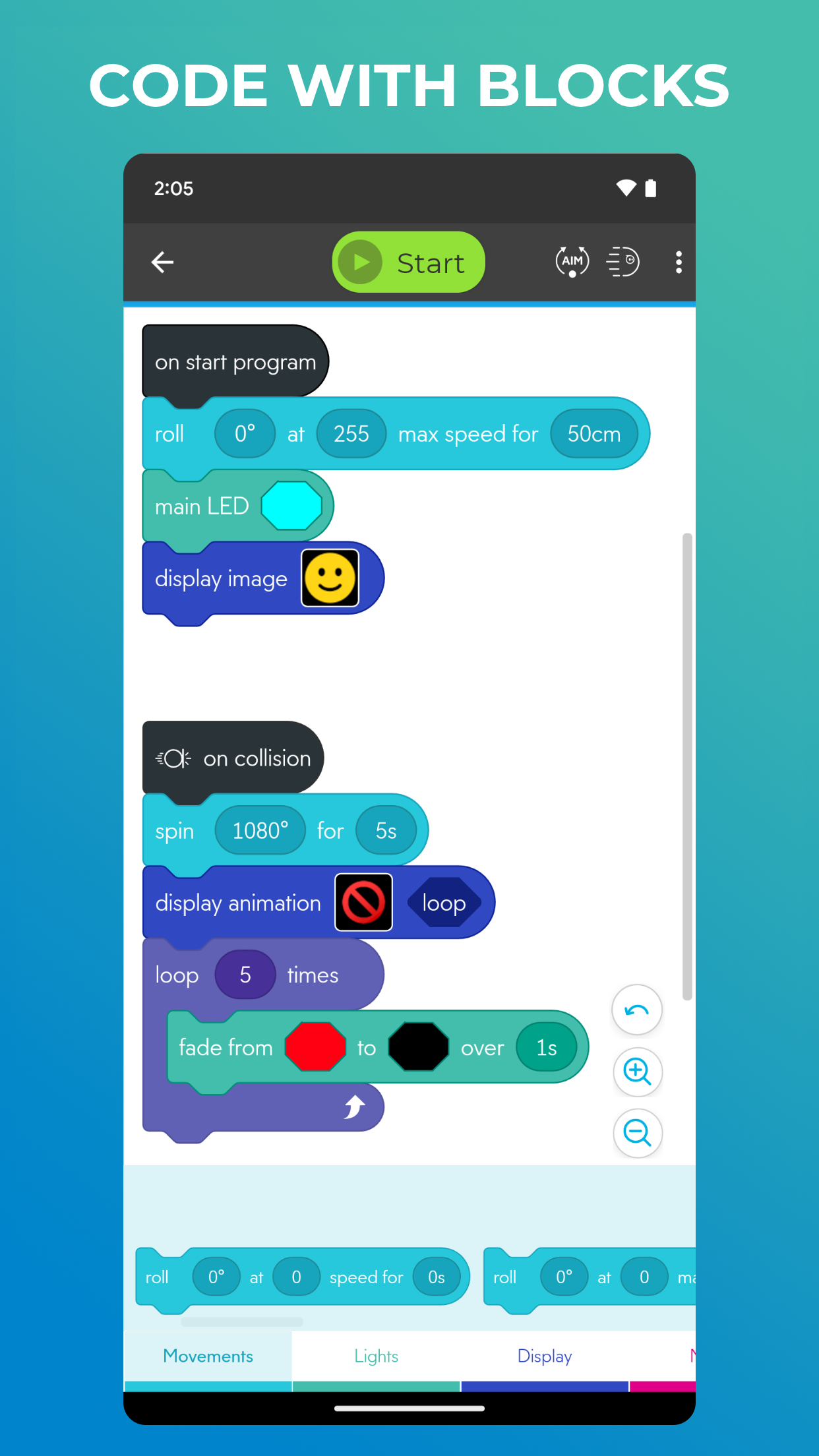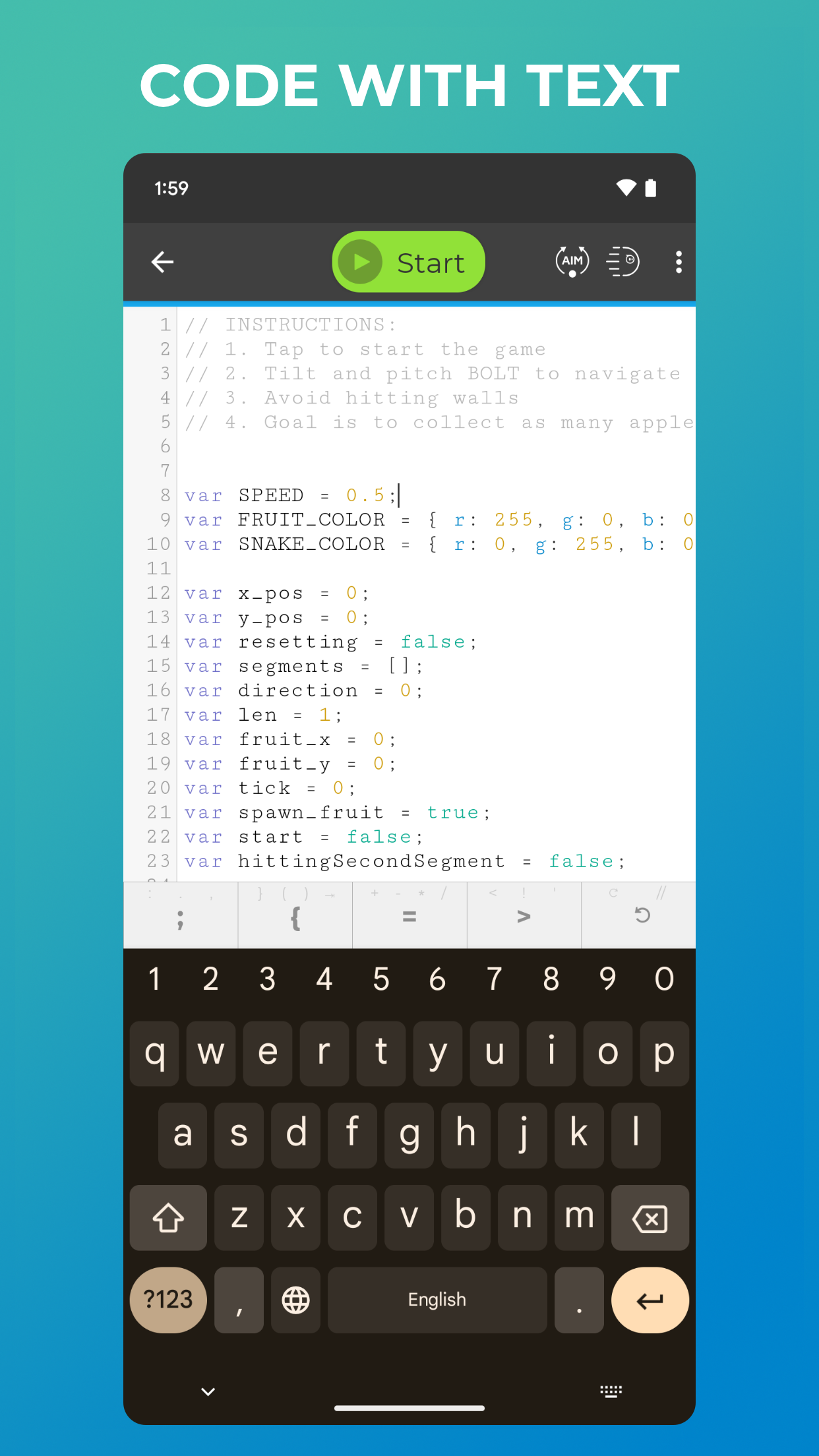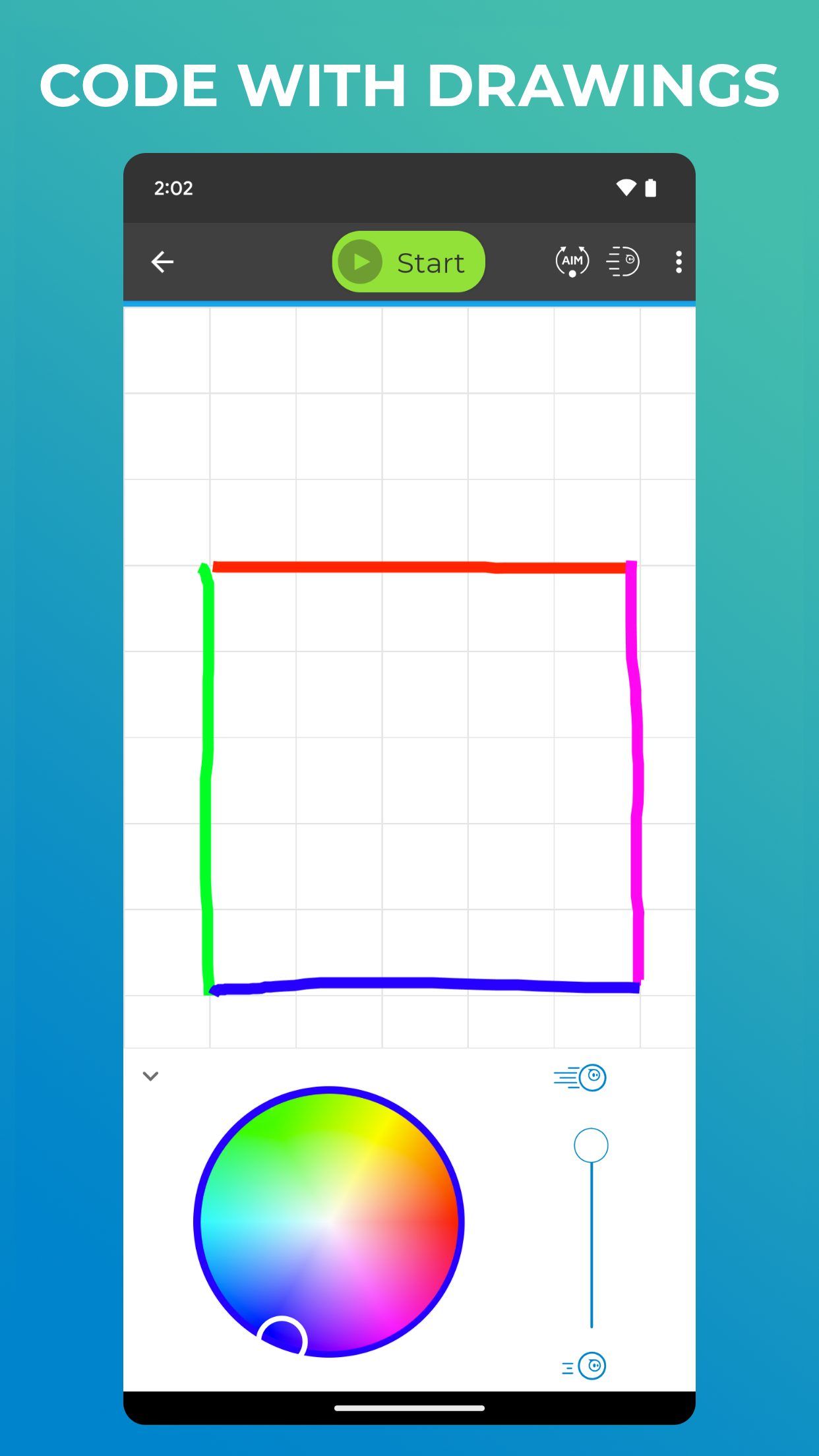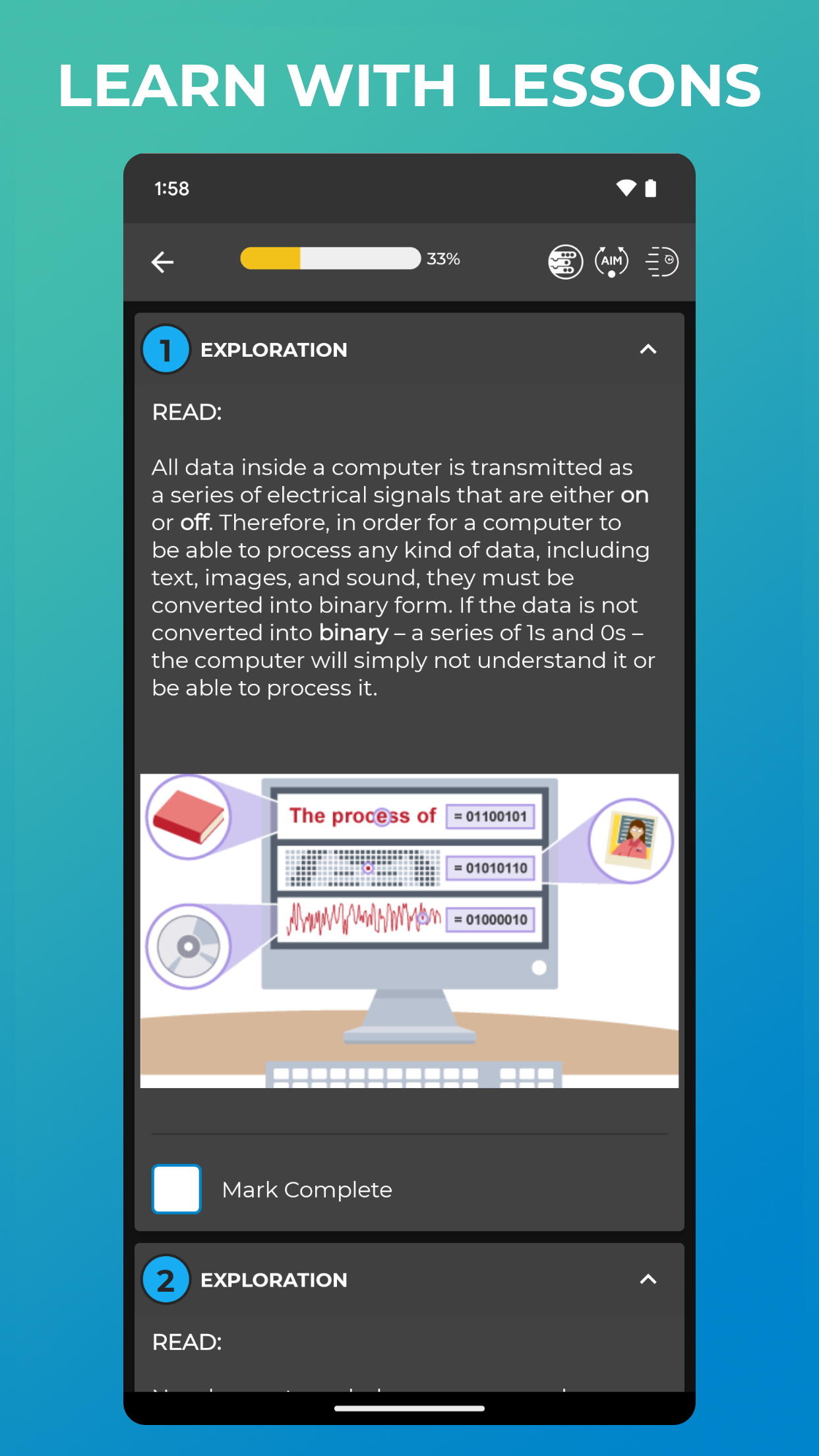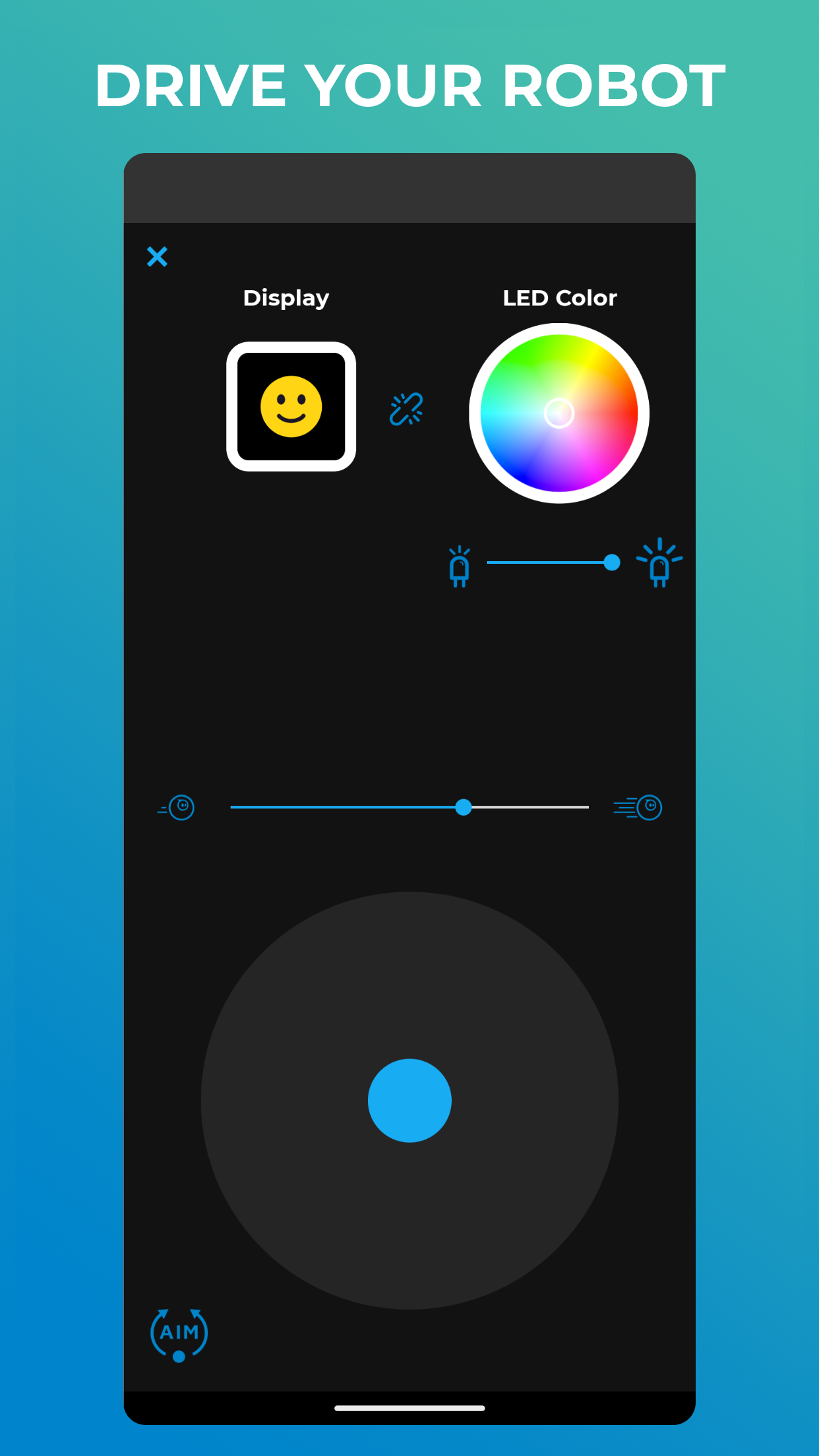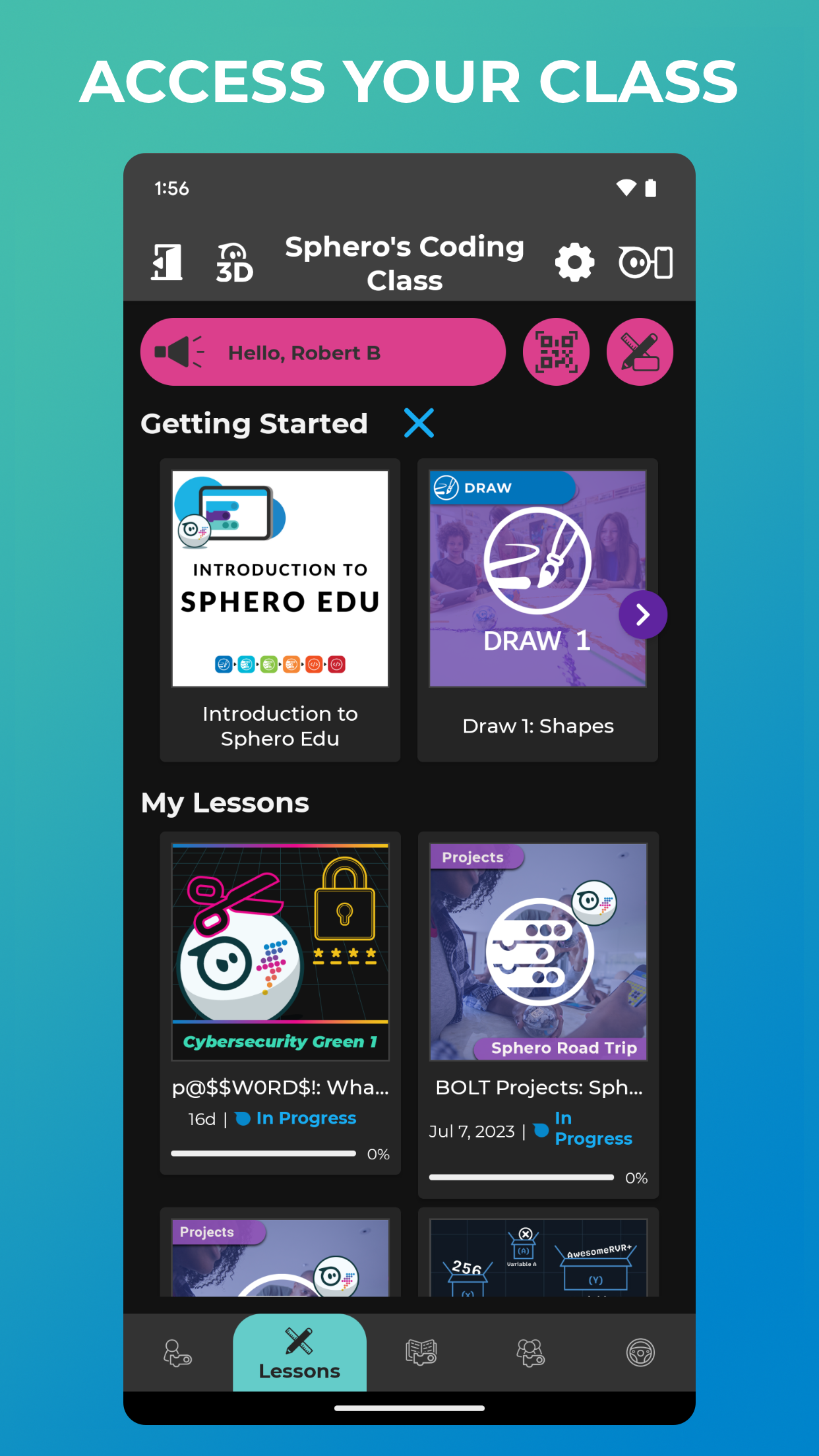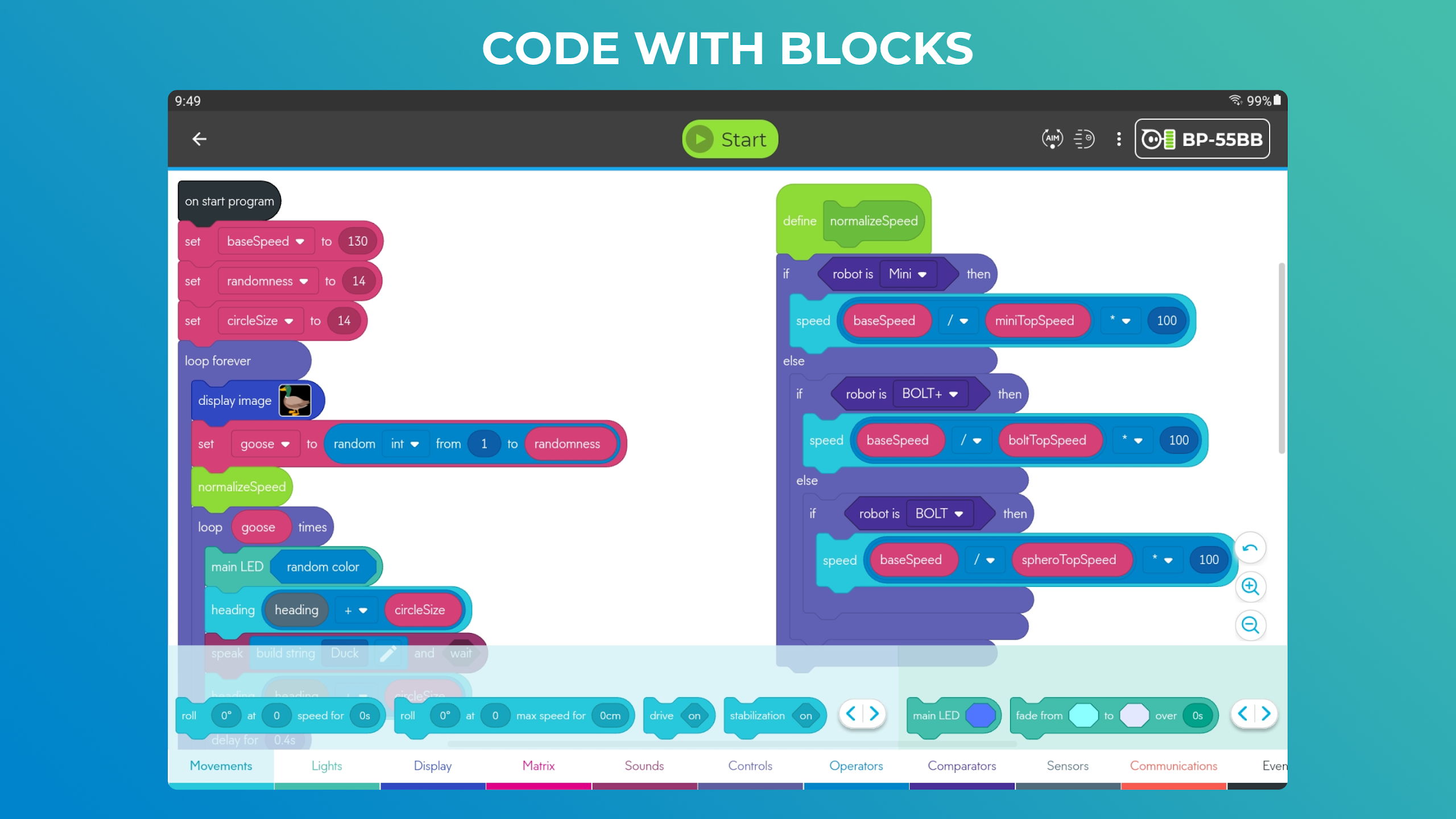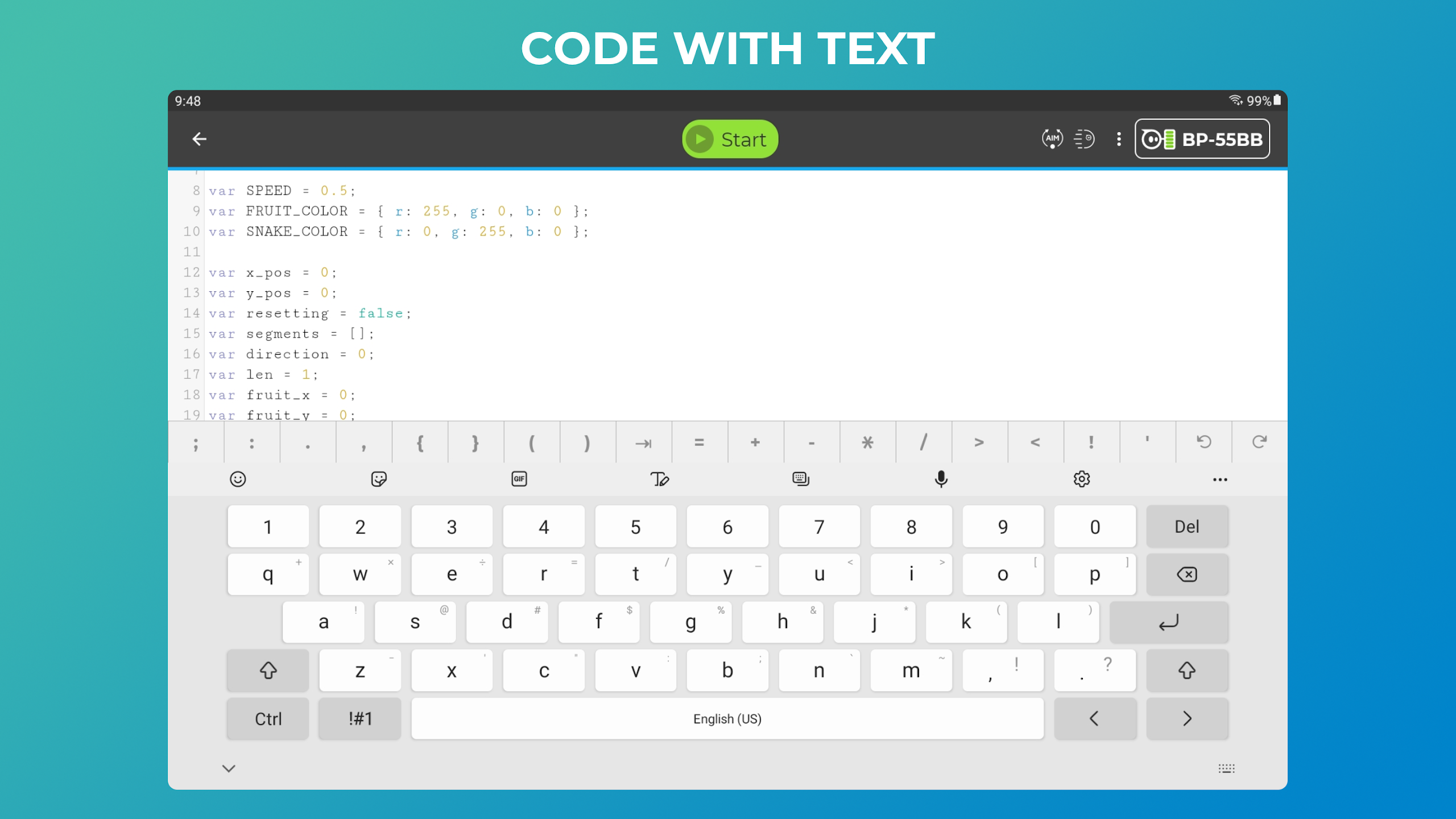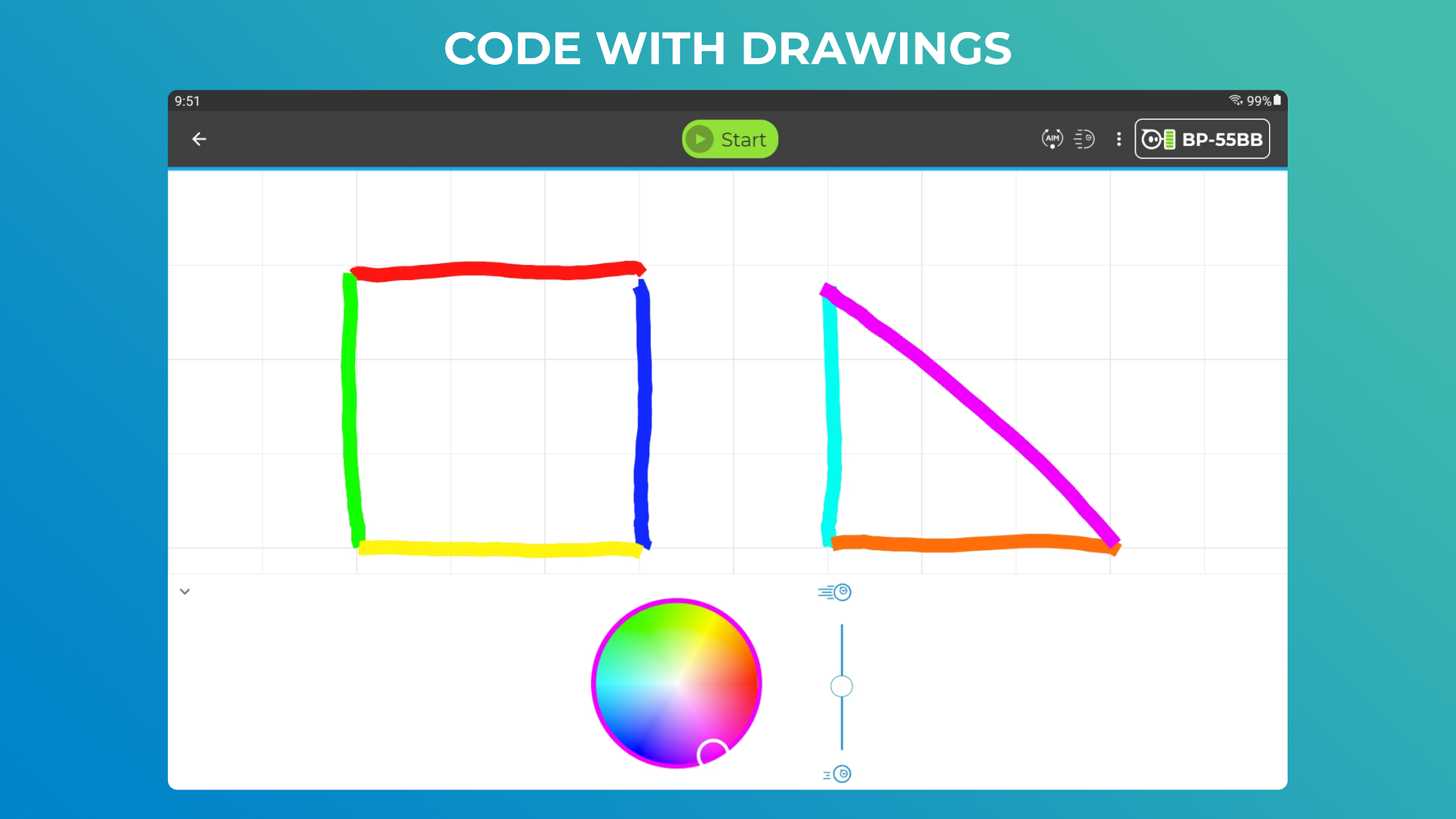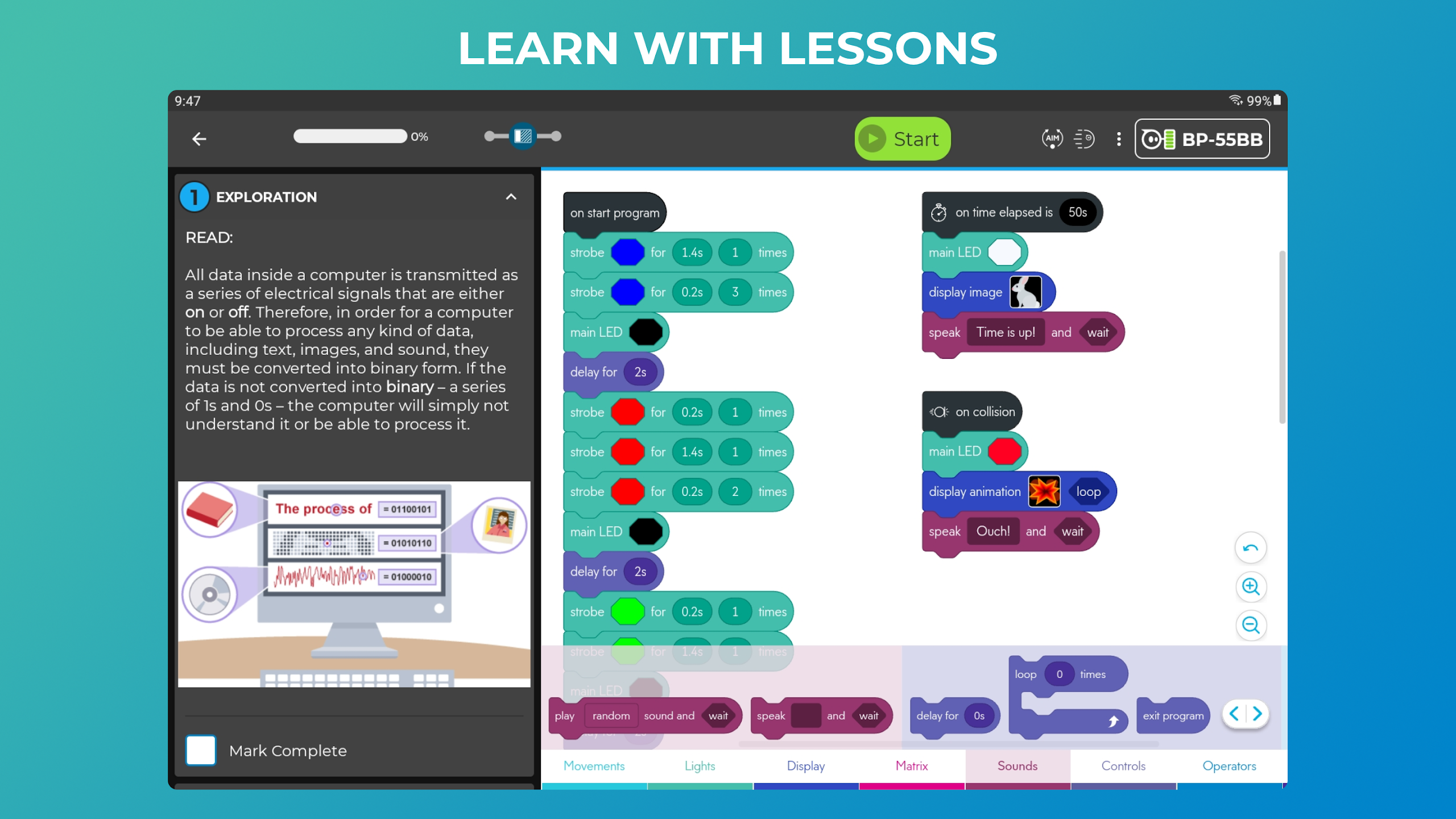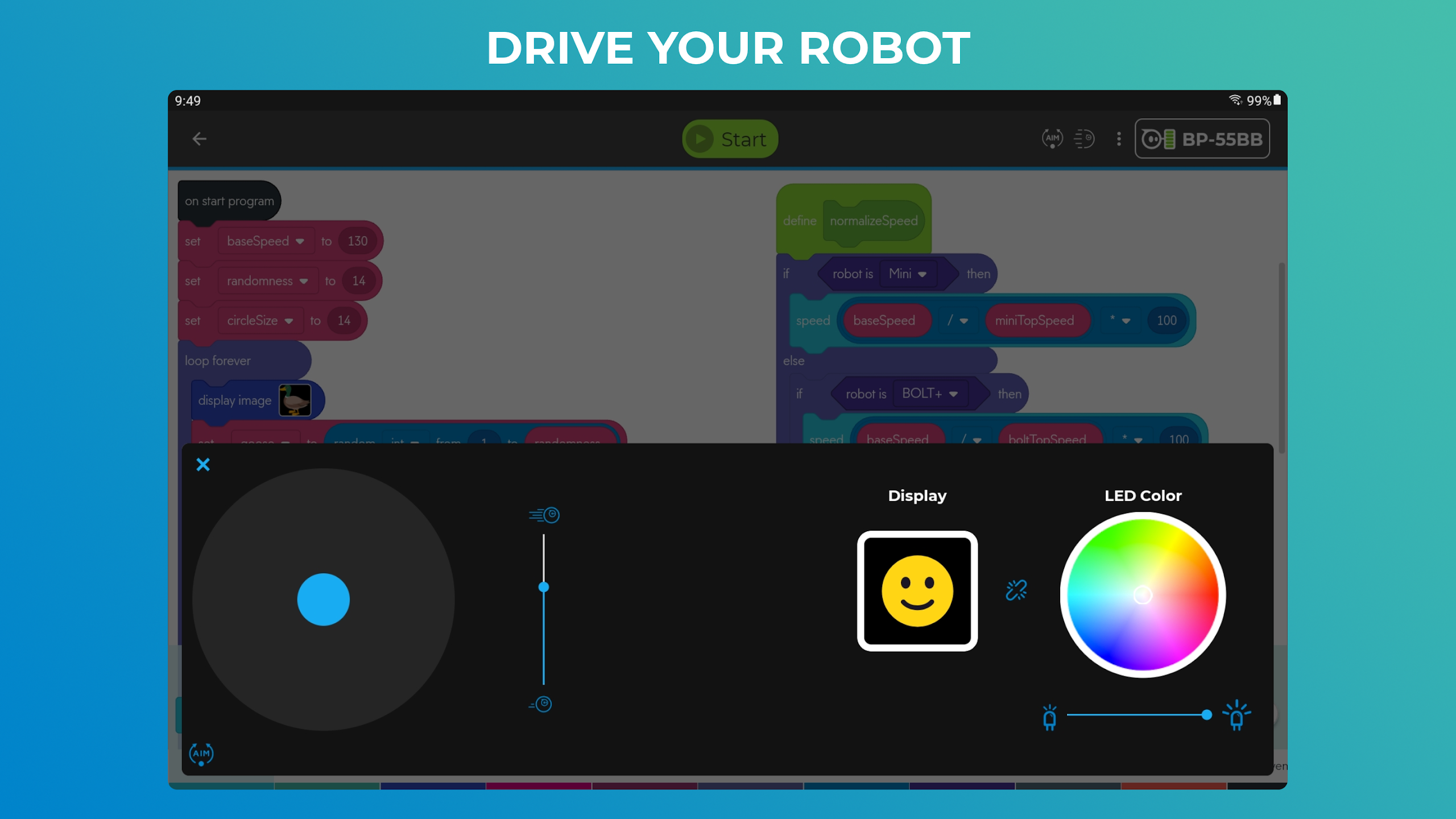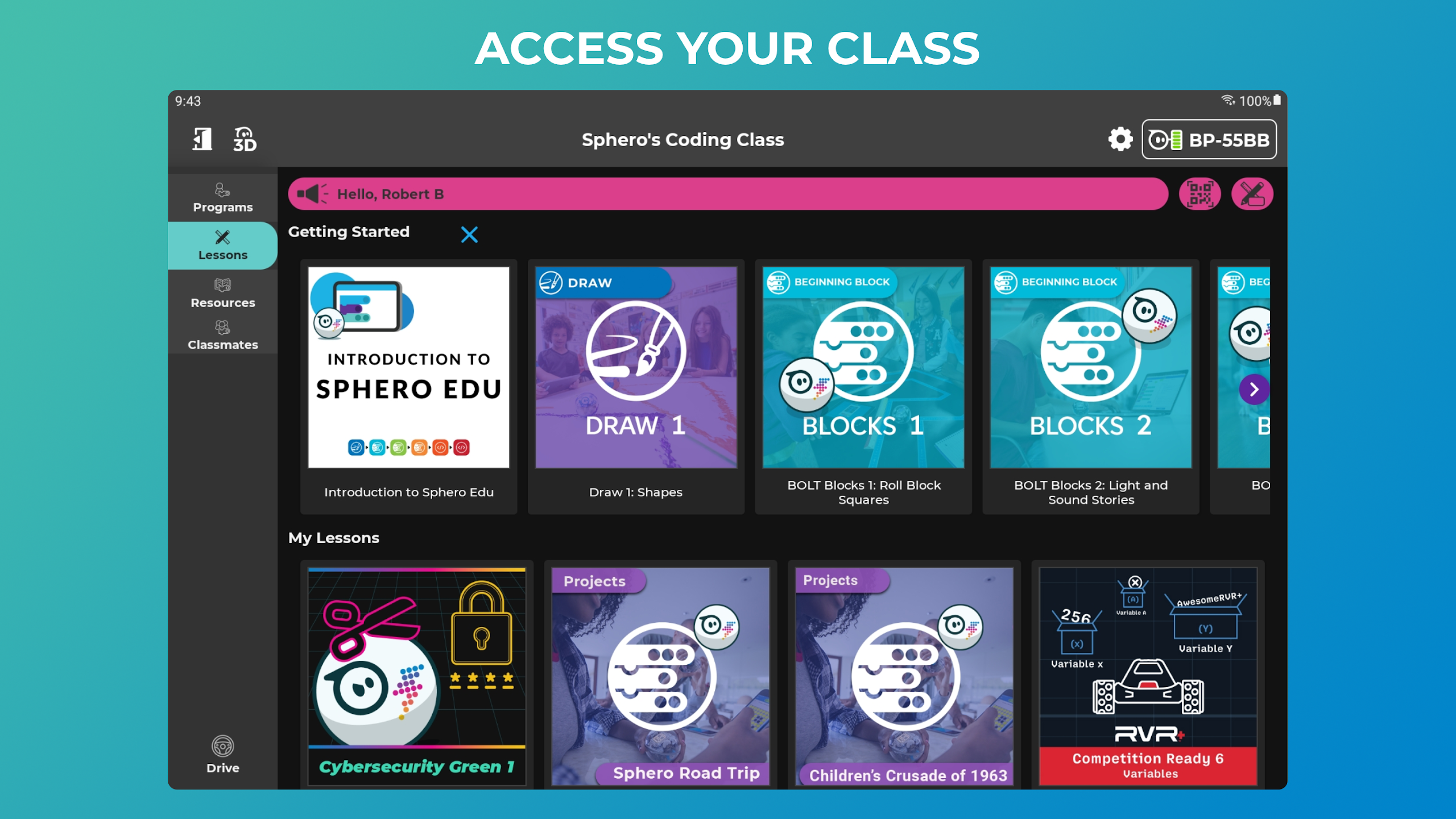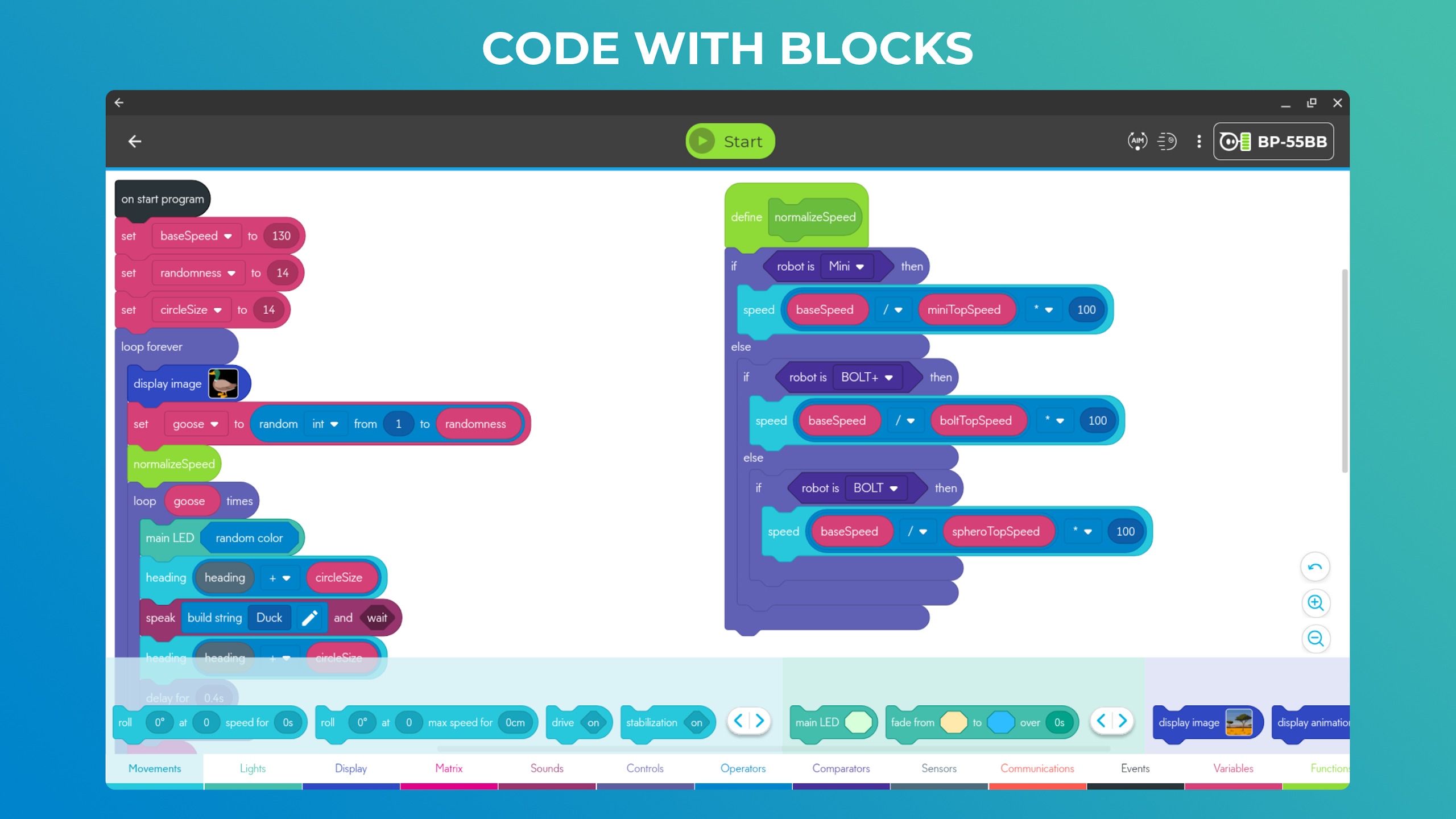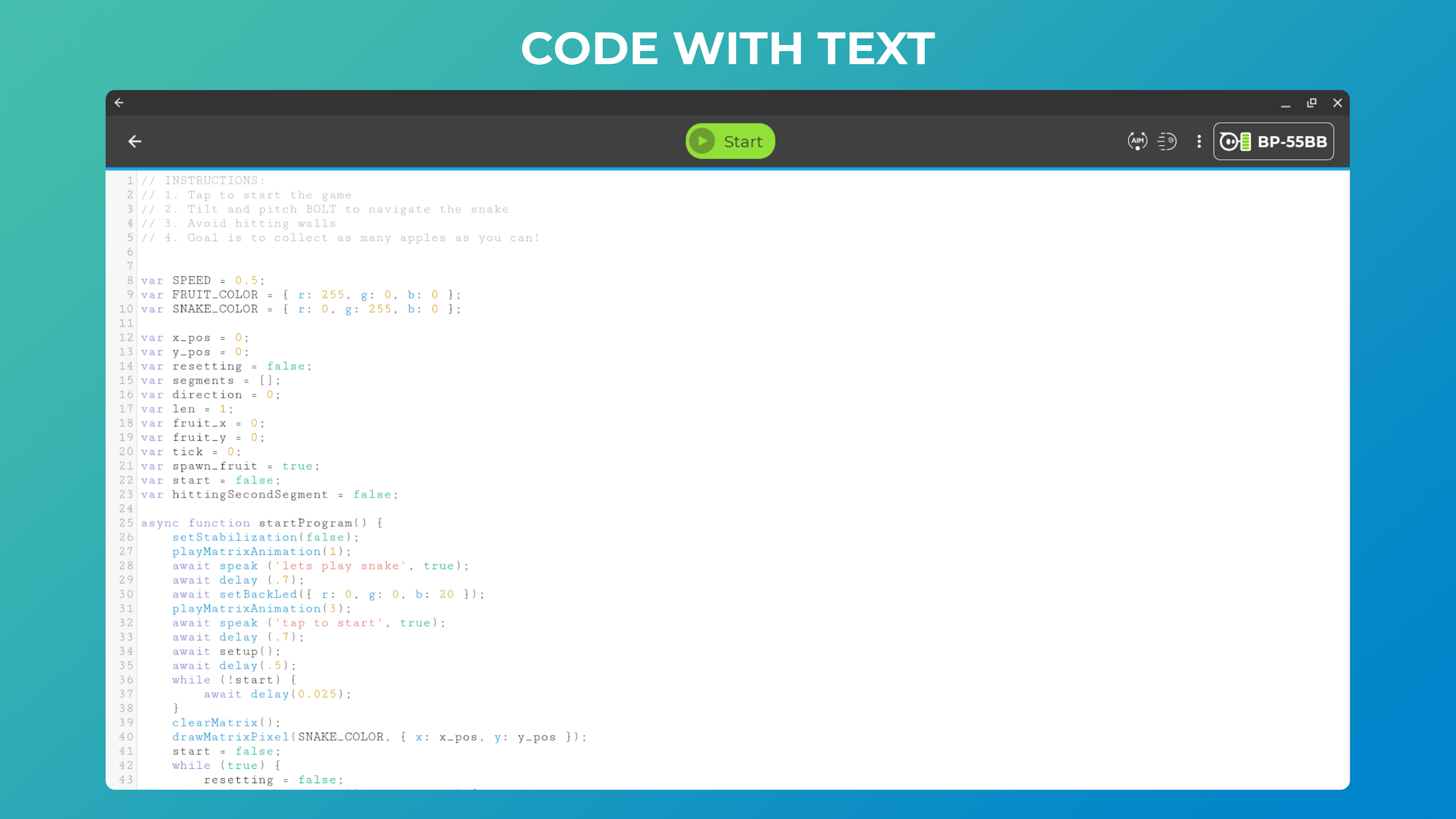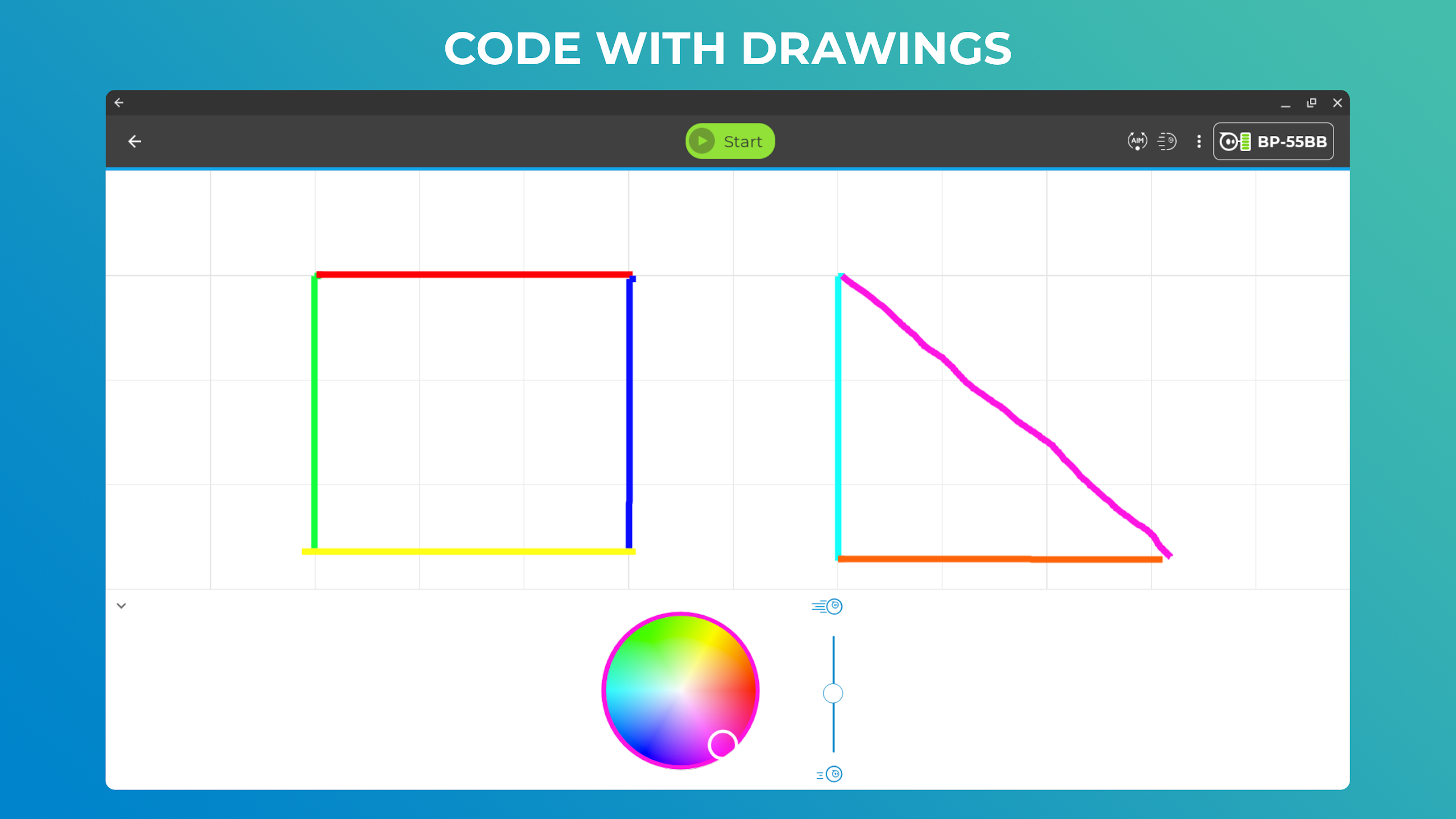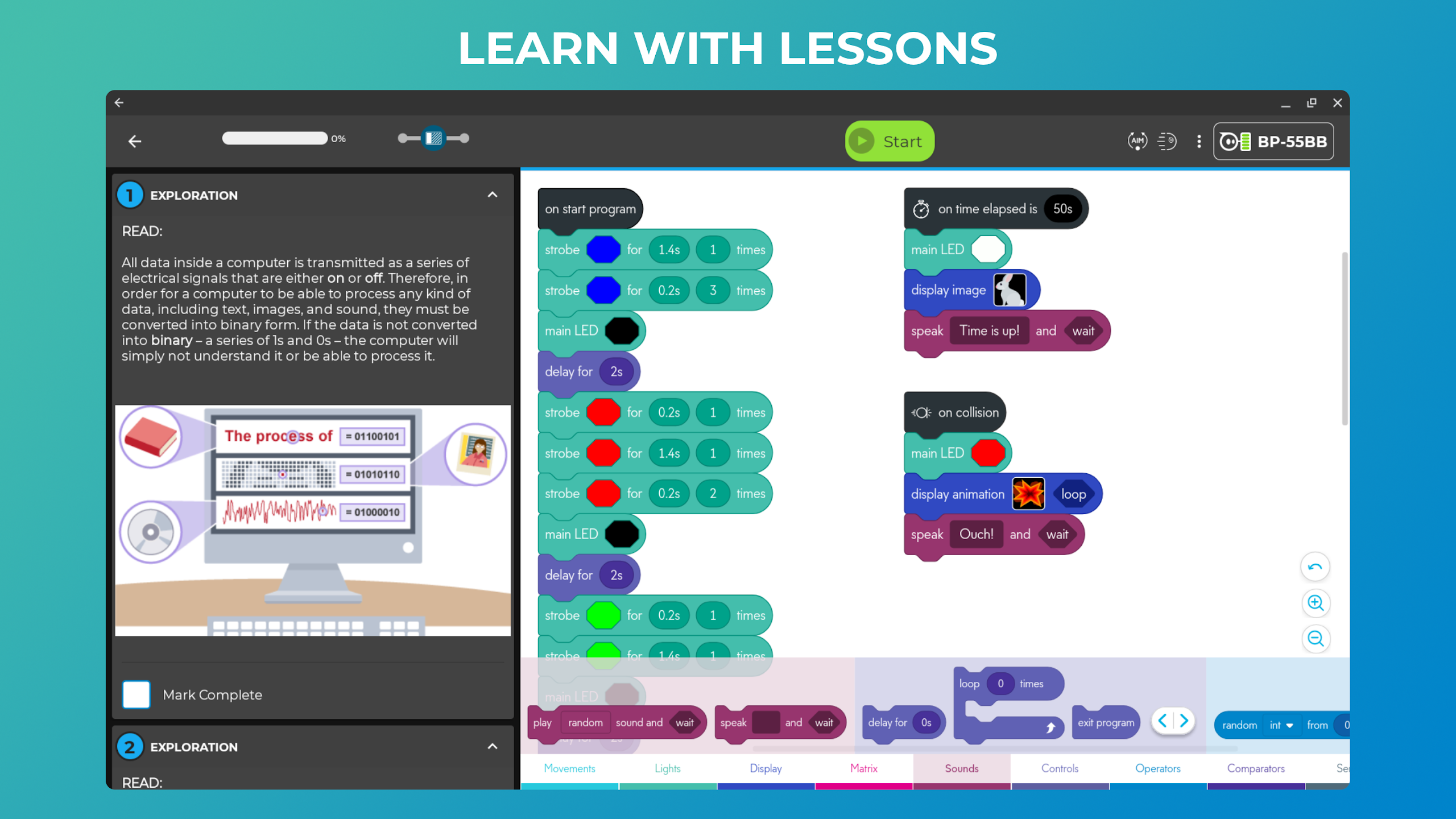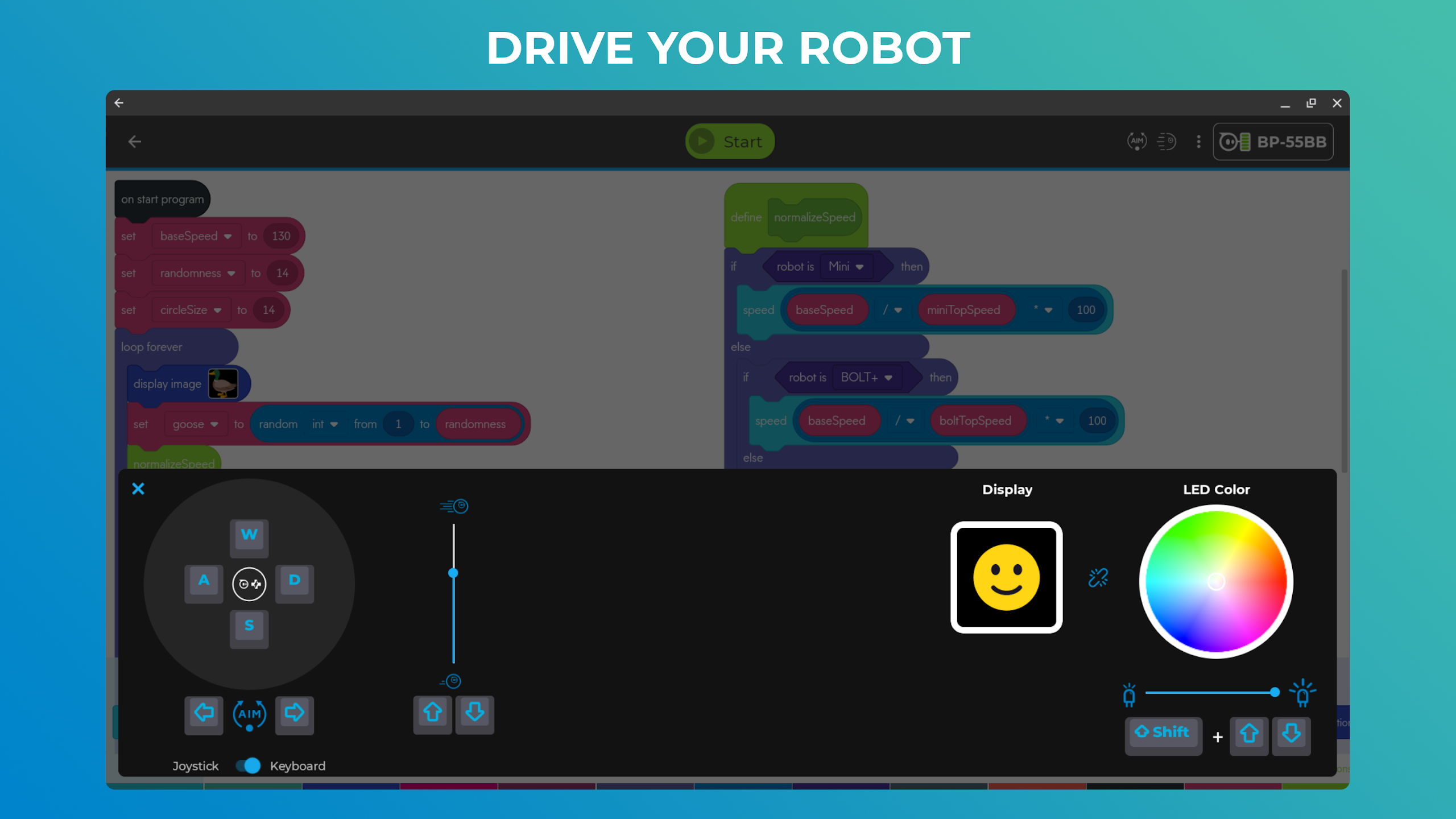Sphero Edu

| Package ID: | |
|---|---|
| Latest Version: | v7.0.2 |
| Latest update: | Jun 06, 2025 16:54:02 |
| Developer: | Sphero, Inc. |
| Requirements: | Android |
| Category: | Productivity |
| Size: | 165.60 MB |
| Tags: | System Education |
implify how students learn. By integrating distinctive STEAM lessons with hands-on robotics, Sphero Edu provides a stimulating environment for makers, students, teachers, and parents. Beginners can easily program their robots by drawing paths, while advanced users can dive into text-based coding. The platform allows users to track progress, switch between devices, and explore endless possibilities. With features like sensor data access, programmable painting, and Drive mode, learning through robotics has never been more interactive and enjoyable. Join the innovative world of Sphero Edu and revolutionize the way you learn and teach.
Features of Sphero Edu:
❤ Diverse Programming Options: Sphero Edu offers three different ways to program your robots - Draw, Block, and Text modes. This allows users to start with the basics and progress to more advanced coding concepts.
❤ Sensor Data Access: Users can access sensor information such as location, accelerometer, gyroscope, velocity, and distance presented through visual graphs. This feature provides a hands-on learning experience that is both informative and engaging.
❤ Engaging Lessons: From creating programmed paintings to navigating mazes and simulating the solar system, the possibilities are endless with Sphero Edu. Users can challenge their creativity and problem-solving skills with a variety of interactive lessons.
❤ Convenient Drive Mode: Take a break from coding and have some fun with Drive mode. Change the LED colors on your robot and race around, adding a playful element to the learning experience.
Playing Tips
❤ Start with the Basics: If you're new to coding, begin by exploring the Draw mode to program your robot by sketching a route. This is a beginner-friendly way to get started with Sphero Edu.
❤ Experiment with Block Mode: Once you're comfortable with the basics, challenge yourself by experimenting with Block mode. Use Scratch blocks to explore more complex coding concepts and enhance your programming skills.
❤ Try Text-Based Programming: For advanced users, Text mode offers the option to write your own JavaScript code. Take your coding skills to the next level by creating custom programs and experimenting with different algorithms.
Conclusion
Overall, Sphero Edu offers a comprehensive platform for users of all skill levels to engage with robotics and coding. With its diverse programming options, sensor data access, engaging lessons, and convenient features like Drive mode, Sphero Edu provides a fun and interactive learning experience for makers, students, teachers, and parents. Whether you're a beginner looking to get started with coding or an advanced programmer seeking new challenges, Sphero Edu has something to offer for everyone. Start your coding journey today with Sphero Edu and discover the endless possibilities of robotics and STEAM education.