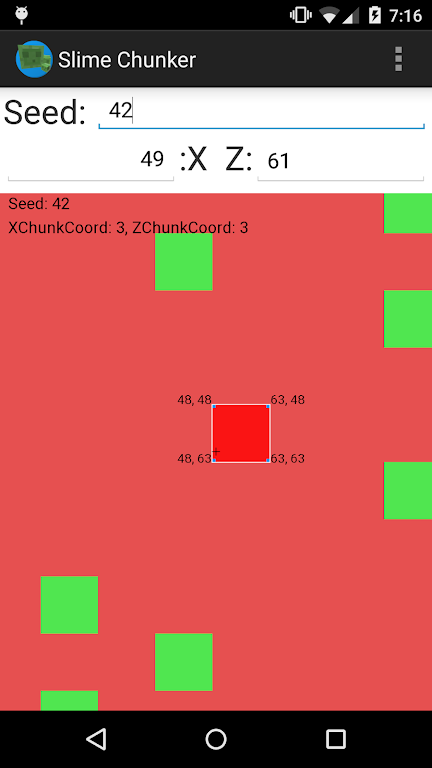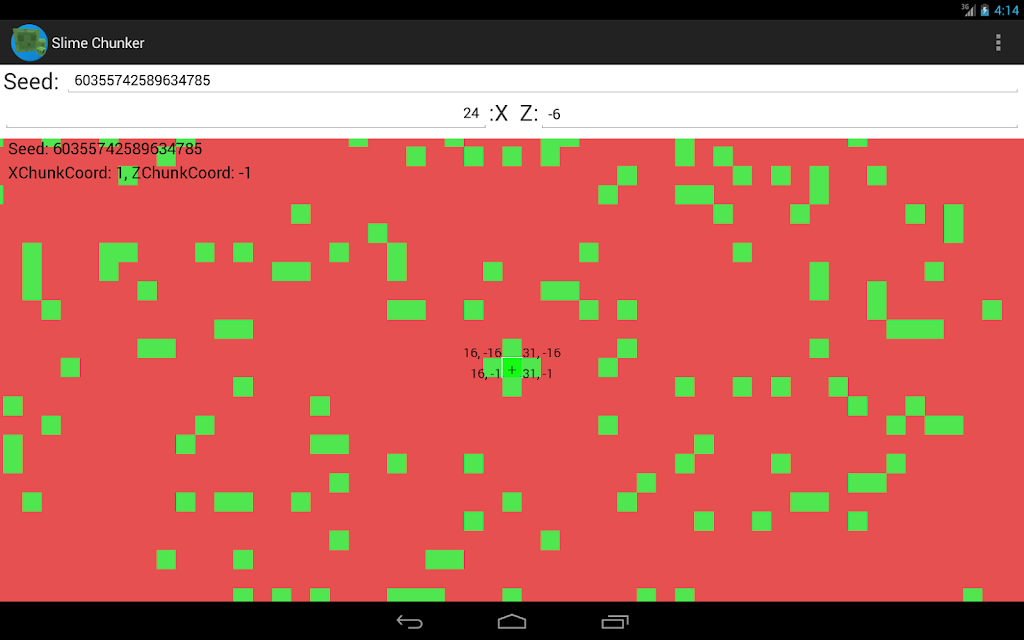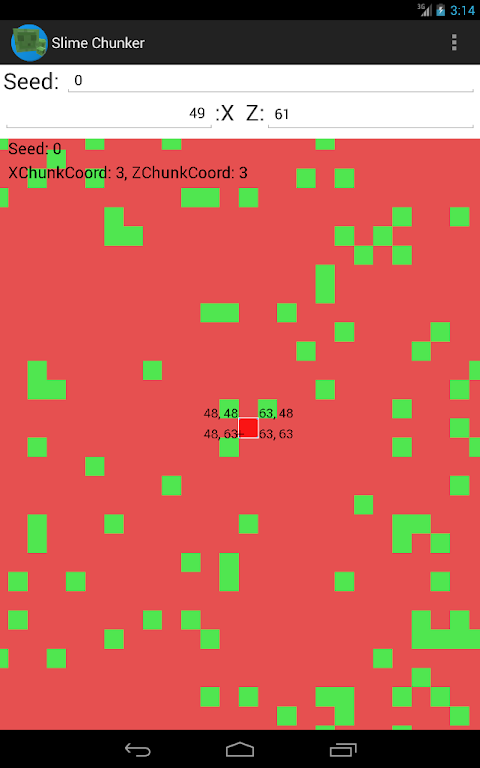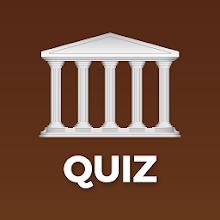Slime Chunk Finder

| Package ID: | |
|---|---|
| Latest Version: | v1.3.1 |
| Latest update: | Apr 25, 2025 10:49:03 |
| Developer: | Jamezo97 |
| Requirements: | Android |
| Category: | Tools |
| Size: | 0.10 MB |
Tired of tirelessly searching for slimes in Minecraft? Look no further, because the Slime Chunk Finder app has got you covered! This incredible app uses Minecraft's own algorithm to locate chunks where slimes can spawn. All you have to do is enter your world's seed number and your coordinates, and the app will display a visual representation of your world, highlighting the viable spawning areas in green squares. Whether you're planning to build a slime farm or just looking for a slime companion, Slime Chunk Finder will guide you to the perfect spot. Say goodbye to endless searching and start slaying those slimes like a pro!
Features of Slime Chunk Finder:
> Finally, Find Those Elusive Slimes: Stop wasting time and effort searching for slimes in Minecraft. This app uses the same algorithm as the game to determine which chunks are viable for slimes to spawn in, making it easier than ever to find them.
> Take Control of Your Game: Sick and tired of feeling at the mercy of random spawns in Minecraft? With this app, you can take matters into your own hands and gain the upper hand in the game. Say goodbye to the frustration of endlessly roaming the land in search of slimes.
> Compatible with Multiple Platforms: Whether you're playing on Xbox, Playstation, or PC, this app has got you covered. It works with most versions of Minecraft, making it accessible to a wide range of players.
> User-Friendly Interface: Using the app is a breeze. Simply input your Minecraft world's seed number, along with your X and Z coordinates, and watch as the display shows you a green and red representation of your world. The app even labels the corners of chunks for easy reference in-game.
======FAQs======
> Does this app work for all versions of Minecraft?
Yes, it is compatible with most versions of Minecraft, including Xbox, Playstation, and PC versions.
> How do I find my Minecraft world's seed number?
In your Minecraft world, press 'T' on your keyboard, and type in '/seed' (without quotation marks). If enabled, it should display a long number that you can input into the app.
> What do the green and red squares represent?
Green squares indicate chunks where slimes can spawn, while red squares indicate chunks where slimes can't spawn (except in swamp biomes).
> Can I use this app to find slimes for a slime farm?
Absolutely! Look for a big cluster of nearby green squares, which indicate chunks where slimes can spawn. These are perfect locations for building a slime farm.
> How do I dig out a slime spawning room?
In your actual Minecraft game, use the labelled corners of the chunk displayed in the app to map out its size. Then, dig down to level 40 and create a spacious room within the boundaries of the square you marked out.
======Conclusion======
With the Slime Chunk Finder app, you can finally say goodbye to the frustration of searching for slimes in Minecraft. This app makes it quick and easy to locate chunks where slimes can spawn, allowing you to take control of your game like never before. Compatible with multiple platforms, the app's user-friendly interface provides a clear representation of your world, making it simple to identify ideal locations for slime farms or to find a slime to make your pet. Don't waste any more time and start using the Slime Chunk Finder app today!