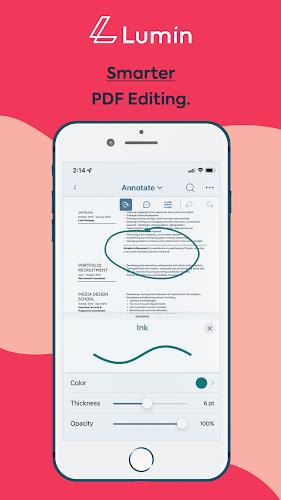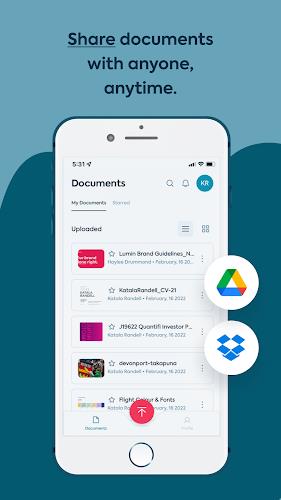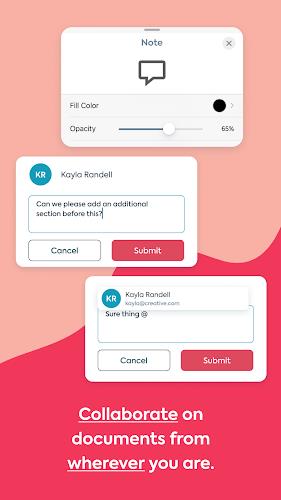Lumin

| Package ID: | |
|---|---|
| Latest Version: | v3.9.1 |
| Latest update: | Apr 26, 2024 14:04:54 |
| Developer: | |
| Requirements: | Android |
| Category: | Productivity |
| Size: | 26.82 MB |
| Tags: | Date |
Say goodbye to the old days of printing and scanning documents because our Lumin app is here to change the game. With just your smartphone, you can easily upload and import documents from your phone's storage or popular platforms like Google Drive and Dropbox. The best part? You can edit, comment, and even sign your PDFs right within the app. Gone are the days of slow manual processes - our features work seamlessly and integrate perfectly with Google. Plus, all your updates are automatically saved in the Cloud and synced in real-time, so you can seamlessly switch between desktop and mobile. Start enjoying the convenience and efficiency of Lumin app today.
Features of Lumin:
* Easy document import: Easily upload your documents from your phone's storage or import them directly from platforms like Google Drive and Dropbox.
* Powerful annotation tools: Add text, comments, and even sign documents directly from the app, making it convenient to review and edit your PDFs.
* Streamlined workflow: Whether you need to approve contracts or annotate forms, our app's features are designed to simplify manual processes, ensuring you can work efficiently.
* Seamless integration: Our app seamlessly integrates with Google, allowing you to access and edit your PDFs with ease. No need to switch between multiple platforms.
* Cloud storage: All your documents are automatically saved in the Cloud, ensuring that your work is never lost. You can access your files from anywhere, at any time.
* Real-time sync: Switch between your desktop and mobile devices seamlessly, with all your updates and changes syncing in real-time. Pick up where you left off without any hassle.
Conclusion:
The Lumin app offers a user-friendly and efficient solution for managing and editing PDF documents. With features like easy document import, powerful annotation tools, seamless integration, and real-time sync, you can work on your PDFs anytime, anywhere, and collaborate seamlessly with others. Say goodbye to manual printing and scanning - download our app now to experience the convenience and productivity it brings.
screenshots
Comment
-
Not working. Haissst. I'm trying to open a link then it asks me to download this app. Later on, I opened it and the app is just empty. I tried to open file on my Google drive but it's asking me to download Google drive. I'm using Android and it has Google Drive. It's updated but Lumin still doesn't work.Apr 30, 2024 15:33:50
-
I have to work with the PDF files document a lot and somtimes I feel so hard for open it. But this app is doing well, due to this one I don't need to do it anymore, just spend time relaxing and then get the text converted.Apr 30, 2024 09:31:18
-
I have to give this app 5 stars. Because although it wasn't what I needed as far as editing pdfs -- the very same day that I contacted them requesting a refund because I forgot to close my account after the free trial -- the same day they refunded me the $30. That's whatsup!! That is a good business.Apr 30, 2024 03:50:21
-
I've tried this app twice and wasn't satisfied with it. Both times I cancelled before my free trial ended and both times I was charged $30 after the fact. Although I was refunded almost immediately, I'm disappointed that it happened in the first place, not once but twice. Why does this seem to be a recurring problem?Apr 30, 2024 02:44:55
-
My data was involved with a data breach of theirs. Haven't used the service in years and when I did it was probably once. Excellent reminder to be more mindful who we provide our information too. AVOID!Apr 30, 2024 00:32:58
-
All annotations do not save. what's the point of editting and autosave if all the annotations aren't there when you open the document again? good thing I checked the document before sending it out...Apr 29, 2024 10:39:36