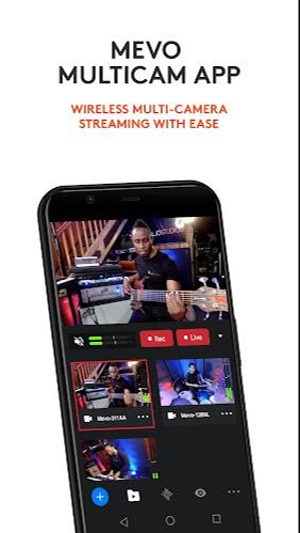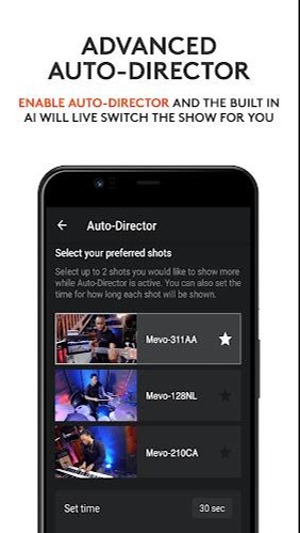Logitech Mevo Multicam

| Package ID: | |
|---|---|
| Latest Version: | v3.0.5 |
| Latest update: | Apr 23, 2024 16:06:43 |
| Developer: | |
| Requirements: | Android |
| Category: | Media & Video |
| Size: | 174.38 MB |
| Tags: | Camera Video |
Logitech Mevo Multicam revolutionizes live streaming with its user-friendly app. It takes streaming to the next level by wirelessly connecting multiple cameras, including non-Mevo NDI enabled cameras, giving content creators the ability to seamlessly switch between sources. With just a few taps, users can instantly stream to popular platforms like YouTube and Twitch. The app also offers the option to record in crystal-clear 1080p HD, providing the opportunity to capture every moment in stunning detail. The app also allows users to enhance their production value with custom graphics, picture-in-picture, and an advanced auto-director feature. With it, anyone can elevate their next video conference or live stream effortlessly.
Features of Logitech Mevo Multicam:
> Wireless Multi-camera Control: With Mevo Multicam, users can easily connect and control multiple Mevo cameras as well as other NDI enabled cameras wirelessly. This allows for seamless switching between different camera angles during a live stream.
> Instant Streaming to Popular Platforms: The app provides users with a simple and quick way to stream their content to popular platforms like YouTube and Twitch. With just a few taps, users can go live and reach their audience effortlessly.
> Enhanced Video Conference Capability: The app allows users to share multiple camera angles during video conferences, elevating the overall quality of the presentation and engagement with participants.
> HD Recording: Users can record their content in 1080p HD directly to their phone or the individual camera's microSD card. This ensures high-quality recordings that can be accessed and shared later.
> Graphics and Picture-in-Picture: The app offers the ability to add custom graphics, such as lower thirds and corner bugs, to enhance the visual presentation. Additionally, users can incorporate picture-in-picture effects to highlight specific elements of their story.
> Advanced Audio and Video Control: The app provides an audio mixer to independently adjust the audio levels of each camera, guaranteeing a perfect sound mix. Users can also fine-tune the exposure and color settings of their Mevo cameras for a professional-looking live stream.
Conclusion:
Logitech Mevo Multicam app allows users to wirelessly control multiple cameras, switch seamlessly between angles, and instantly stream to popular platforms. The ability to record in HD, add custom graphics, and incorporate picture-in-picture effects elevates the overall production value. The advanced audio and video controls ensure a high-quality stream with perfect sound. Whether for personal use, professional events, or video conferences, the app provides the tools needed to create engaging and visually captivating content. Download now to take your live streaming to the next level.