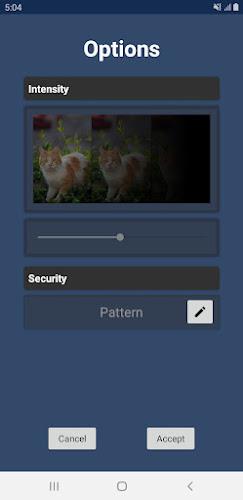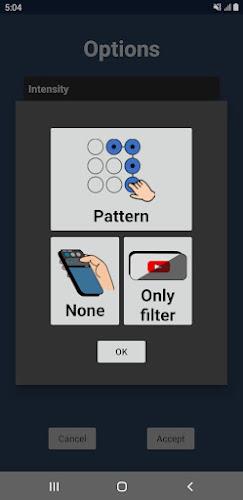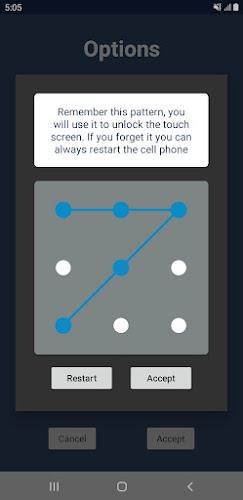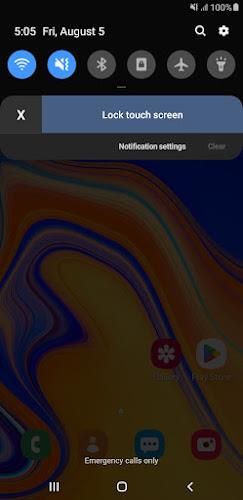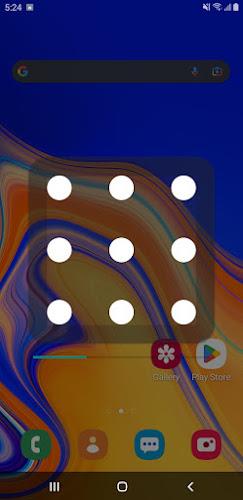Tired of constant interruptions while watching videos on your phone? Look no further than this innovative App, Lock touch screen for video! With a simple design and easy-to-use interface, you can easily lock your touch screen with just a click of a button. Not only does it prevent accidental taps, but you can also set a password for added security or darken the screen for a distraction-free audio experience. Plus, the light filter feature allows you to reduce eye strain even when you're not locking the screen. Try out this App today for a seamless video-watching experience!
Features of Lock touch screen for video:
Simple Design: The App boasts a sleek and straightforward design, making it easy for users to lock and unlock their touch screens with just a simple click of a button.
Additional Functions: In addition to locking the screen, the App also offers users the option to set a password for added security and the ability to darken the screen for audio-only use.
Light Filter Feature: Users can enjoy the convenience of a light filter feature, even when they do not need to lock the screen, adding an extra layer of functionality to the App.
Playing Tips for Lock touch screen for video:
Start Button: To lock your touch screen, simply click on the Start button within the App. Don't forget to pause the App when you're finished using it.
Notification Lock: Easily lock or unlock your screen by pressing the notification within the App. This quick and convenient feature makes it a breeze to control your touch screen.
Password Protection: Activate the password feature that works by moving your cell phone. This added level of security ensures that your touch screen remains protected at all times.
Conclusion:
With its simple design, additional functions, and convenient features, the App is a must-have for users looking to easily lock their touch screens and enhance their overall user experience. Download the App today and enjoy the convenience and security it provides with just a click of a button.