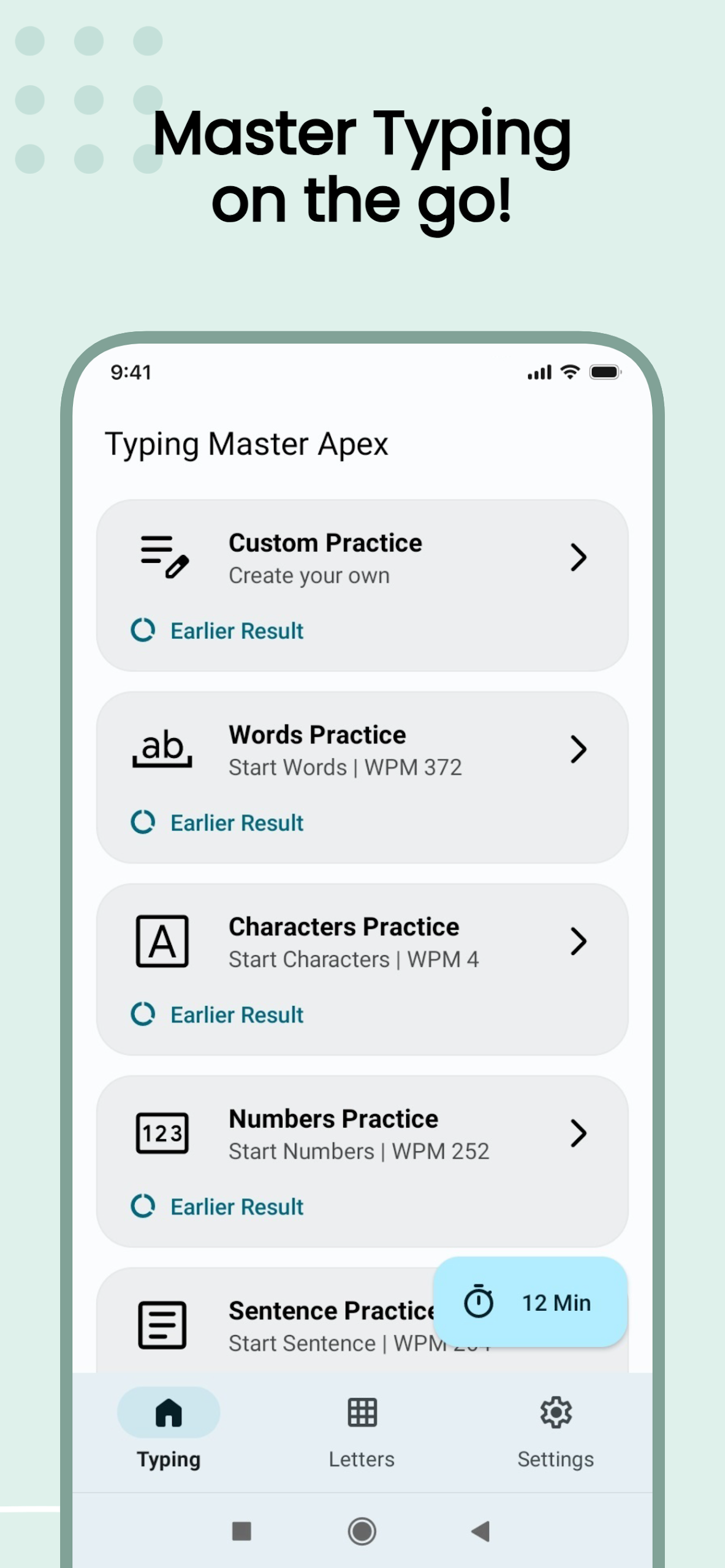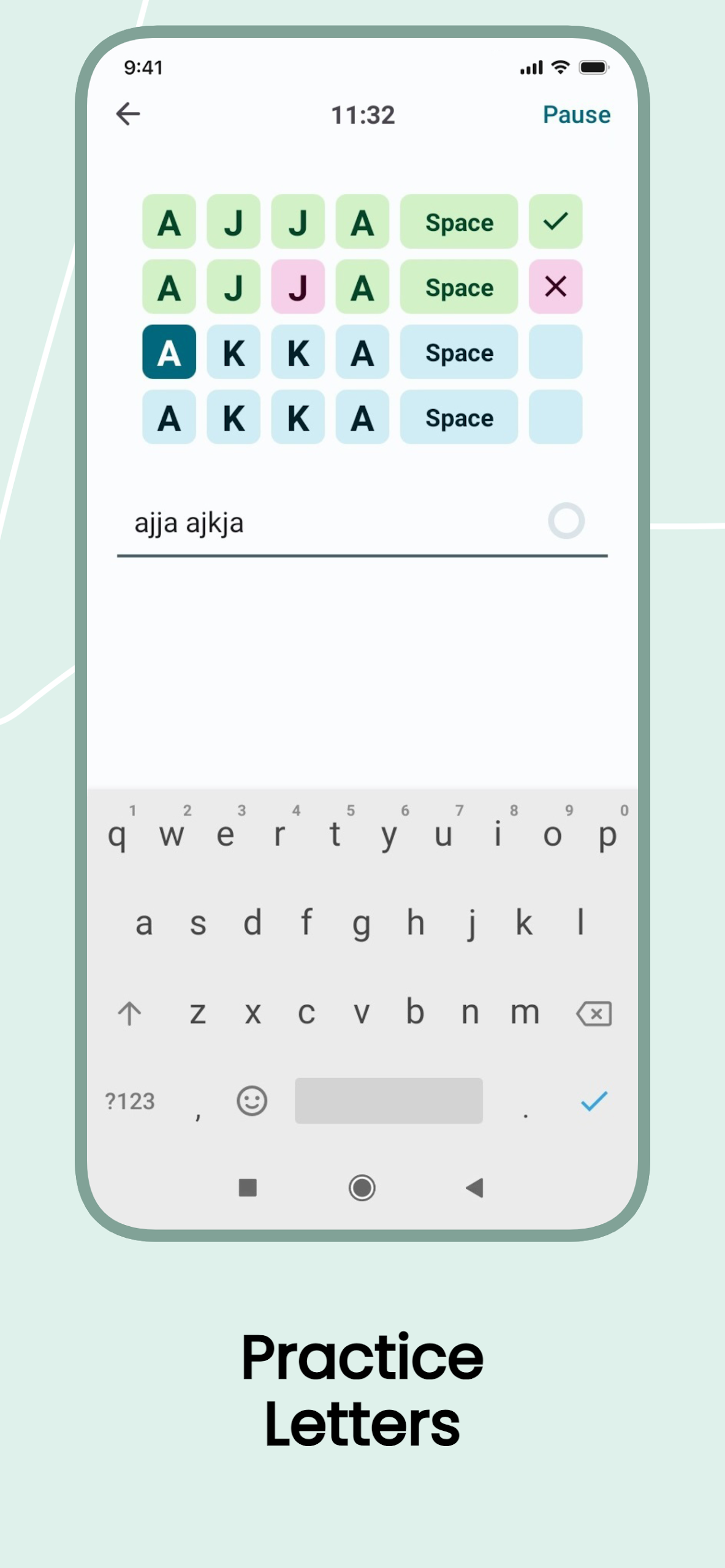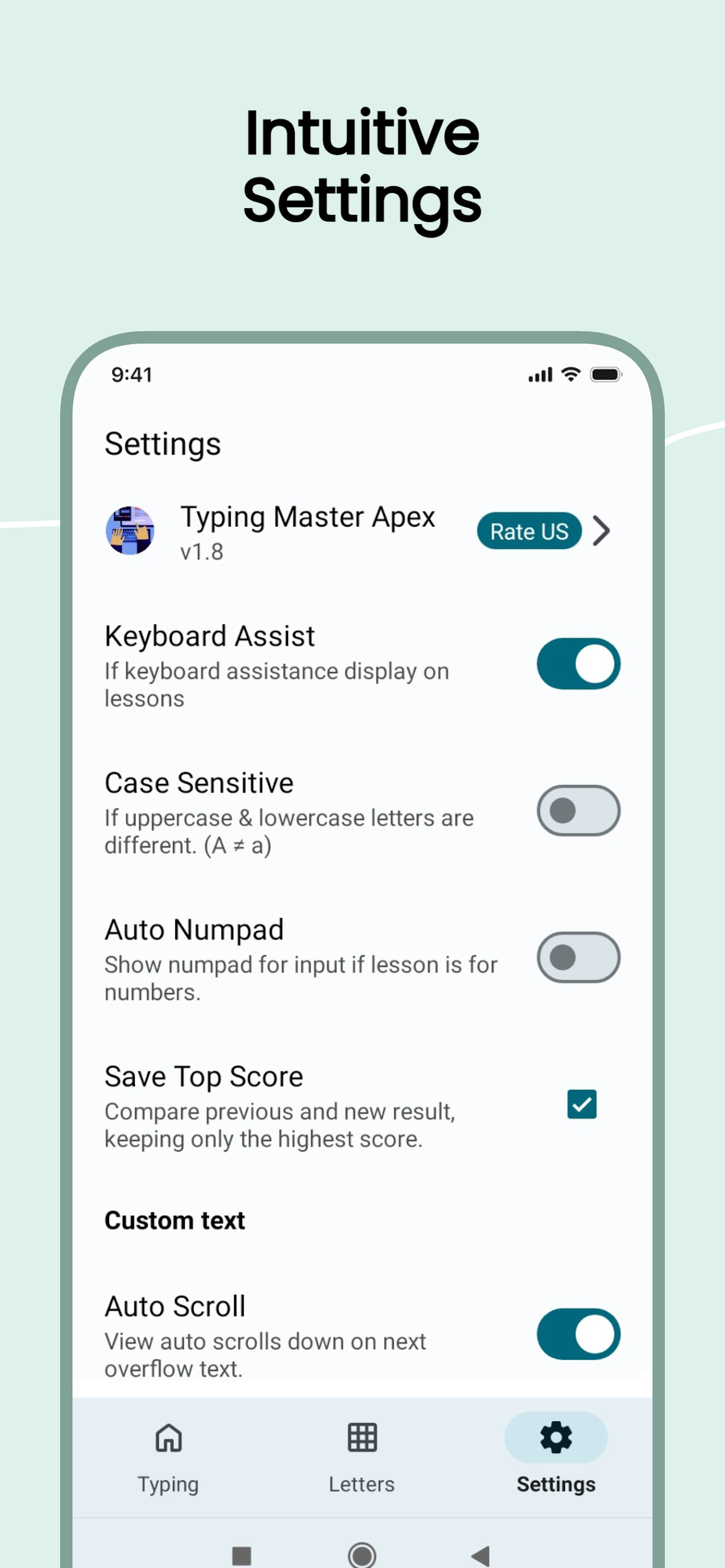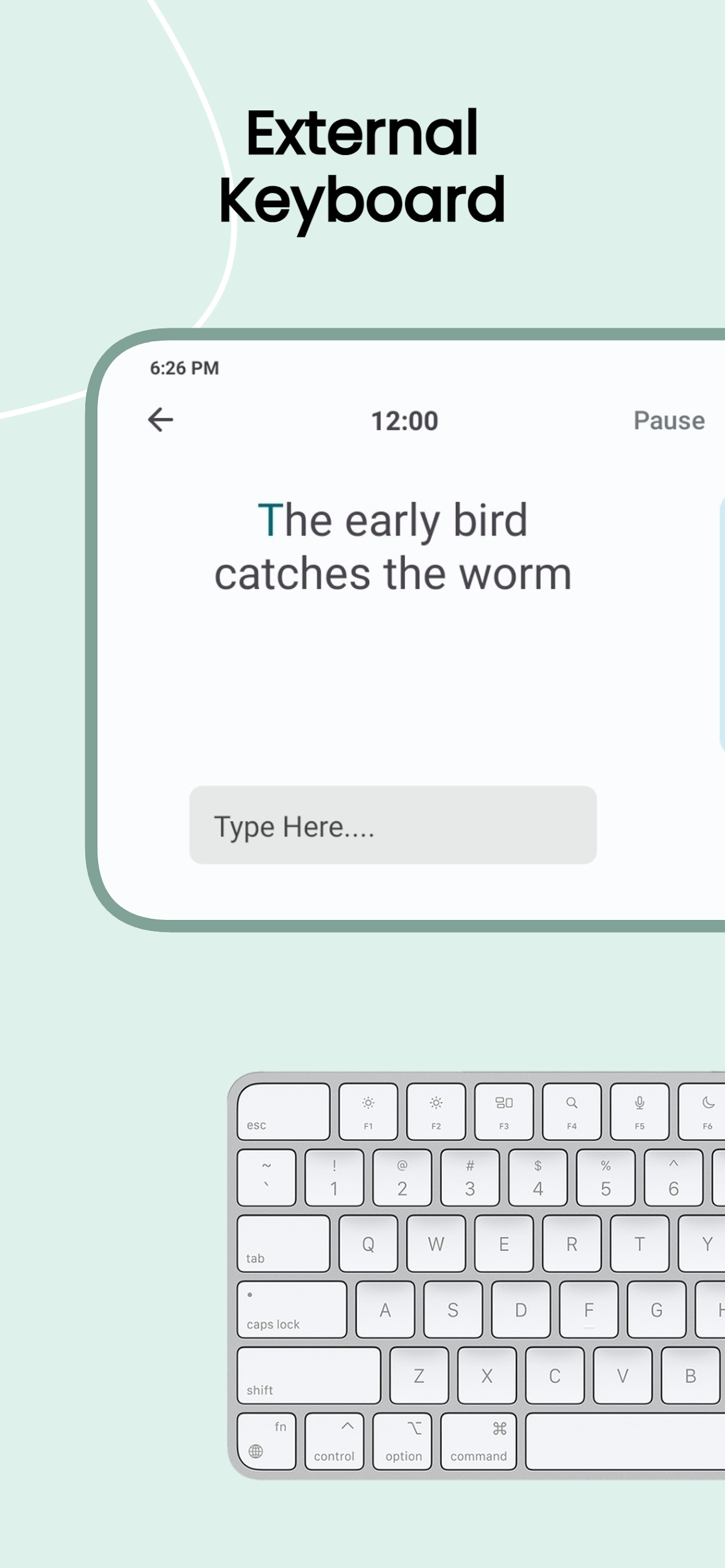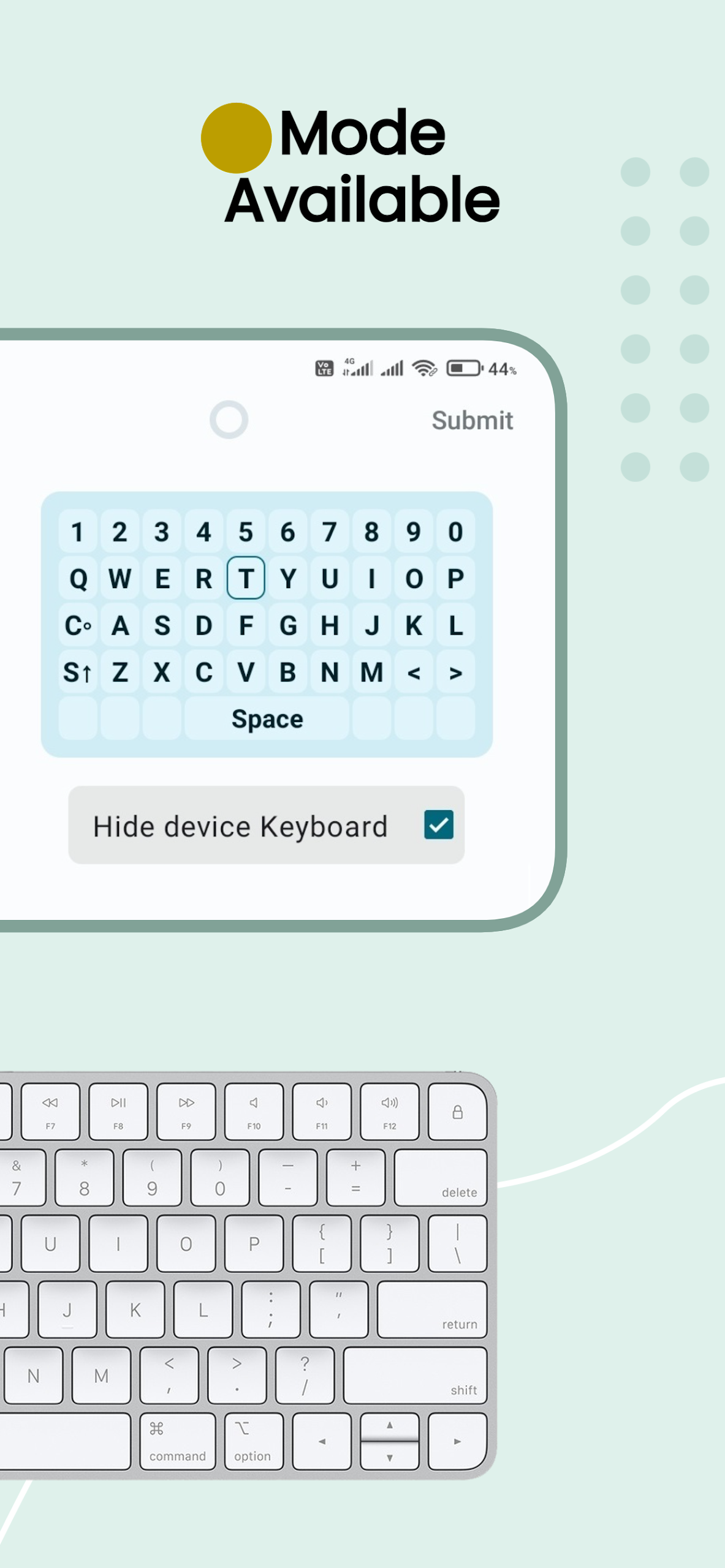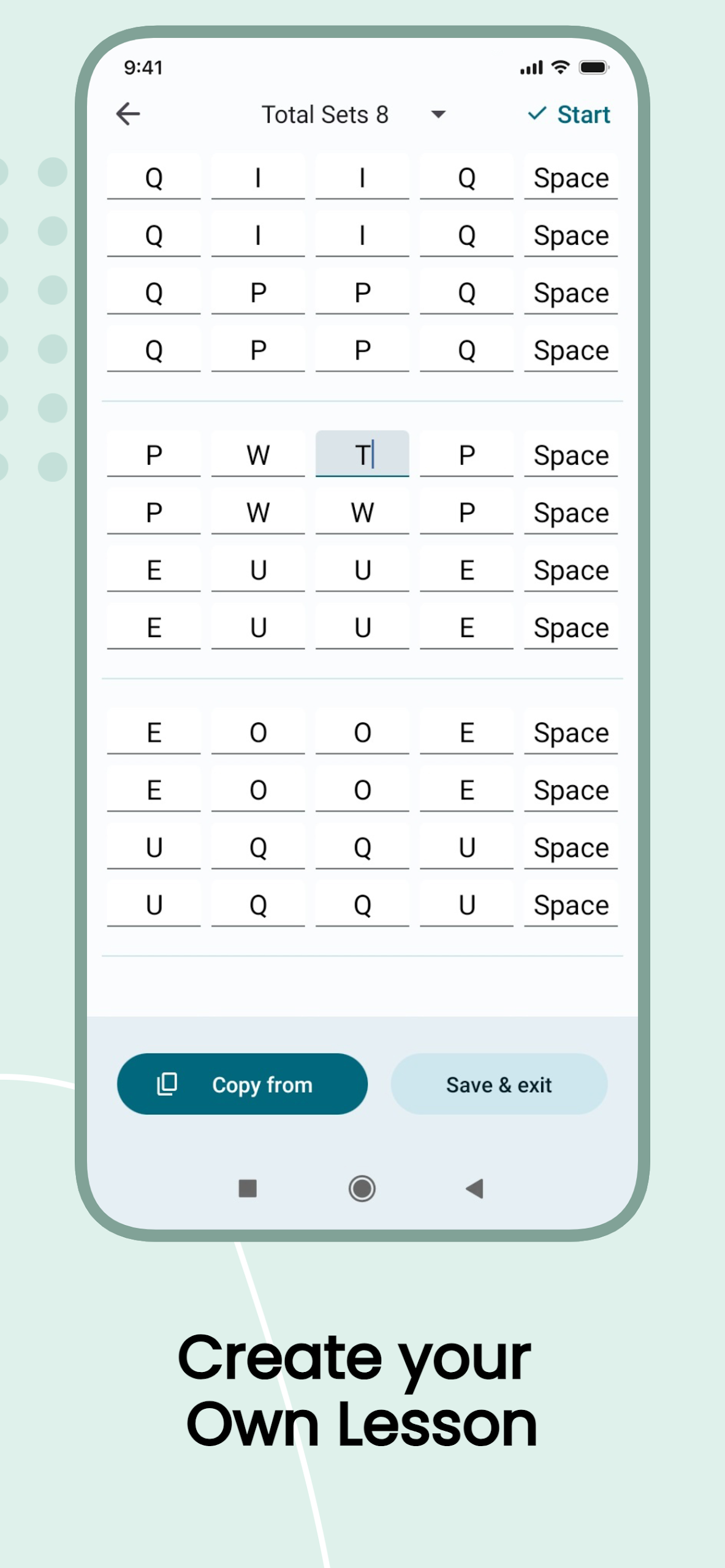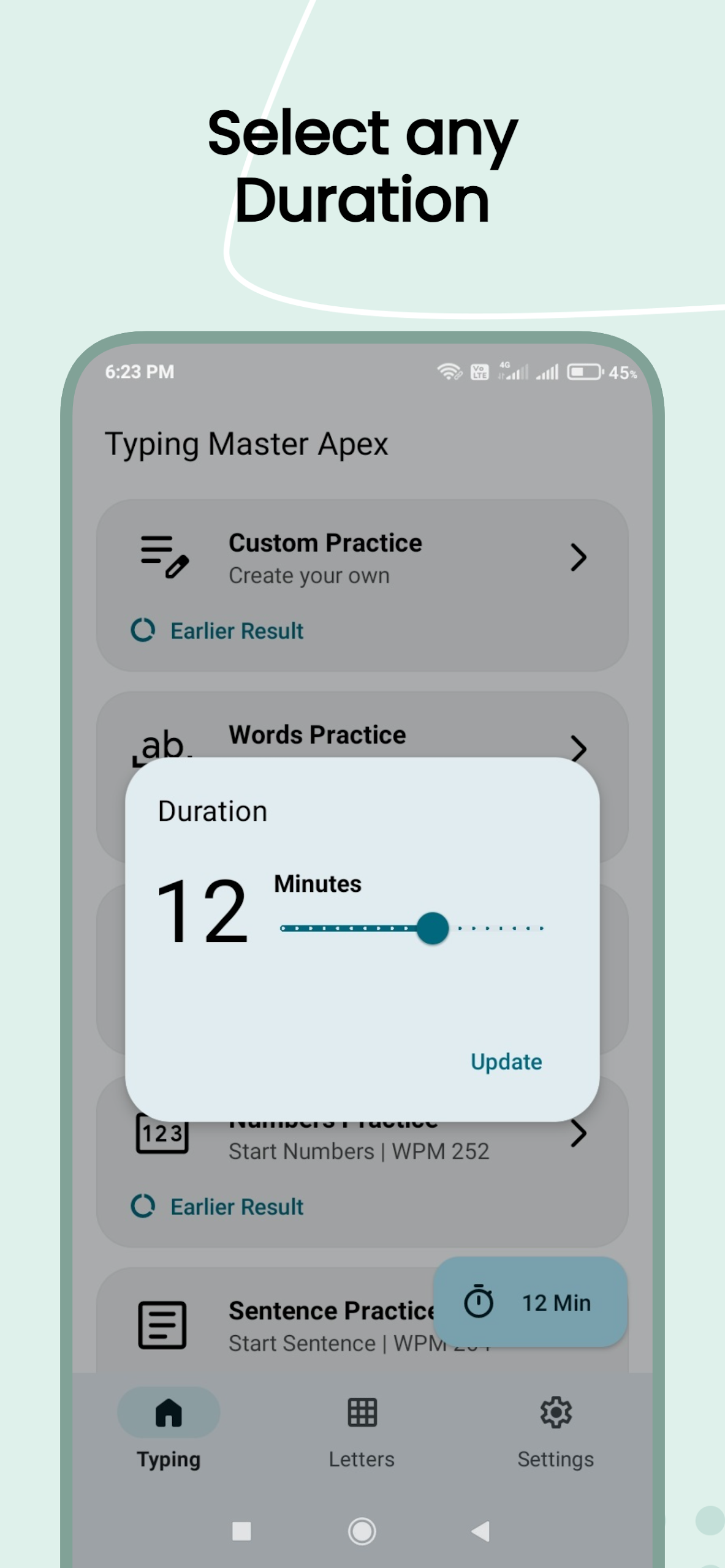Typing Master Apex

| Package ID: | |
|---|---|
| Latest Version: | v2.0 |
| Latest update: | Nov 21, 2025 09:58:05 |
| Developer: | binary inc. |
| Requirements: | Android |
| Category: | Productivity |
| Size: | 7.80 MB |
| Tags: | System |
Introducing Typing Master Apex, a meticulously crafted application that promises a structured and highly effective path to typing proficiency. With a focus on touch typing, this app offers intelligently designed exercises that build muscle memory and accuracy progressively. Whether you're preparing for competitive exams or simply aiming to improve your typing skills, Typing Master Apex provides tailored exercises for SSC, Banking, Railway tests, and more. The dual-mode functionality sets this app apart, offering both convenience in portrait mode and an authentic typing experience with an external keyboard in landscape mode. Join the countless users who have transformed their typing skills with Typing Master Apex today!
Features of Typing Master Apex:
Structured Row-Focused Lessons:
Typing Master Apex offers meticulously designed exercises that focus on different rows of the keyboard, gradually building muscle memory and accuracy for efficient touch typing.
Highlighted Keys:
During lessons, keys are emphasized to ensure that users stay focused on the correct finger placement and typing techniques, enhancing overall learning outcomes.
Tailored Exercises for Competitive Exams:
The application provides specific exercises suitable for various competitive exams such as SSC, Banking, and Railway tests, offering targeted skill-building opportunities for test preparation.
Dual-Mode Functionality:
Users can choose between portrait mode for on-the-go practice with an on-screen keyboard or landscape mode for a more immersive experience with an external keyboard, catering to different user preferences and needs.
Playing Tips of Typing Master Apex:
Set Aside Dedicated Practice Time:
Allocate regular practice sessions with Typing Master Apex to consistently improve your typing speed and accuracy over time.
Focus on Correct Finger Placement:
Pay attention to the highlighted keys during exercises to develop muscle memory for proper finger positioning, leading to more efficient typing.
Utilize External Keyboard for Authentic Experience:
Try using landscape mode with an external keyboard to simulate real-world typing conditions and enhance your overall typing skills effectively.
Conclusion:
Typing Master Apex stands out as a highly effective tool for individuals looking to enhance their typing proficiency systematically. With its row-focused lessons, highlighted keys for guidance, tailored exercises for competitive exams, and dual-mode functionality, the app offers a comprehensive and engaging learning experience. Whether you're a beginner or preparing for specific tests, Typing Master Apex provides a structured path to mastering touch typing skills with confidence and ease. Experience the transformation in your typing abilities and embark on a rewarding journey towards proficiency today.