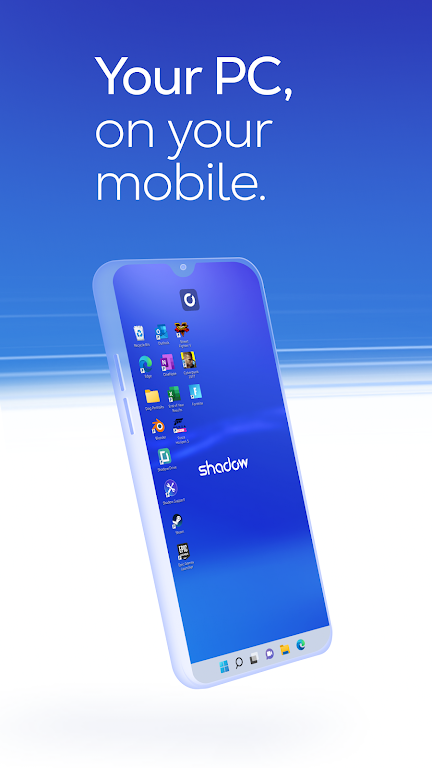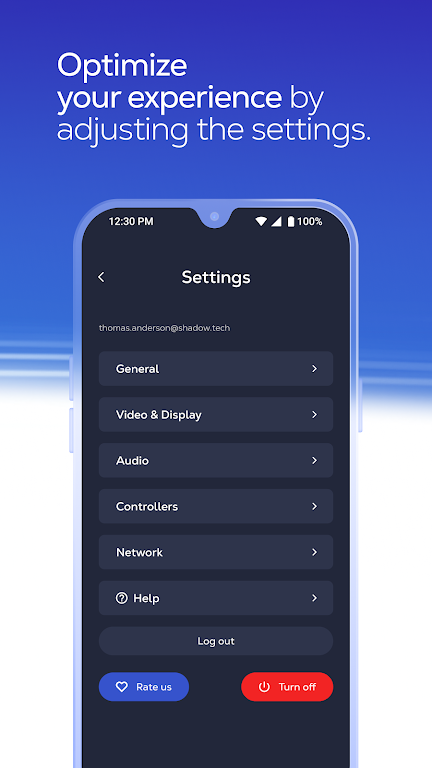Experience the ultimate power of a high-end PC on any device with Shadow PC. This innovative application allows you to transform your mobile, tablet, or Android TV into a fully-featured Windows PC, giving you the freedom to work or play wherever you go. With Shadow, you can access a high-end Windows PC from all your devices, connect peripherals, and even use your device as an additional screen for your Shadow PC. Plus, Shadow supports native resolutions and automatically scales to fit your device. Say goodbye to limitations and hello to endless possibilities with Shadow. Visit shadow.tech to discover more.
Features of Shadow PC:
- Full access to a high-end Windows PC from any device
With Shadow, you can enjoy the power of a high-end Windows PC on any device you have, whether it's a mobile, tablet, or Android TV. This means you can access all your favorite apps, games, and software wherever you are.
- Low-bandwidth support for on-the-go usage
Shadow offers low-bandwidth support, allowing you to access your virtual Windows PC even when you're on the go. No need to worry about heavy data usage - with Shadow, you can stay connected without any issues.
- Seamless integration with your peripherals
Easily connect all your peripherals to your Shadow PC, including your mouse, keyboard, controller, and display. This ensures a smooth and familiar experience, making it feel like you're using a physical high-end PC.
- Multi-screen support for increased productivity
Transform your device into an additional screen for your Shadow PC, allowing you to multitask and increase your productivity. Whether you need extra screen space for work or gaming, Shadow has you covered.
Playing Tips of Shadow PC:
- Optimize your settings for the best performance
Make sure to adjust your Shadow settings according to your device and internet connection to ensure the best performance. This will help you get the most out of your virtual Windows PC experience.
- Use Shadow for gaming on the go
Take advantage of Shadow's low-bandwidth support to play your favorite games on the go, without any lag or performance issues. Whether you're traveling or away from home, Shadow lets you game wherever you are.
- Customize your setup with your peripherals
Connect your favorite peripherals to your Shadow PC for a personalized gaming or work setup. Whether you prefer a specific mouse and keyboard or need a controller for gaming, Shadow supports seamless integration.
Conclusion:
Shadow offers a convenient and innovative solution for accessing a high-end Windows PC from any device. With features like low-bandwidth support, seamless peripheral integration, and multi-screen support, Shadow provides a versatile and powerful virtual PC experience. Whether you're a gamer looking for on-the-go gaming or a professional needing access to powerful software, Shadow has something for everyone. Visit shadow.tech to learn more and start transforming your devices into high-end PCs today.