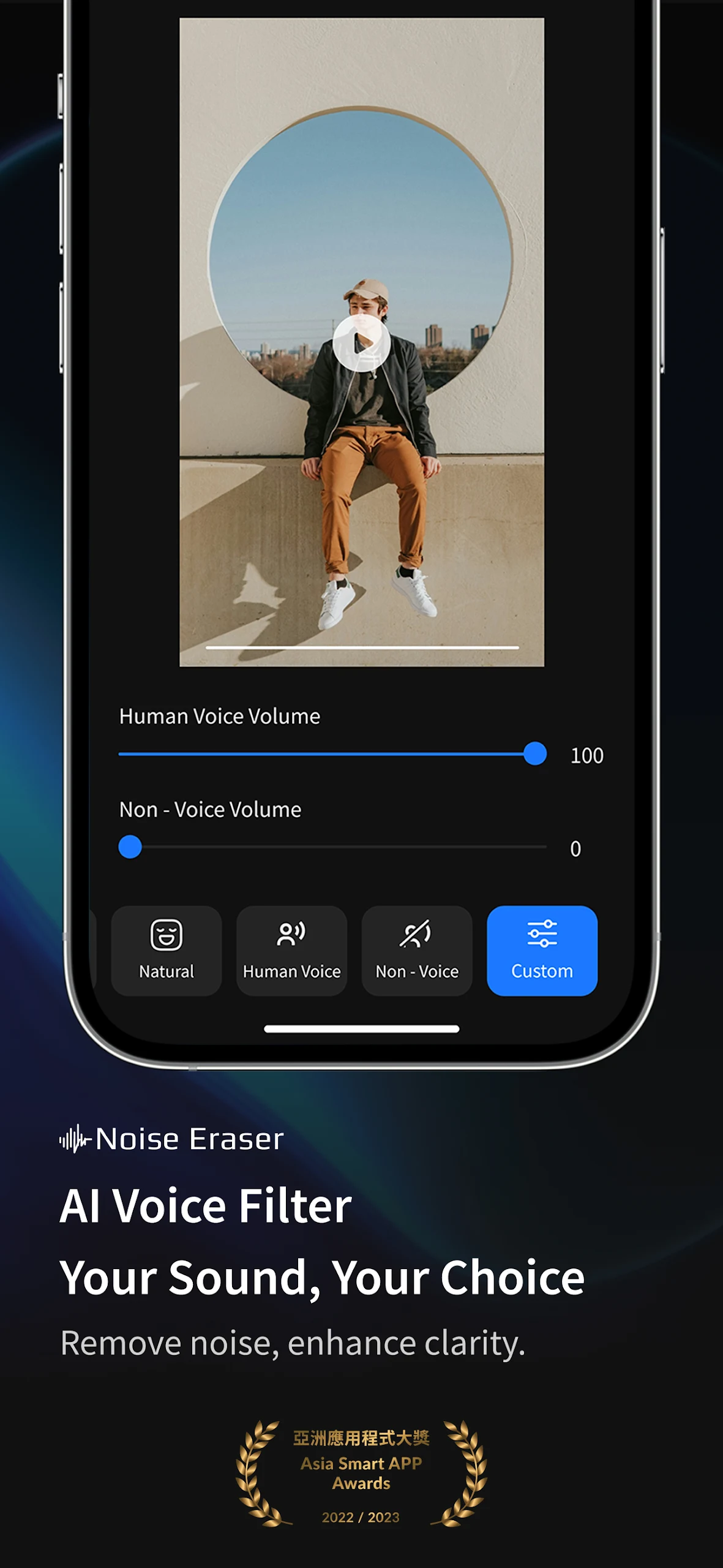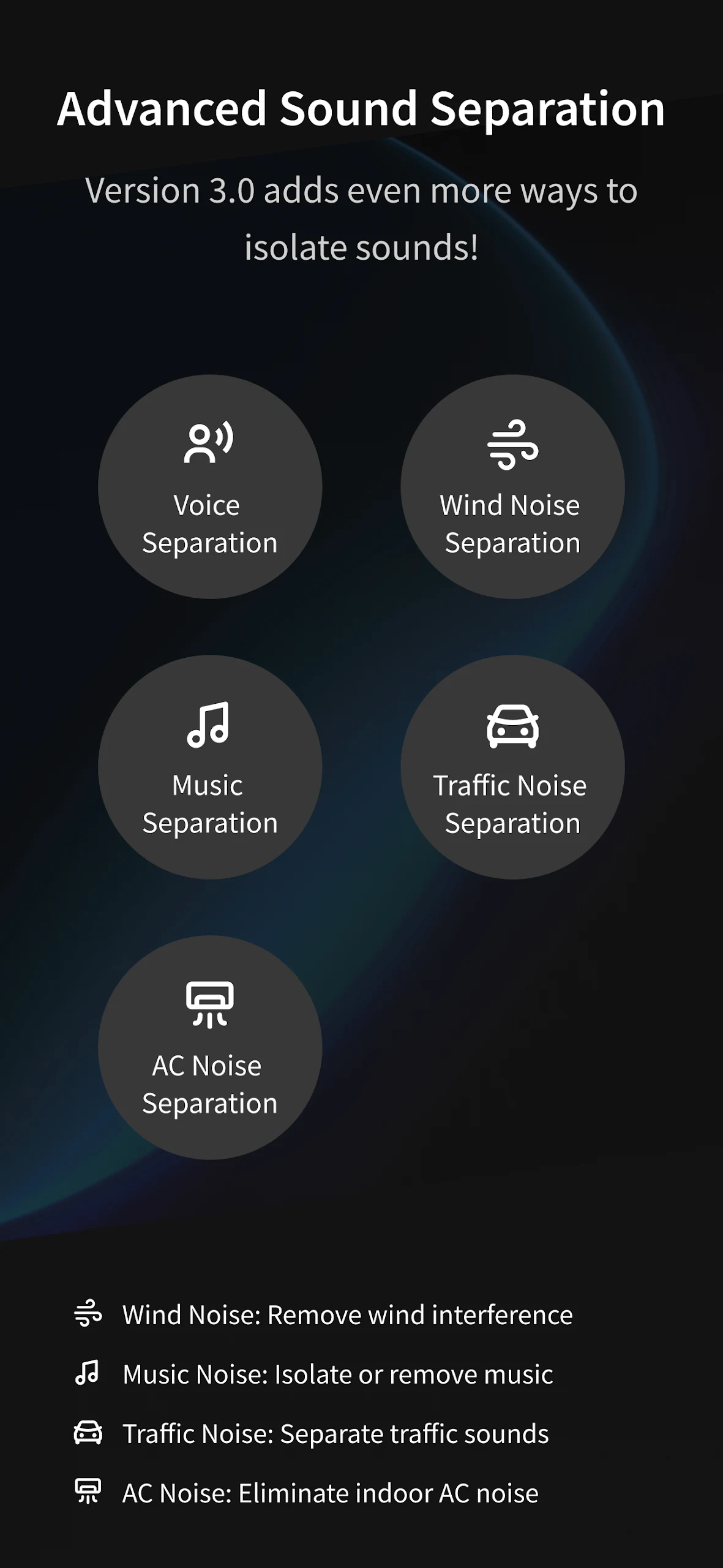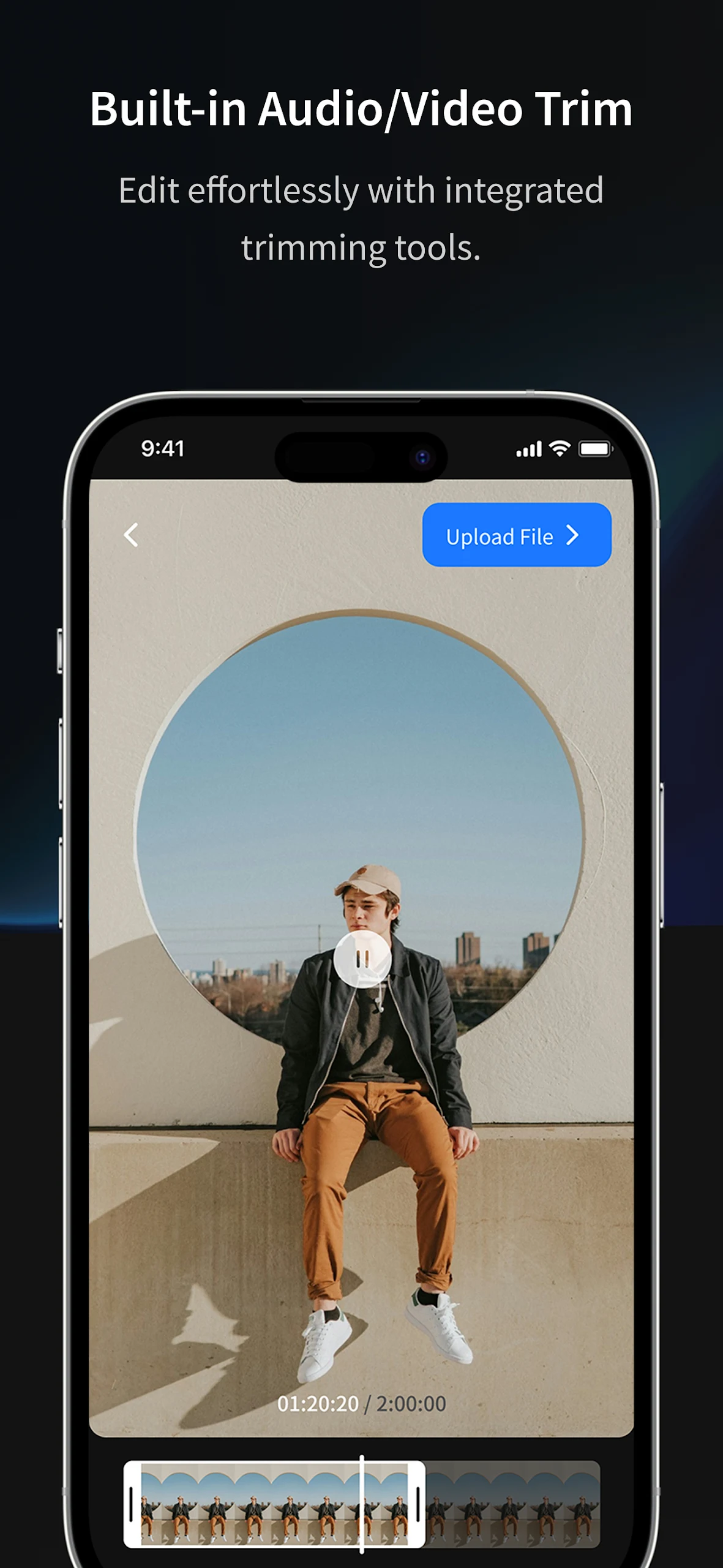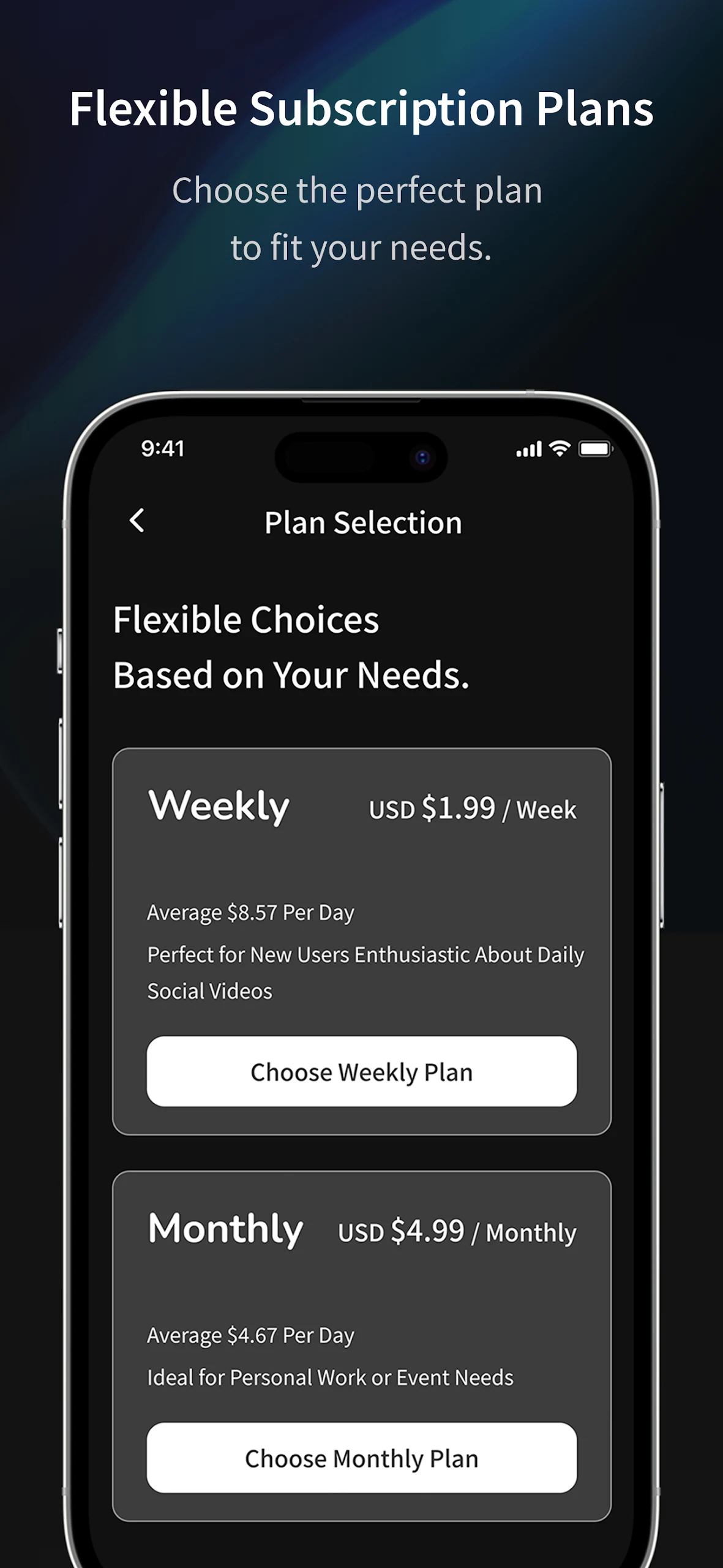Noise Eraser

| Package ID: | |
|---|---|
| Latest Version: | v2.0.12 |
| Latest update: | Aug 27, 2025 10:54:03 |
| Developer: | DeepWave AI |
| Requirements: | Android |
| Category: | Media & Video |
| Size: | 257.40 MB |
| Tags: | Video Music |
Say goodbye to background noise ruining your recordings with Noise Eraser, the AI audio toolkit that effortlessly transforms noisy audio into professional-grade vocals with just one tap. Winner of the Asia Smart App Awards, this user-friendly app utilizes cutting-edge sound separation technology to isolate the voice you want while eliminating up to 99% of unwanted background clutter. Whether you're a content creator on the move, a musician fine-tuning a demo, or a vlogger battling wind interference, Noise Eraser has got you covered. With features like AI Vocal Extraction, All-in-One Noise Profiles, and built-in editing tools, this app is a game-changer for anyone looking to elevate their audio quality without the need for complex pro-audio skills. Say hello to crystal-clear recordings with Noise Eraser.
Features of Noise Eraser:
Award-Winning AI Technology: Noise Eraser has been recognized by the Asia Smart App Awards for its cutting-edge AI audio toolkit that transforms noisy recordings into professional-grade vocals with just one tap.
All-in-One Noise Profiles: The app offers a variety of noise profiles such as wind noise, traffic noise, music bed, and AC/fan hum removal, making it a versatile tool for content creators to enhance their audio quality.
Built-in Audio/Video Trimmer: With a lossless editing feature, users can make precise cuts and fades within the app, ensuring seamless transitions in their audio or video content.
Human Voice & Non-Voice Volume Sliders: Real-time dual faders allow for easy adjustment of speech versus ambient sound, giving users greater control over the audio balance in their recordings.
Playing Tips of Noise Eraser:
Utilize Auto-Scan Feature: Let the app analyze your audio content and label detected noise types before making adjustments, saving you time and effort in the editing process.
Experiment with Different Noise Profiles: Test out the various noise removal options to find the best combination for your specific recording, whether it's eliminating wind noise during outdoor shoots or removing background music for a clean vocal track.
Take Advantage of Stereo Enhancement Mode: Enhance the width and depth of your recordings by using the stereo enhancement mode to create a more immersive listening experience for your audience.
Conclusion:
Download Noise Eraser today and experience the power of AI-driven audio editing at your fingertips. With its user-friendly interface, advanced noise removal capabilities, and convenient editing features, Noise Eraser is the ultimate tool for turning noisy recordings into crystal-clear vocals without the need for a professional studio. Enhance your audio content and captivate your audience with pristine sound quality—try Noise Eraser now.