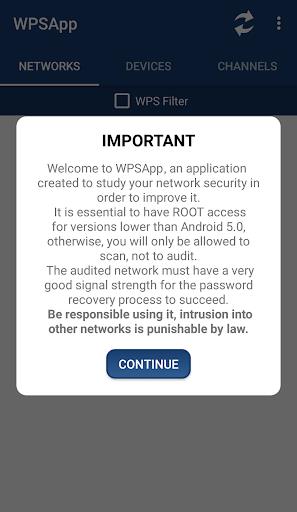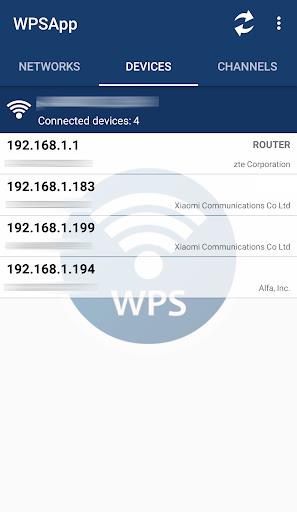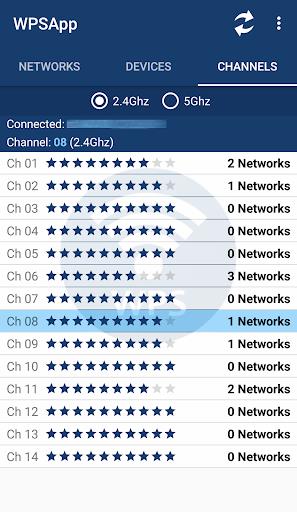WPSApp

| Package ID: | |
|---|---|
| Latest Version: | v1.6.69 |
| Latest update: | Aug 18, 2025 09:01:03 |
| Developer: | TheMauSoft |
| Requirements: | Android |
| Category: | Tools |
| Size: | 7.84 MB |
WPSApp: Your Complete Network Security CompanionWPSApp is a powerful tool that evaluates the security of your network by utilizing the WPS protocol. With the ability to test network vulnerability through pin testing, algorithm integration, default key calculation, password viewing, device identification, and channel quality assessment, WPSApp provides comprehensive insights into your network's security levels. Whether you need to identify secure networks, rectify vulnerabilities, or receive security recommendations, WPSApp is your go-to solution. Compatible with Android 6 and later, WPSApp also offers support and feedback options for users. Download WPSApp now and take control of your network security.
Features of WPSApp:
❤ Pin Testing: WPSApp leverages known pins to test the connection and determine network vulnerability.
❤ Algorithm Integration: The app incorporates numerous established algorithms for pin generation and default pins, ensuring comprehensive security evaluation.
❤ Default Key Calculation: WPSApp calculates default keys for certain routers, simplifying the process of securing your network.
❤ Password Viewing: You can view WiFi passwords stored on your device with Root user status and connection on Android 9/❤
❤ Network Device Identification: The app identifies devices connected to your network, helping you monitor and manage connections.
❤ Channel Quality Assessment: WPSApp evaluates the quality of the WiFi channel, optimizing network performance.
Playing Tips for WPSApp:
❤ Network Scanning: Use WPSApp to scan for secure networks with WPS deactivated, networks with unknown pins, and vulnerable networks with known pins for easy connection opportunities.
❤ Security Recommendations: Test your network with WPSApp and rectify vulnerabilities by deactivating WPS and setting up a strong password to enhance security.
❤ Legal Disclaimer: Keep in mind that any illegal usage of WPSApp may result in legal consequences, so use the app responsibly.
❤ Permissions and Compatibility: Ensure that your Android device is running on Marshmallow or later to meet the app's location access permissions requirement. Some Samsung and LG models may have encryption or software issues, so check online for decryption instructions or contact the developer for support.
Conclusion:
WPSApp provides a comprehensive network security evaluation with features like pin testing, algorithm integration, default key calculation, and more to help you safeguard your network. By following the playing tips for network scanning, security recommendations, and understanding permissions and compatibility, you can effectively use the app to enhance your network security. Remember to use WPSApp responsibly and adhere to the legal disclaimer to avoid any potential legal issues. Download WPSApp now to assess and improve your network's security today.