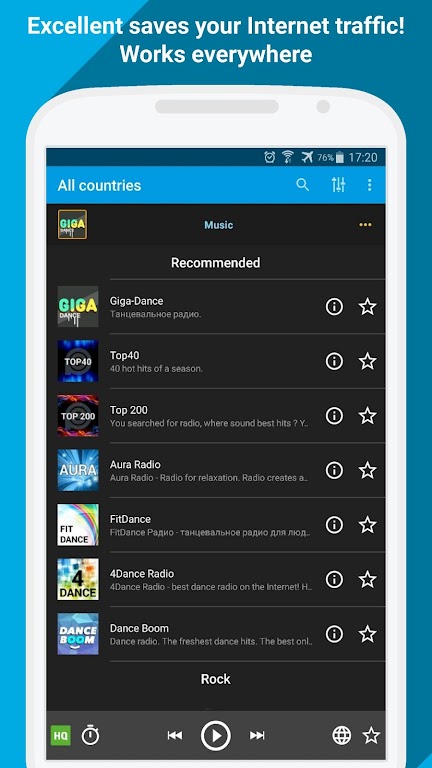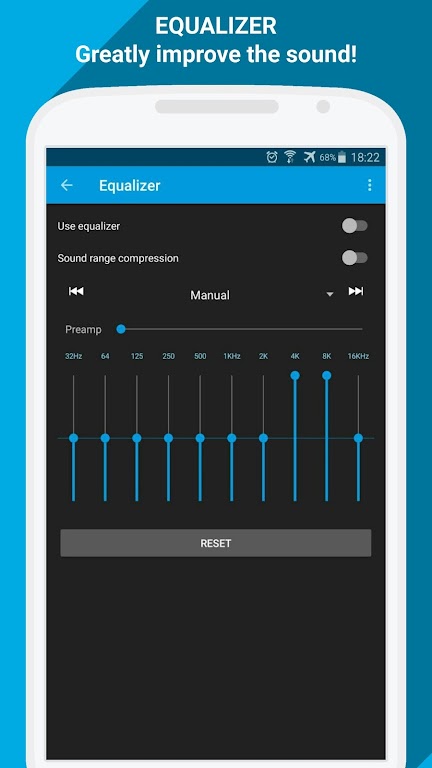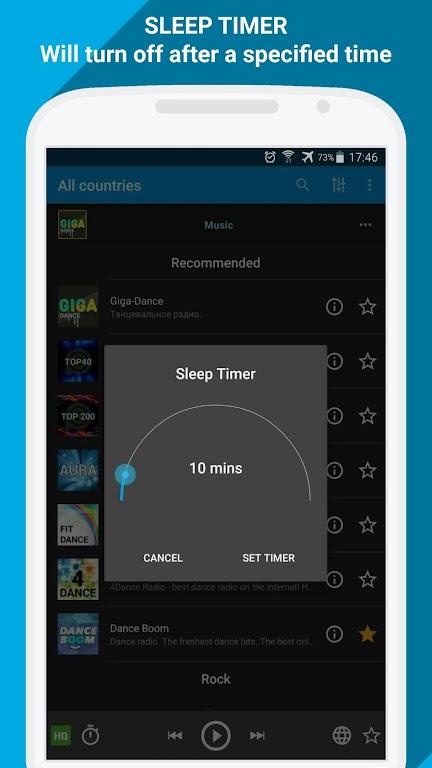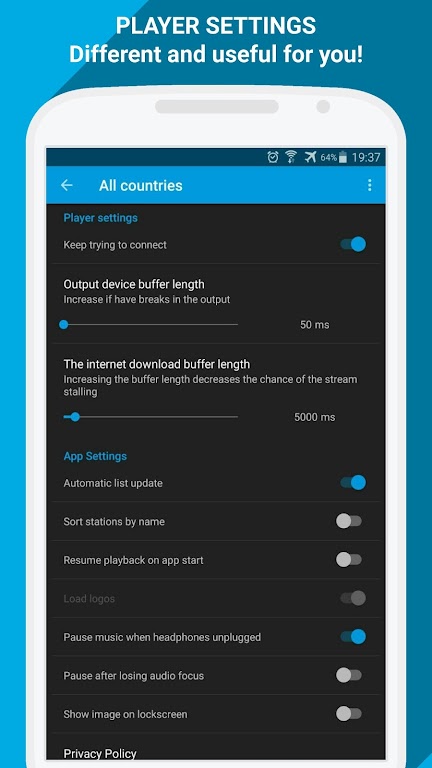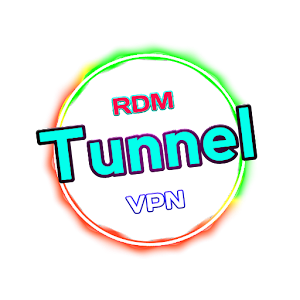PCRADIO
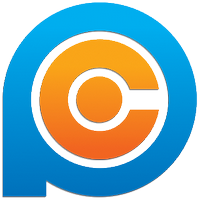
| Package ID: | |
|---|---|
| Latest Version: | v2.7.5.1 |
| Latest update: | Jul 21, 2025 16:51:03 |
| Developer: | PCRADIO |
| Requirements: | Android |
| Category: | Media & Video |
| Size: | 20.40 MB |
| Tags: | Music |
PCRADIO is the ultimate solution for music lovers on the go, offering a wide range of radio stations in various genres with high-quality streaming, even on slower internet connections. This innovative app is designed to be energy-efficient and easy to control, making it the perfect companion for road trips, picnics, or any other mobile adventure. With its AAC+ audio format and ability to reduce data usage by up to 60%, PCRADIO ensures uninterrupted playback and smooth listening experience. Whether you're in the car, on the subway, or at work with bad internet connectivity, PCRADIO has got you covered. Download now and enjoy your favorite music anytime, anywhere!
Features of PCRADIO:
> Data-Efficient Streaming: PCRADIO utilizes AAC+ audio format and custom servers to reduce buffering interruptions and decrease data usage, making it perfect for low-speed internet situations like commuting or workplaces with bad connectivity.
> Cost-Effective: The free version of PCRADIO provides access to most features with ads, while the premium version, priced at €>49 per year on Android, removes ads and adds high and low-quality streaming options.
> User-Friendly Interface: PCRADIO offers a simple and intuitive interface, displaying recommended stations from around the world, artist and song information, and easy search and filter options.
> Energy Efficient: PCRADIO is designed to be energy-efficient and allows for control via your headset, ensuring a seamless listening experience without draining your device's battery.
FAQs:
> How much data does PCRADIO use per hour of streaming?
PCRADIO uses less than 20 Megabytes per hour with its data-efficient AAC+ audio format, significantly reducing the data required for playback.
> Can I customize the streaming quality in the free version?
The free version of PCRADIO automatically sets users to medium quality (32 Kbit/s) with no option to change the quality, while the premium version offers high and low-quality streaming options.
> How can I add a station to my favorites on PCRADIO?
You can easily add a station to your favorites for quick access by tapping on the star icon next to the station's name on PCRADIO's interface.
Conclusion:
PCRADIO is an excellent choice for mobile users looking for a cost-effective and data-efficient Internet radio application. With its AAC+ audio format, energy-efficient design, and user-friendly interface, PCRADIO provides a seamless listening experience even in low-speed internet environments. Whether you're commuting, working, or on the go, PCRADIO ensures uninterrupted playback and minimal data usage, making it a must-have app for music enthusiasts. Download PCRADIO now to enjoy high-quality streaming without worrying about data consumption or buffering interruptions.