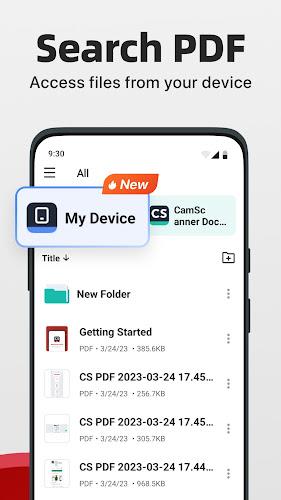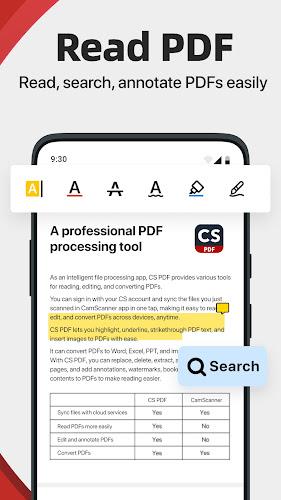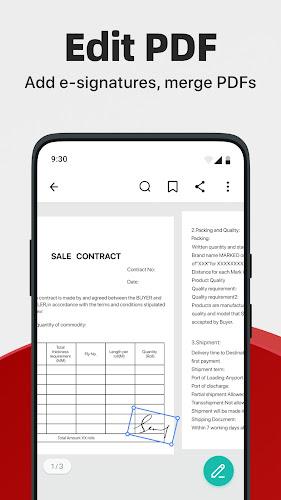CS PDF

| Package ID: | |
|---|---|
| Latest Version: | v2.04.9.20240417 |
| Latest update: | Jul 14, 2025 17:15:03 |
| Developer: | CamSoft Information |
| Requirements: | Android |
| Category: | Productivity |
| Size: | 70.13 MB |
| Tags: | Study Travel Camera |
Introducing a versatile and user-friendly PDF tool that does it all - from reading, editing, and converting PDFs to scanning documents with ease. This innovative app is the perfect companion for mobile use, studying online, traveling, or tackling tasks on-the-go. Supporting ten languages and interoperable with Microsoft, Google, and Adobe files, this app is a game-changer. With features like background removal, high-definition scanning mode, and pocket folder functionality for organizing documents, this app streamlines work file management. Seamless conversion of various file formats to PDFs and vice versa, along with top-tier PDF conversion utility, make this app a must-have for anyone who deals with PDFs.
Features of CS PDF:
- All-in-one PDF tool: CS PDF serves as a reader, editor, converter, and scanner, making it a versatile app for all your PDF needs.
- Interoperability with multiple file formats: CS PDF can convert PDFs to Word and transform images, Excel, and PPT files into PDFs, enhancing its usability.
- User-friendly interface: With a simple and intuitive design, CS PDF is suitable for users of all levels, making it ideal for on-the-go tasks.
- Pocket Folder functionality: CS PDF allows you to organize and access all your PDF files in one place, making document management efficient and seamless.
Playing Tips:
- Utilize the scanning feature: Quickly scan paper documents using your device camera or import files from the gallery for easy digitization.
- Explore the editing tools: Add e-signatures, adjust their size and placement, merge multiple PDF contracts effortlessly, and highlight, underline, or strike through text for efficient document management.
- Take advantage of the conversion utility: Seamlessly convert images, Word, Excel, and PowerPoint files to PDFs and vice versa for easy file sharing and editing.
Conclusion:
CS PDF is a comprehensive PDF tool that offers a wide range of features to enhance your document management experience. From scanning and editing to organizing and converting files, CS PDF is a one-stop solution for all your PDF needs. With its user-friendly interface and pocket folder functionality, CS PDF is a must-have app for anyone looking to streamline their document workflow. Download CS PDF now and take your PDF management to the next level.
screenshots
Comment
-
Hi This App is very good it help ma in every situation of my work thank you so much for this AppJul 17, 2025 23:39:38
-
easy to used and its free.. thank yoyJul 17, 2025 18:20:23
-
1) GOT ADS 2) COMPRESS SUCKS, FROM 4.6mb compressed to 4.5mbJul 17, 2025 13:28:00
-
Unable to sign even I have changed my password for few times, keep saying my network unavailable. My wifi is strong thoJul 17, 2025 08:59:17
-
This one helps to sign pdf file and read file as it is as pdf format.Jul 16, 2025 08:56:33
-
A helpful tool for students. Highly recommendedJul 15, 2025 09:48:15