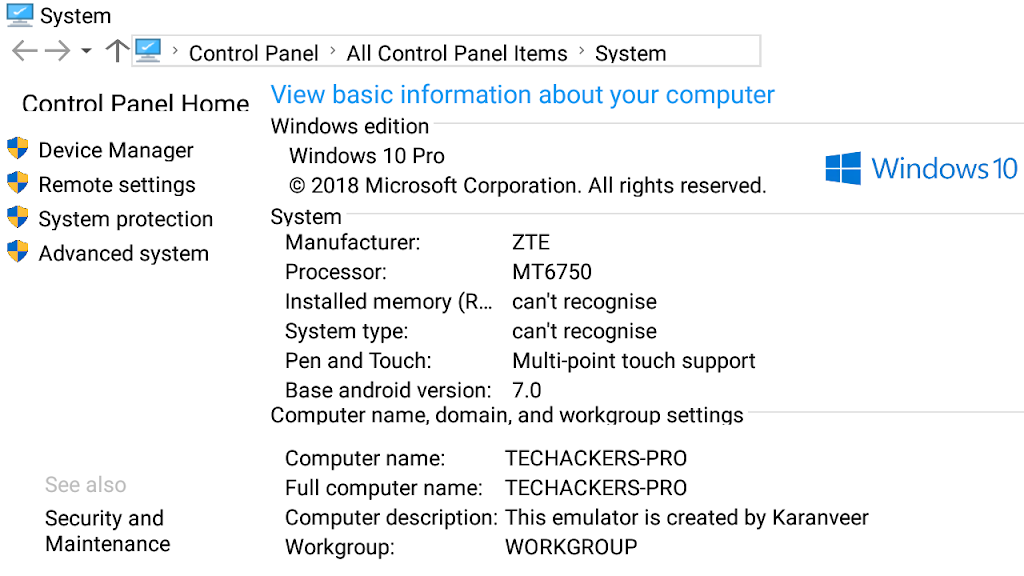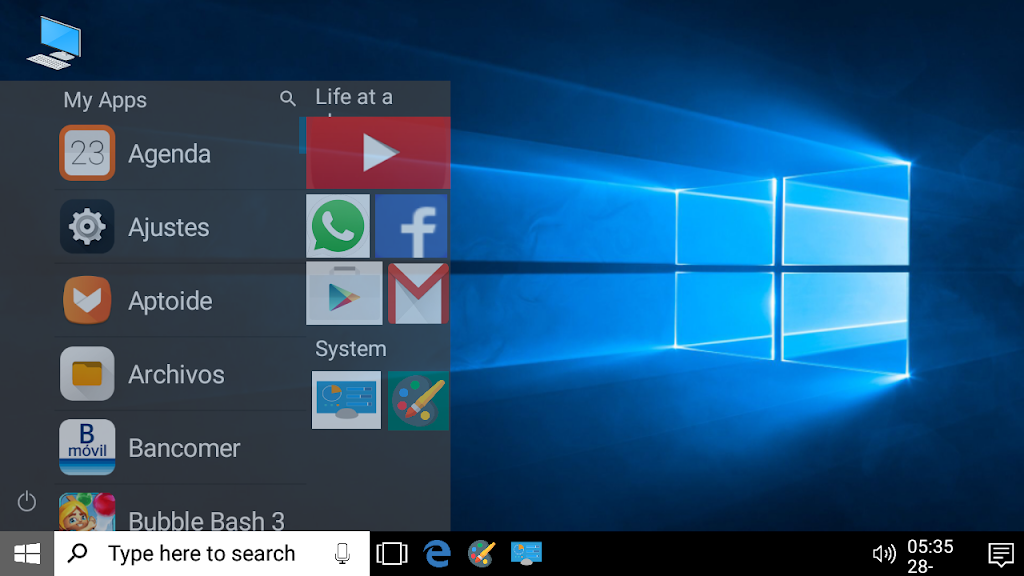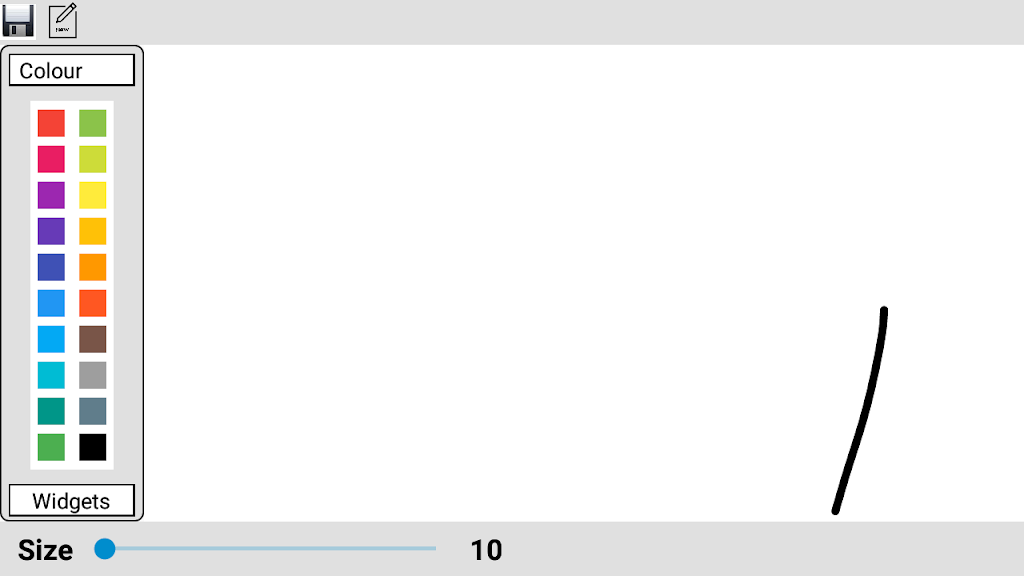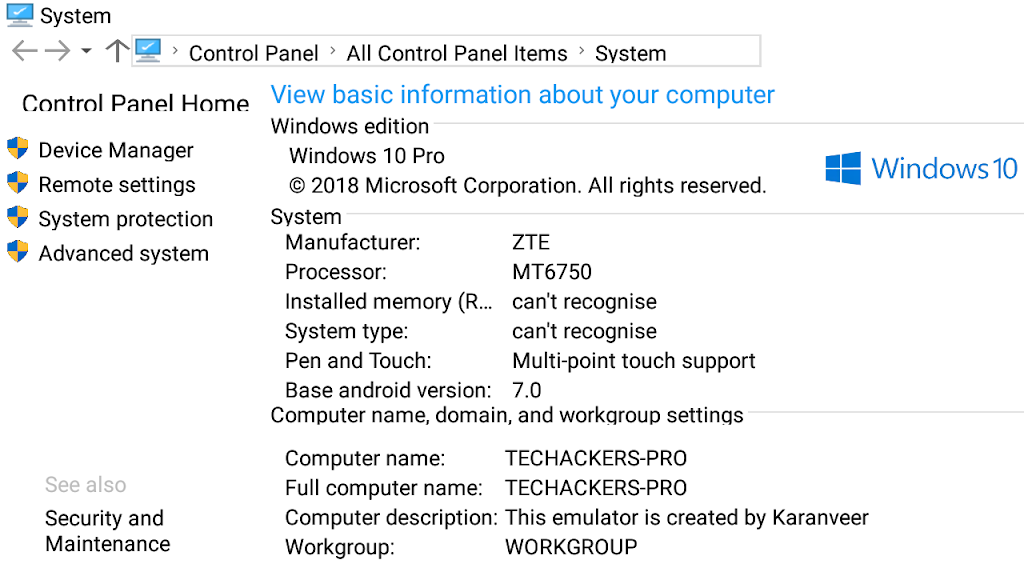Windows 10 Emulator Android

| Package ID: | |
|---|---|
| Latest Version: | v1.0 |
| Latest update: | May 27, 2025 16:15:05 |
| Developer: | ShadowGames52 |
| Requirements: | Android |
| Category: | Tools |
| Size: | 1.90 MB |
| Tags: | System Office Navigation |
Transform your Android device into a stunning Windows 10 interface with this incredible app! Say goodbye to boring, mundane screens and hello to a vibrant, customizable experience that will blow your mind. With the Windows 10 Emulator Android app, you can enjoy all the features and functionality of Microsoft's operating system right at your fingertips, completely free of charge! Customize your home screen, access your favorite apps effortlessly, and feel like you're using a Windows PC anytime, anywhere. Don't miss out on this exciting opportunity to give your smartphone a complete makeover - download now!
Features of Windows 10 Emulator Android:
❤ Windows Experience on Your Android Device: With the Windows 10 Emulator Android app, you can transform your Android device into a sleek and modern interface that resembles Windows. Enjoy the familiarity of the Windows operating system right on your mobile device.
❤ Seamless Integration: This app seamlessly integrates with your Android device, giving you the best of both worlds. You can access your favorite Windows features, such as the Start menu, taskbar, and live tiles, while still enjoying the flexibility and functionality of your Android phone or tablet.
❤ Customization Options: The Windows 10 Emulator Android app allows you to personalize your device to suit your preferences. Choose from a variety of start screen backgrounds, color themes, and live tile layouts to create a unique and personalized Windows experience that reflects your style.
❤ Easy-to-Use Interface: Whether you're a Windows enthusiast or new to the operating system, the app's user-friendly interface makes navigation a breeze. You'll quickly find your favorite apps, settings, and features, making your Android device feel like a familiar Windows environment.
❤ Free of Cost: The best part of the Windows 10 Emulator Android app is that it is completely free to download and use. Enjoy all the benefits of a Windows-like interface on your Android device without any additional costs or in-app purchases.
Playing Tips:
❤ Familiarize Yourself with Windows Features: Take some time to explore and familiarize yourself with the various features that the Windows 10 Emulator Android app offers. Discover new ways to multitask, customize your device, and streamline your workflow.
❤ Customize Your Start Screen: Make your Windows experience truly unique by customizing your start screen. Rearrange your tiles, resize them, and choose the apps you want to display. Create a layout that matches your personal preferences and enhances your productivity.
❤ Utilize Cortana and Other Windows Features: Take advantage of the app's integration with Cortana, Microsoft's virtual assistant. Use voice commands to launch apps, search the web, set reminders, and more. Explore other Windows features like the Edge browser, File Explorer, and Office Suite to maximize your productivity.
Conclusion:
Transforming your Android device into a Windows-like interface has never been easier with the Windows 10 Emulator Android app. Enjoy a seamless integration of familiar Windows features on your mobile device, complete with customization options to create a unique and personalized experience. Whether you're a Windows enthusiast or simply looking for a change, this app offers a user-friendly interface that allows you to navigate and explore the best of both worlds. Download the app today for free and unlock a whole new level of productivity and customization on your Android device.