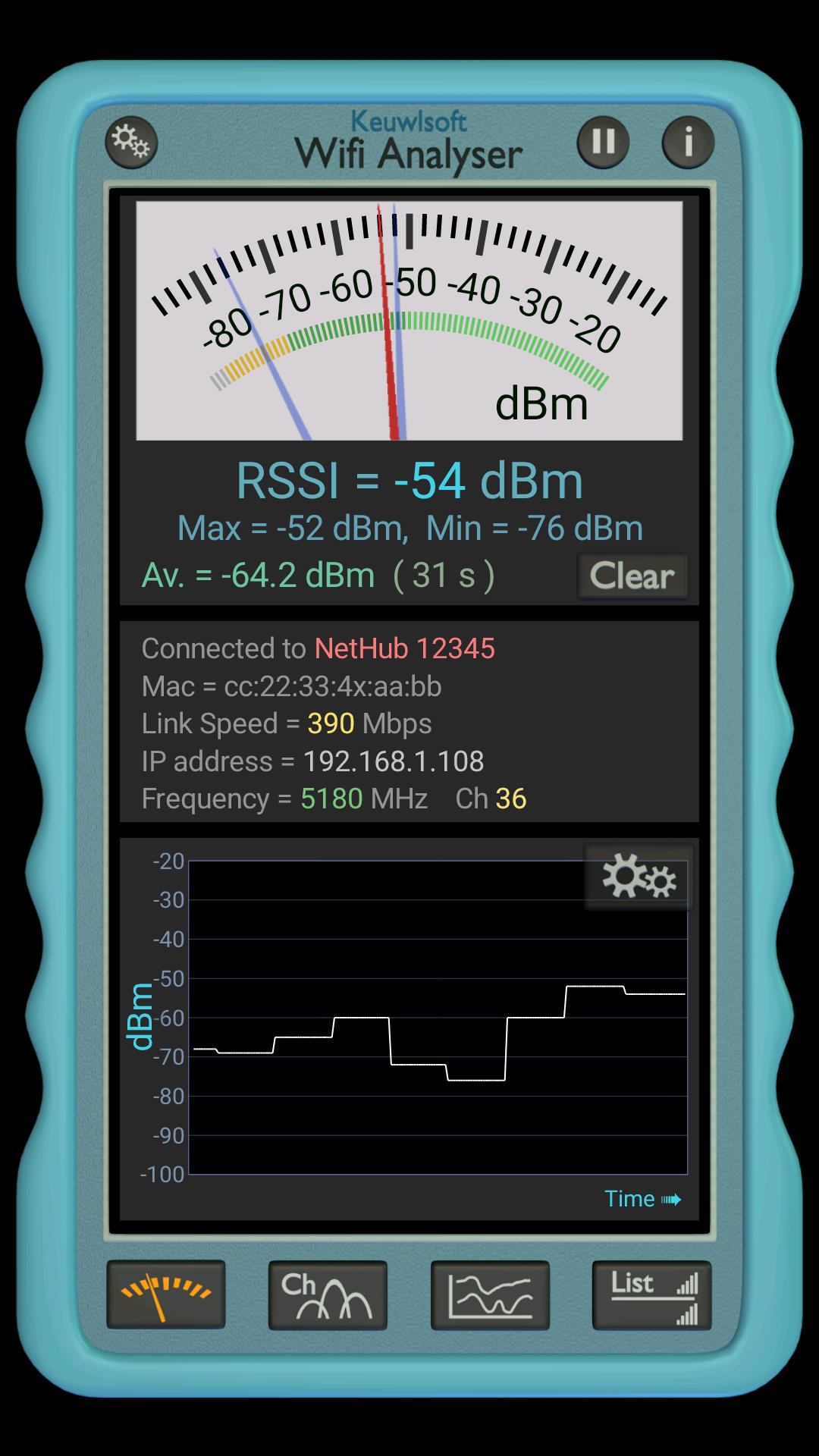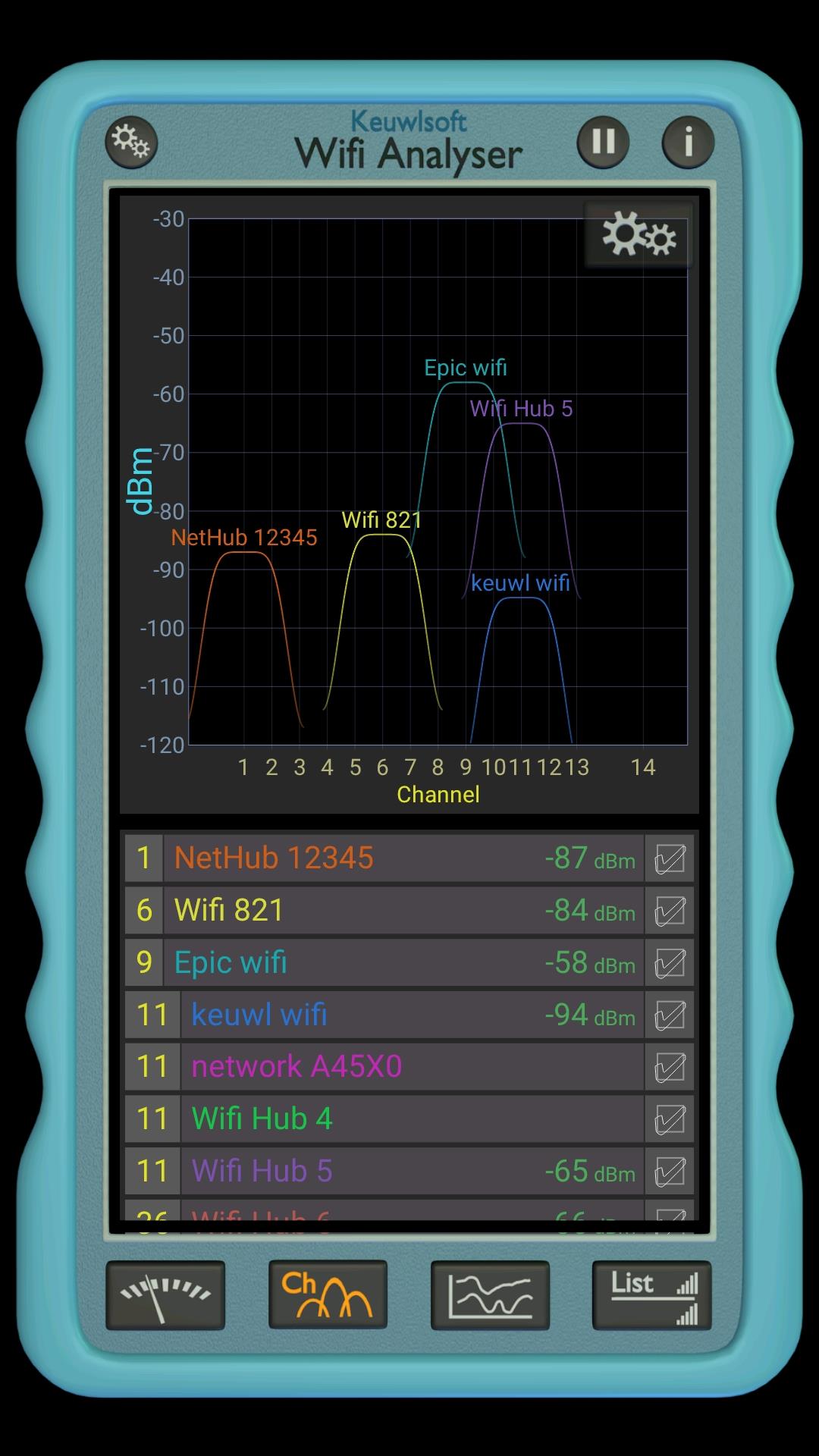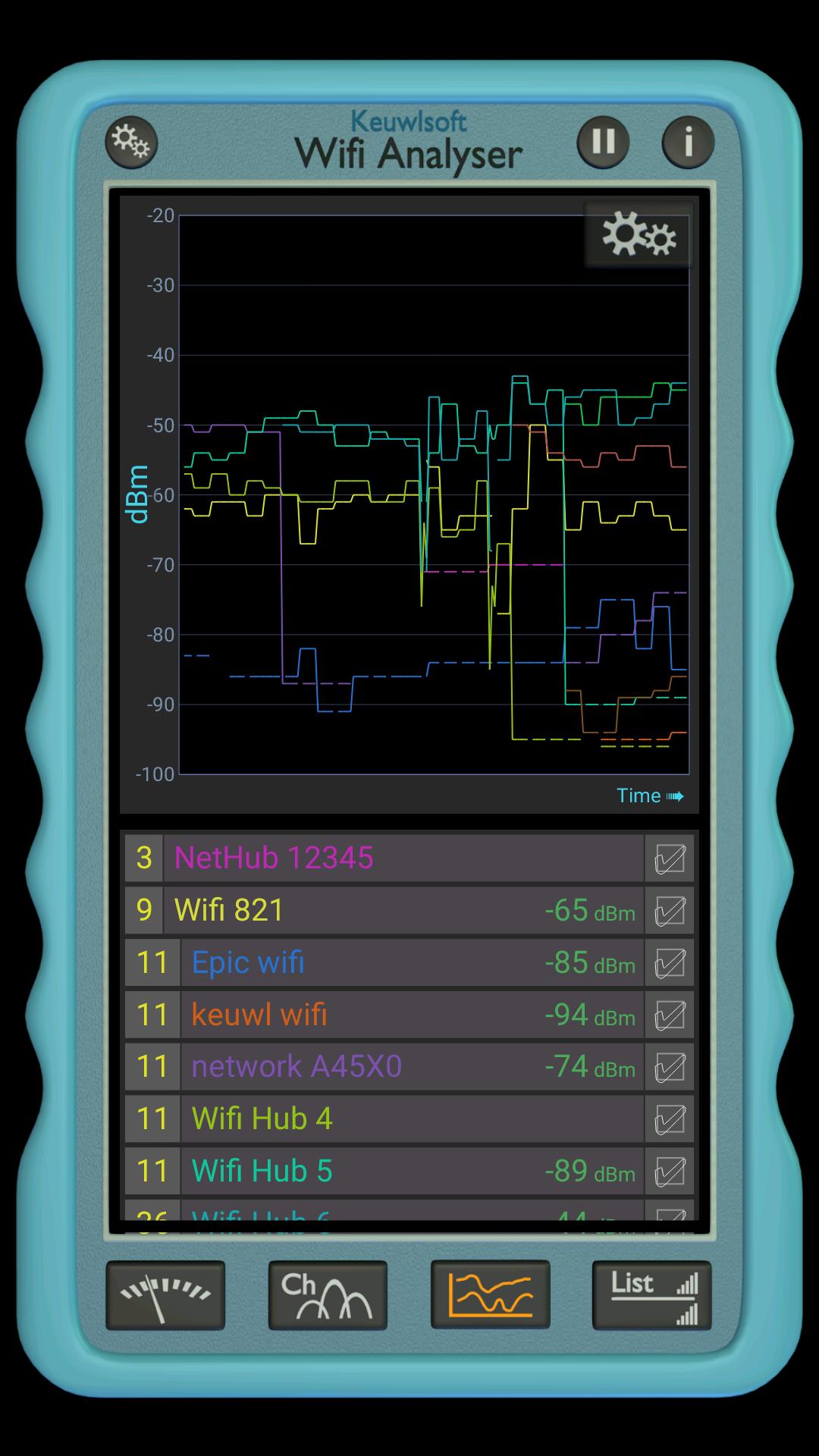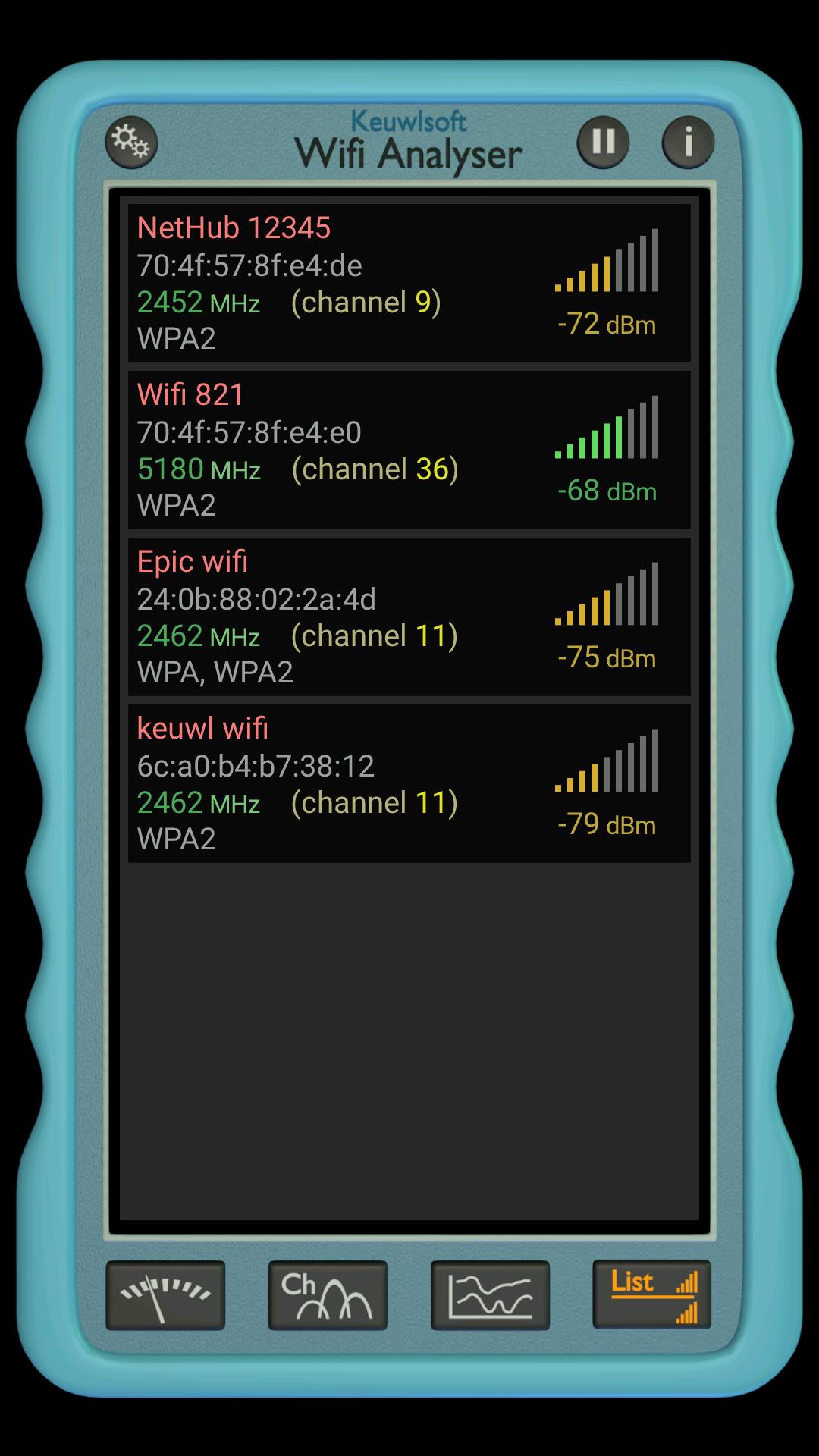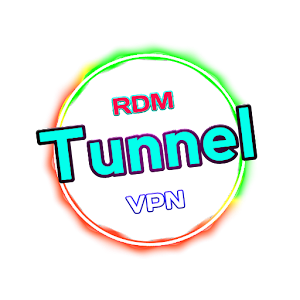Wifi Analyser

| Package ID: | |
|---|---|
| Latest Version: | v1.40 |
| Latest update: | Mar 29, 2024 14:06:52 |
| Developer: | keuwlsoft |
| Requirements: | Android |
| Category: | Tools |
| Size: | 6.00 MB |
Wifi Analyser is a powerful app that allows you to effortlessly monitor and optimize the strength of your wifi network. Whether you're looking for the perfect spot to place your wifi hub or want to avoid interference from neighboring networks, this app has got you covered. With its four screens, BoostSignal provides accurate and comprehensive information about your wifi signal. The Gauge screen shows the signal strength of your current network, while the Channel screen displays the distribution of wifi networks across different channels. The Graph screen visually represents how nearby networks' signal strengths fluctuate over time, and the List screen presents essential details about detected networks. Take control of your wifi network's performance with BoostSignal and enjoy a seamless and uninterrupted online experience. Remember that enabling location services and granting location permission are essential for scanning wifi networks. Trust BoostSignal to provide you with reliable information and enhance your wifi connectivity.
Features of Wifi Analyser:
> WiFi Network Strength Monitoring: Wifi Analyser allows you to monitor the strength of your WiFi network and the networks nearby. It provides real-time updates on the signal strength, helping you identify the best location for your WiFi hub.
> Channel Analysis: With the Channel screen, you can easily see how the WiFi networks are spread across different channels and identify those with little overlap. This feature allows you to select the most optimal channel for your own network, ensuring minimal interference from neighboring networks.
> Graphical Representation: The Graph screen displays a visual representation of how the signal strength of nearby networks fluctuates over time. With auto-scale and speed options, you can customize the display to suit your preferences. Additionally, you have the flexibility to select which networks to display on the graph.
> Detailed Network Information: The List screen provides comprehensive information about all the detected networks, including their names, MAC addresses, frequencies, channels, encryption types, and signal strengths. This allows you to have a complete overview and make informed decisions regarding network selection.
> Gauge Screen: The Gauge screen is the go-to place for monitoring the signal strength of your currently connected WiFi network. It not only shows the current signal strength but also provides maximum, minimum, and average values, giving you a comprehensive understanding of your network's performance.
> Easy Setup and Permission: To scan for WiFi networks, simply enable location services on your device and grant the app location permission. The app simplifies the setup process, making it easy for you to get started without any hassle.
In conclusion, Wifi Analyser is a powerful WiFi network monitoring tool that helps you optimize your network performance. With features like real-time signal strength monitoring, channel analysis, graphical representation, and detailed network information, it provides all the necessary tools to enhance your WiFi experience. Whether you want to find the best location for your WiFi hub or minimize interference from neighboring networks, this app has got you covered. Download now and take control of your WiFi network.