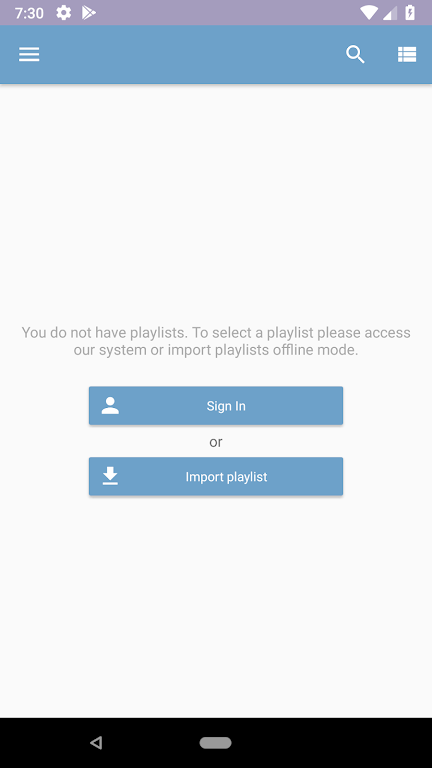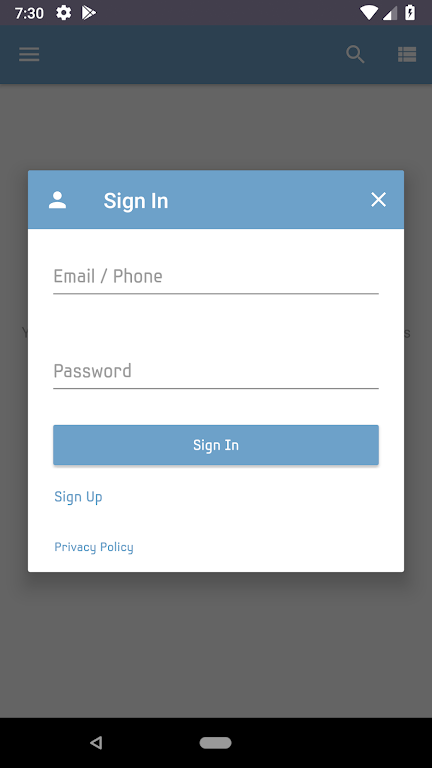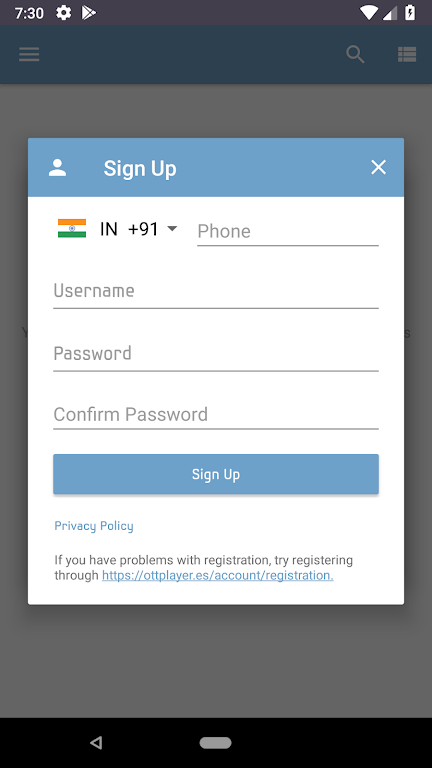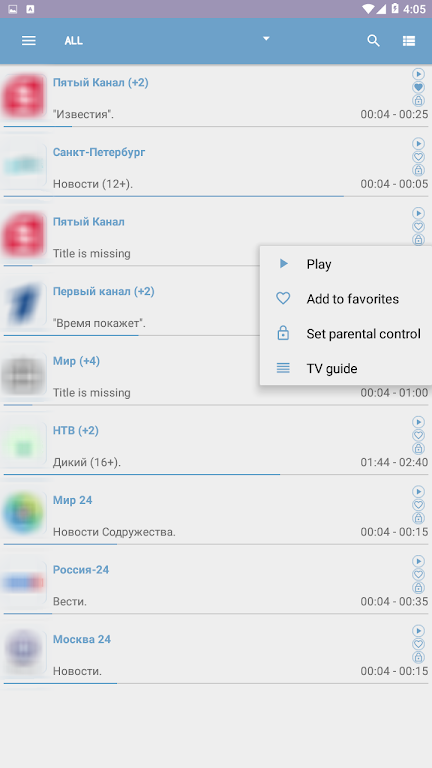OttPlayer

| Package ID: | |
|---|---|
| Latest Version: | v7.0.5 |
| Latest update: | Nov 26, 2024 17:08:03 |
| Developer: | ottplayer |
| Requirements: | Android |
| Category: | Other |
| Size: | 25.40 MB |
Introducing OttPlayer, the ultimate app for watching IPTV on your devices! With it, you can enjoy all your favorite channels from your ISP or other sources, right on your phone, tablet, set-top box, or even your TV. The best part? You can control everything from one centralized website! This handy app supports various protocols like HLS, RTSP, TS by UDP, and RTMP, ensuring smooth streaming every time. With easy playlist management, you can customize channel icons for a personalized viewing experience. To get started, simply obtain a list of channels (m3u8 playlist) from your ISP or any other convenient source. Upgrade to OttPlayer and revolutionize your IPTV experience today!
Features of OttPlayer:
❤ Watch IPTV from various sources: OttPlayer allows users to watch IPTV from their ISP or other sources on their phones, tablets, set-top boxes, or TVs. This means you can enjoy your favorite TV channels and programs anytime, anywhere, without needing a traditional cable or satellite TV subscription.
❤ Centralized control: The app offers centralized control via its website. This means you can easily manage your IPTV playlists, channels, and settings from one centralized location, making it convenient and efficient to personalize your viewing experience.
❤ Multiple protocol support: The app supports popular protocols such as HLS, RTSP, TS by UDP, and RTMP. This ensures a seamless and smooth streaming experience, regardless of the source or format of the IPTV content.
❤ Playlist management made easy: The app makes it easy to manage your playlist icons for channels. You can customize and organize your channel list to your preference, making it quick and effortless to navigate through your favorite channels.
Tips for Users:
❤ Get a reliable IPTV playlist: In order to use OttPlayer, you will need a list of channels in the M3U8 playlist format. Make sure to obtain this playlist from a reliable and authorized source, such as your ISP or official IPTV service providers, to ensure access to high-quality and legally streamed content.
❤ Customize your channel icons: The app allows you to customize the icons for your playlist channels. Take advantage of this feature to personalize your channel list and make it visually appealing and easy to navigate. You can use icons or images that represent your favorite channels, making it easier to find and switch between them.
❤ Explore different protocols: The app supports multiple protocols for IPTV streaming. Experiment with different protocols, such as HLS or RTSP, to find the one that provides the best streaming quality and stability for your specific network environment. This can help optimize your viewing experience and minimize buffering or playback issues.
Conclusion:
Customize your playlist icons, explore different streaming protocols, and ensure you have a reliable IPTV playlist from a trusted source to fully maximize the app's features. Whether you're at home or on the go, OttPlayer provides a convenient and hassle-free way to enjoy your favorite TV channels and programs.
screenshots
Comment
-
Frequently have problems uploading playlists support is very slow lately should gave the ability to refresh playlists rather than having to constantly upload the same list again and again just to see newly added channelsDec 01, 2024 15:49:08
-
Great app...last update not working on fire tv 4k! Crashes after reading playlist... Please fix.. I using it every day! Update from Dec-8th 2019. Still failing.Nov 30, 2024 20:51:04
-
App has a bug and won't load on the phone, crashes and turns off immediately. Needs to be fixed!Nov 30, 2024 03:03:28
-
Great app, HOWEVER the version 5 and up does not work on Amazon stick. Crashes while loading a playlist. Please issue a fix.Nov 30, 2024 01:41:55
-
Wow it really works just fine. But it needs some upgrade. Unavailable channels should be auto skipped. Some other twiks would be good. I hope it will be cared by the devs. Cheer!Nov 29, 2024 19:28:57
-
On Android Sony TV I can't access archive. Tried all buttons on remote control to no avail. Also it does not obey time zone - I am in Toronto but it show some European time.Nov 29, 2024 16:32:28